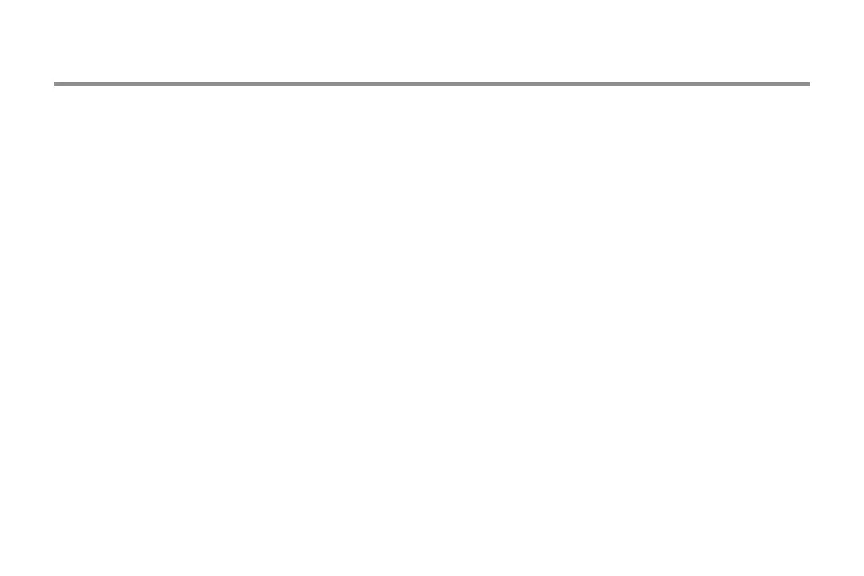15
Troubleshooting
Connection Error
If the Luxor controller fails to connect, verify
the Lutron IP address is correct.
"Bad Login" Message
The "Bad Login" error message occurs
when the Lutron login username and password
do not match "hunter" and "4HHuunntteerr"
(refer to page 9).
If changes are made, the project will need
to be transferred again (refer to page 12).
