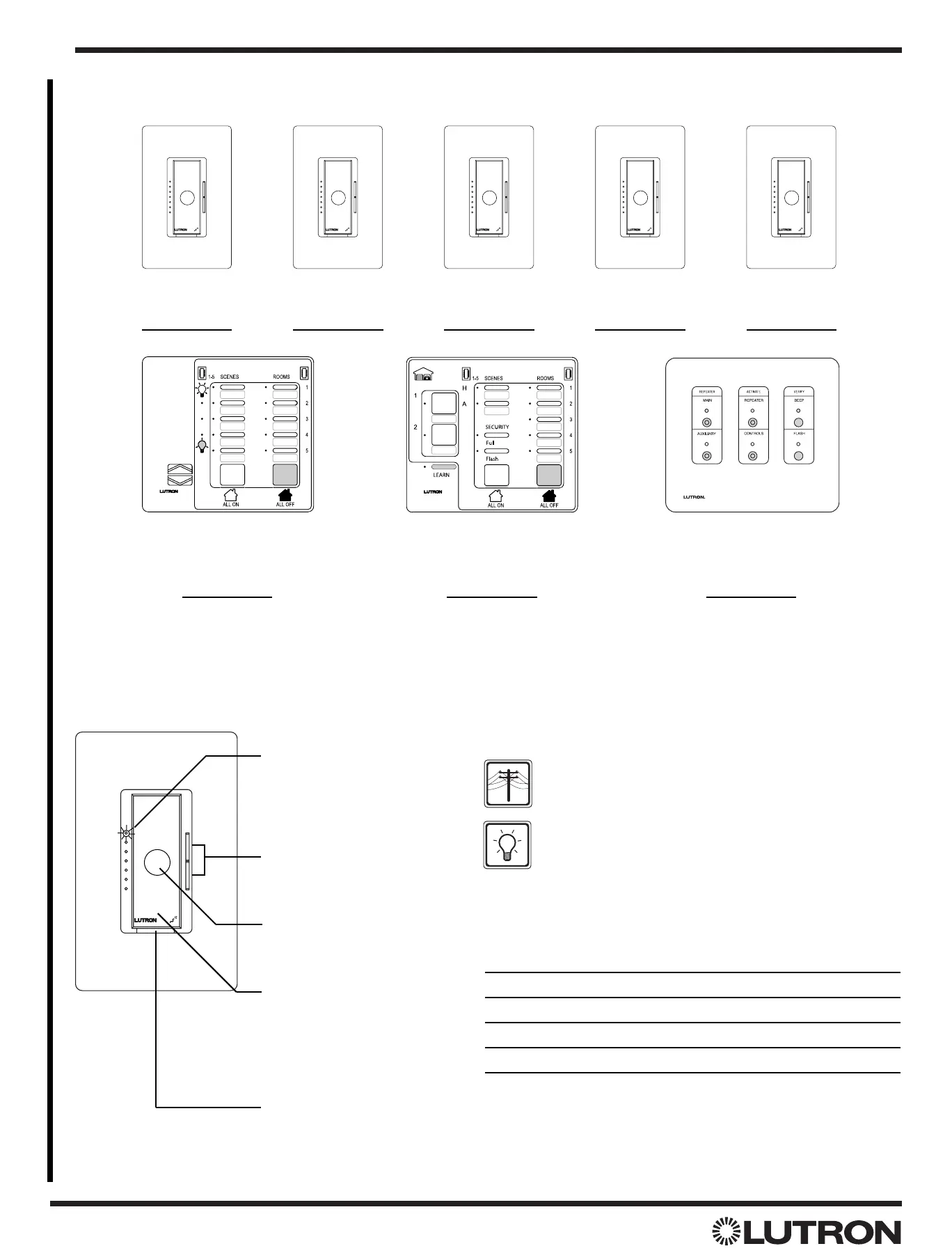Homeowner’s Guide for the RadioRA Quick Start Package2
®
Device Locations
Dimmers
Replace conventional light switches. Lights can be turned on at the RadioRA
® Dimmers or remotely by the Master
Control.
Dimmer 1
Location:
Location:
10T
10-button Tabletop
Master Control
MFE
Multi-Function Entry
Master Control
RF Signal Repeater
Status Indicators (LEDs)
• Glow brightly when light is
on
• Glow softly when light is off
• Show light level
Dimming Rocker
• Press top to brighten
• Press bottom to dim
Temporary Dimmer Label
• Indicates Master Control
button programming
Tapswitch
• Tap on, tap off
• Tap twice quickly - lights
adjust rapidly to full
• Press and hold to activate
10-second fade to off
Service Switch
• When replacing light bulbs,
move to “OFF” position to
disconnect power
Homeowner Information
1
1
Dimmer 2
2
Dimmer 3
3
Dimmer 4
4
Dimmer 5
5
Benefits of Dimming
Reduce energy consumption.
Extend bulb life and decrease the amount of times
you change your light bulbs.
Lutron Energy Saving Chart for
Incandescent Light Bulbs *
Light Level Electricity Saved Lamp Life Extended
90% 10% 2 Times
75% 20% 4 Times
50% 40% 20 Times
25% 60% Greater than 20 Times
* Numbers are approximate