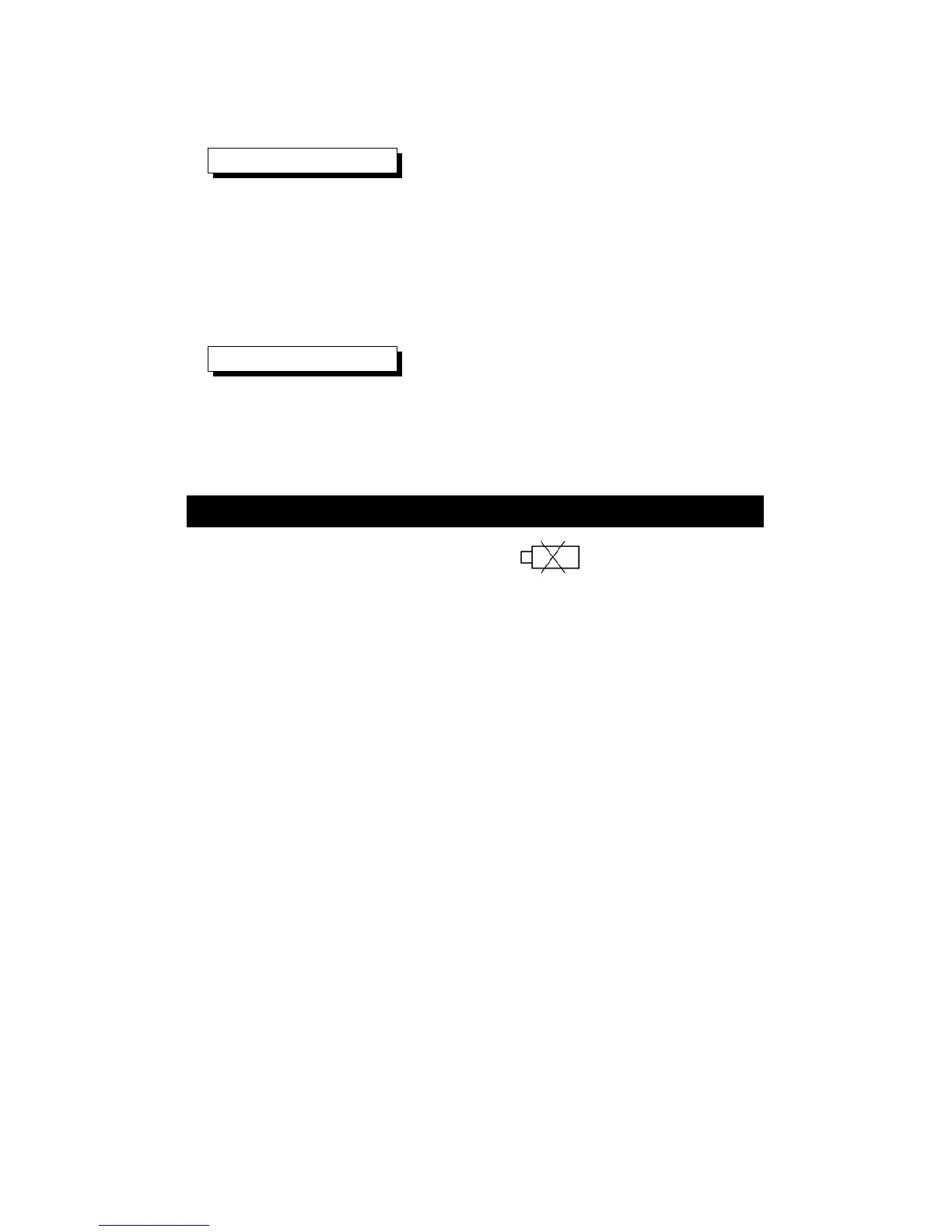Display reverse
During the measurement, press the " Display reverse
button " ( 3-4, Fig. 1 ) once will reverse the display
direction for the user convenience.
* Press the " Display reverse button " once again will
return to the normal display.
Auto power off
The meter is built the " Auto power shut off " function to
save battery life. If any function buttons are not pushed
within 10 minutes, the power will be off automatically.
6. REPLACEMENT OF BATTERY
It is necessary to replace the battery. However, in-spec
measurement may still be made for several hours after
Low Battery Indicator appears before the instruments
instrument become inaccurate.
2)To replace the battery, rotate and remove the "
Battery Cover " ( 3-7, Fig. 1 ), take out the old
batteries, install new batteries :
DC 1.5V battery ( UM-4/AAA ) x 4 PCs.
3)When install the batteries, should make attention the
battery polarity.
4)After install the batteries, reinstall the battery cover
again.
9