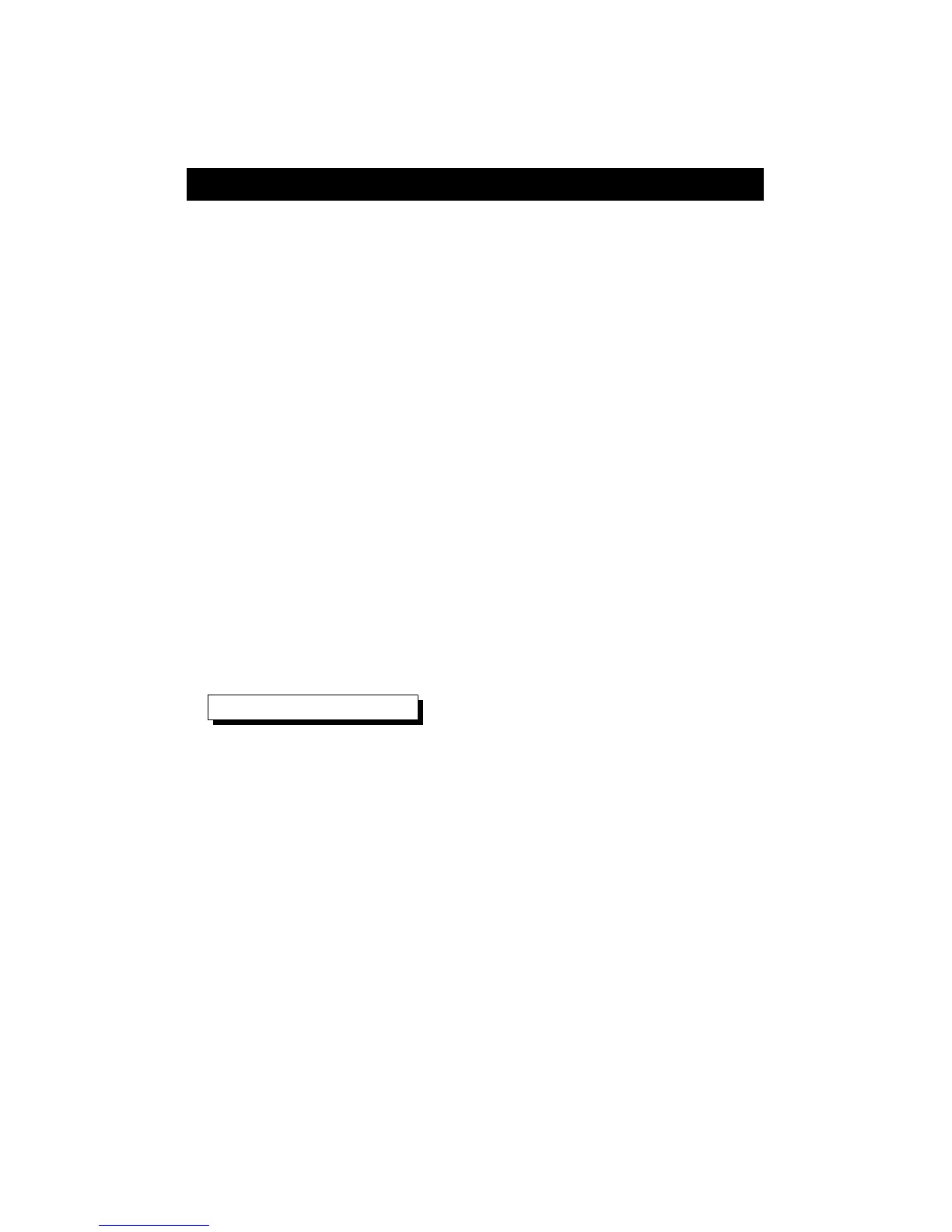4. pH CALIBRATING PROCEDURE
4-1 Calibrating Consideration
The pH meter already calibrated by mV signal that
simulated from the ideal pH ELECTRODE mV output
( base on 25 environment ). However due to (a) An℃
ideal electrode will produce 0 mV at pH 7.00, but most
electrodes are slightly off. (b) The measuring environment
temperature may not near 25 ( 15 to 35 ). ℃℃
If intend to keep instrument combined electrode within
high accuracy, it is necessary to make the following
calibration procedures ( 4-3 ).
4-2 Requiring Equipment for Calibration
1)Combination soil pH electrode ( PE-06HD, included ).
2)Buffer solutions :
pH 7.00 buffer solution ( PH-07A, included ).
pH 4.00 buffer solution ( PH-04A, included ).
4-3 Calibration procedures
pH 7 calibration
1)Connect the pH electrode plug ( 3-10, Fig. 1 ) to the BNC
socket ( 3-5, Fig. 1 ) and place electrode into pH 7.00
buffer solution ( PH-07A ).
2)Power on the instrument by pressing the " Power button "
( 3-2, Fig. 1 ).
3)Press the " Hold button " ( 3-3, Fig. 1 ) once.
the display will show the " HOLD " symbol.
Press the " button " ( 3-3, Fig. 1 ) once, the display▼
will show following screen in sequence.
5
