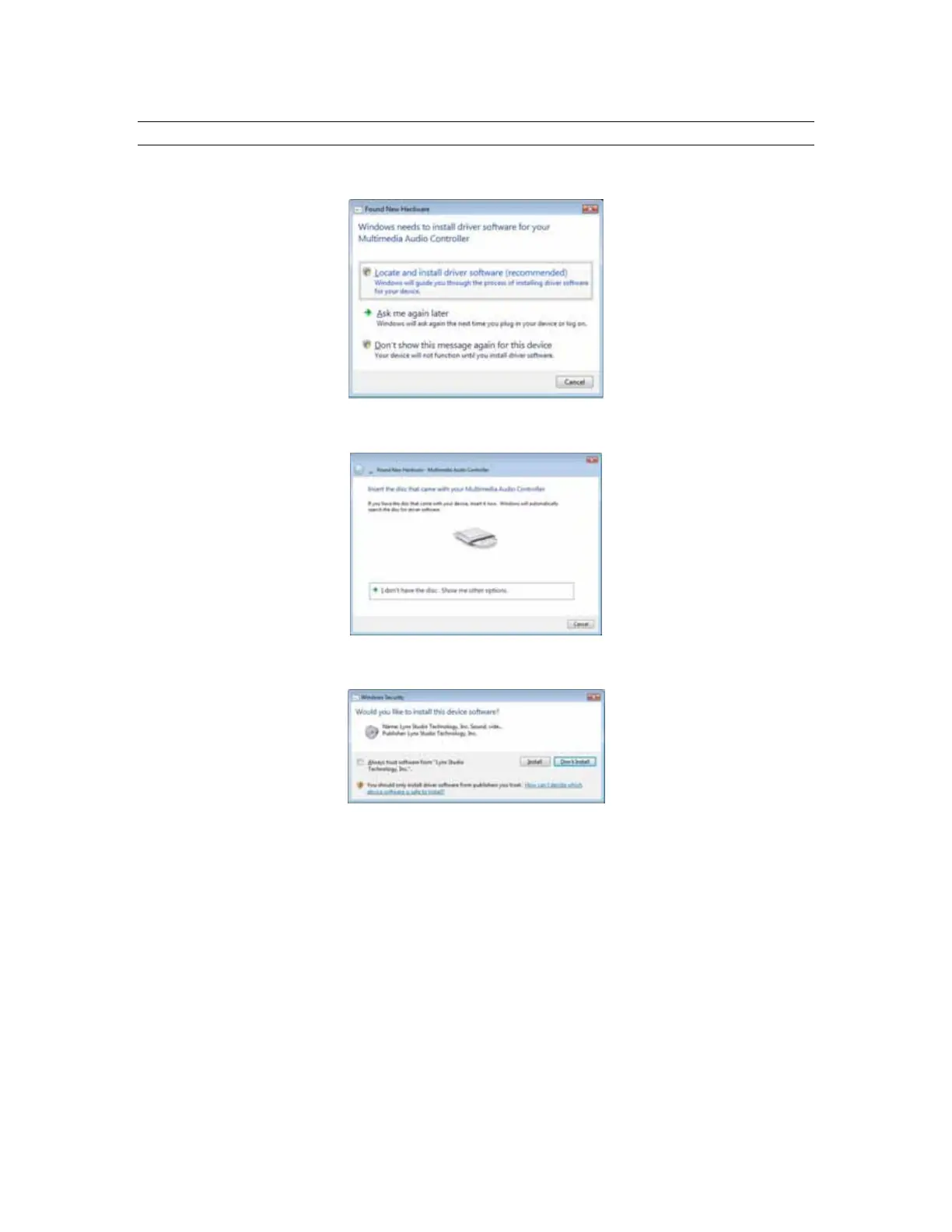Installation Procedures
2.2.5 Installing the Windows Driver Package in Windows Vista
1. When you start Windows after installing the AES16e into your computer, the New Hardware
Wizard will appear. Select “Locate and install driver software (recommended)”.
2. On the next screen, you will be prompted to “Insert the disc that came with your Multimedia
Audio Controller”. Since we already did this in Step 2.2.1, click “Next”.
3. The driver installation will begin. A dialog box may appear prompting you to confirm installation
of the driver. Select “Install”.
4. The installation will continue until a dialog box appears that reads: “The software for this device
has been successfully installed”.
5. Open Windows Explorer (Start > Programs > Accessories > Windows Explorer), expand "My
Computer" in the left frame, and then click on the drive letter for your CD-ROM drive (i.e. “D:\”).
The files on the CD should then appear in the right frame. Open the Windows folder. Right-click
on LynxApps.inf (Setup Information) and choose "Install".
AES16e User Manual
Page 16