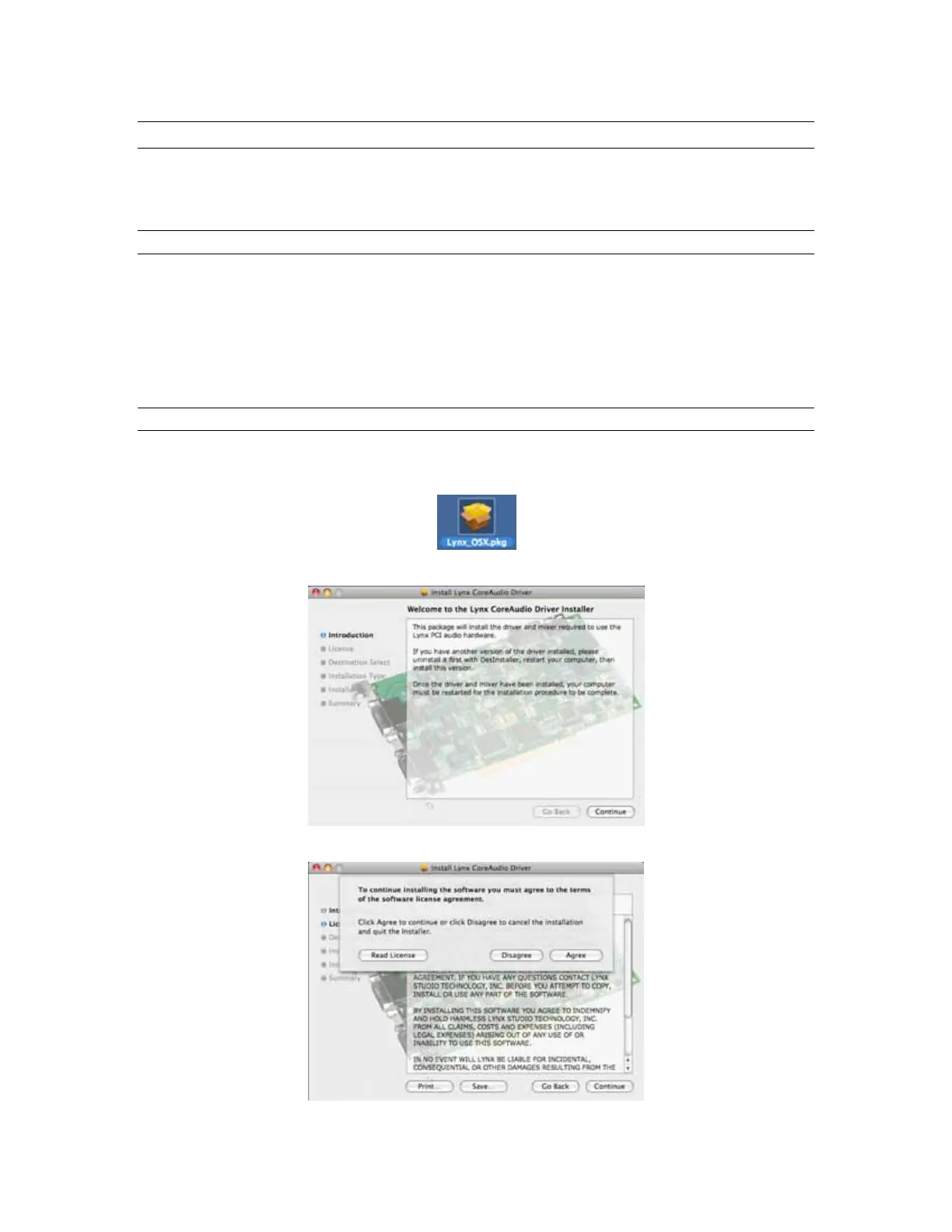Installation Procedures
2.3 Macintosh OS X
The AES16e Driver Package provides the greatest compatibility with today’s most popular audio and
production software. The AES16e OS X driver supports the Core Audio driver standard and is Universal
Binary compatible for use with Intel-based Macintosh computers.
2.3.1 OS X Installation Files
The Lynx Installation CD contains all driver files mentioned in the subsequent installation steps, as well as
the AES16e manual, driver release notes and test files. If you do not have a CDROM drive or need a more
recent version, these files are available on our website at www.lynxstudio.com > Support > Downloads.
If you have downloaded newer drivers than those included on your Lynx Installation CD, please extract the
driver to the desktop. The following instructions can still be followed, use the driver file on the desktop
rather than the CD as specified in these instructions.
2.3.2 Installing the AES16e Device Driver and Mixer Application.
1. Open the OSX folder.
2. Double-click “Lynx_OSX.pkg”. This will start the driver installation.
3. Click “Continue” at the “Install Lynx CoreAudio Driver Installer” dialog box.
4. When prompted to Agree with the terms of the software license agreement, click “Agree”.
AES16e User Manual
Page 19