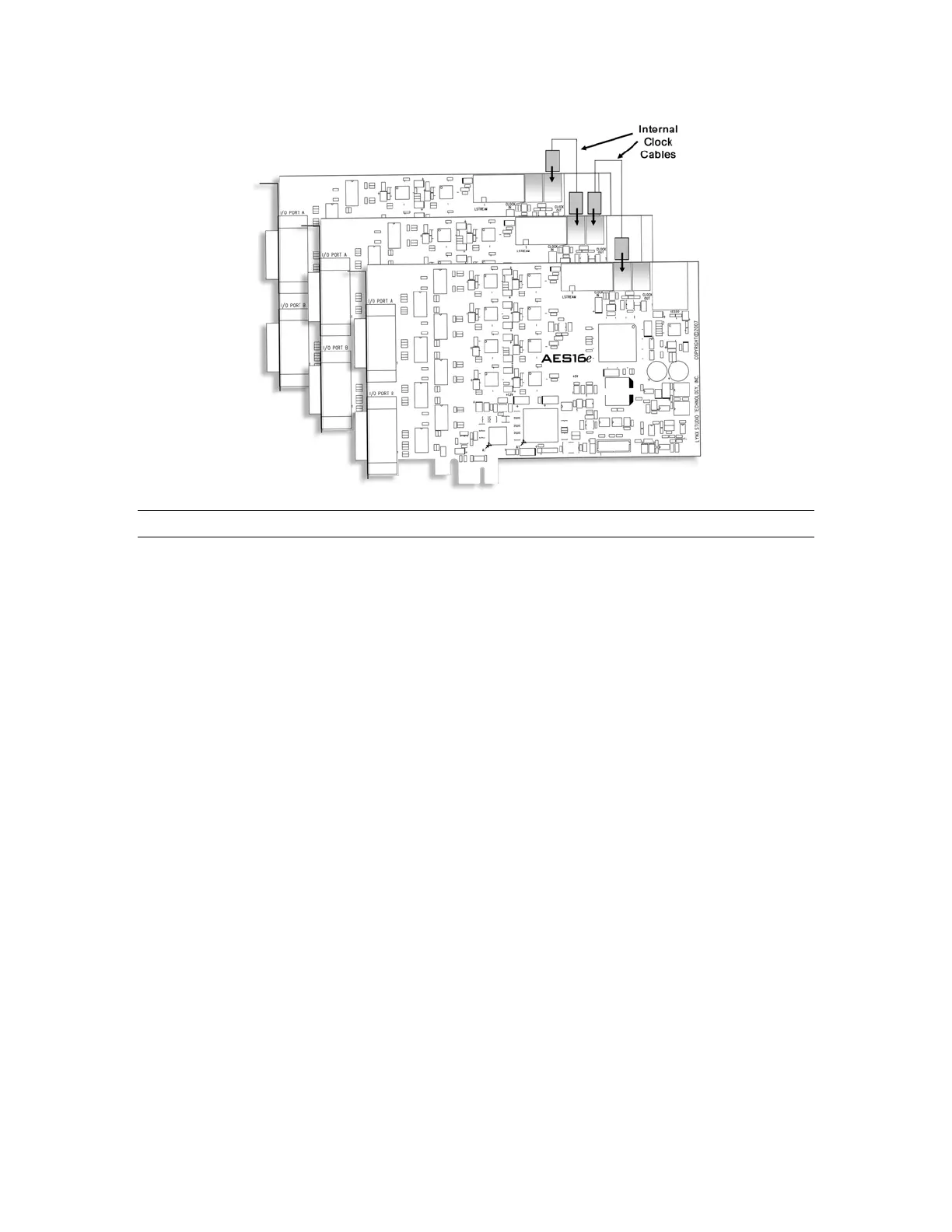Configuring Multiple AES16e’s
9.2 Adapter ID’s
When multiple AES16e cards are installed in a computer they are automatically assigned unique adapter ID
numbers. These adapter ID’s provide a means to identify and communicate with each AES16e when using
the Lynx Mixer application and to select audio devices in third party applications.
In the Lynx Mixer, the adapter that a user wishes to control is selected from the “Window” pull-down menu
(Windows Only), or by selecting the desired Mixer from the cascade of Mixer windows (OS X). In a
Windows system with four AES16e’s, the adapters will be listed as follows:
AES16e 1 Mixer
AES16e 2 Mixer
AES16e 3 Mixer
AES16e 4 Mixer
In each case, the adapter ID is the numeric character just before the word “Mixer” in each selection.
Most third party applications provide a setup or configuration menu for selecting a desired wave audio
device for recording and playback. With multiple AES16e’s in a system, each device name will contain the
adapter ID. For example, the first play device on adapter 2 is listed as “AES16e 2 Play 1”.
In OS X, each adapter will be identified by which slot it has been installed into. For instance, AES16e in
Slot-3, AES16e in Slot-2, etc.
AES16e User Manual
Page 66