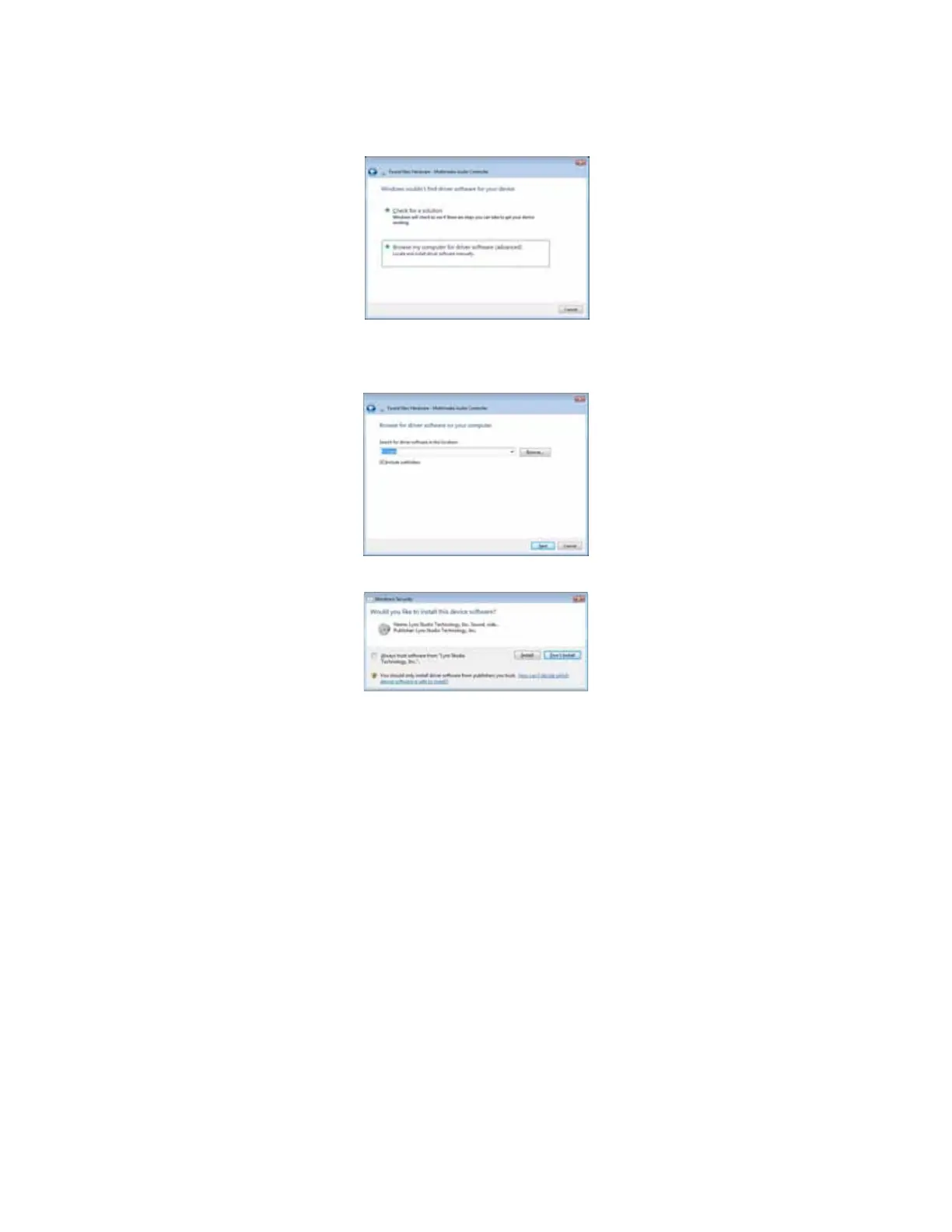Installation Procedures
9. The next screen will claim that Windows couldn’t find a driver. Choose “Browse my computer for
driver software (advanced)”
.
10. On the next screen, you will be prompted to specify a location for the driver files. Either click
“Browse” and navigate to the Lynx folder on the C: drive, or type in “C:\Lynx”. Then click
“Next”.
11. If you are prompted to confirm the installation, click “Install”.
12. The driver installation will proceed and then indicate that the installation has completed
successfully.
13. Navigate to C:\Lynx, and right-click on LynxApps.inf, and choose "Install". The driver and mixer
app are now installed and ready to use.
AES16e User Manual
Page 18