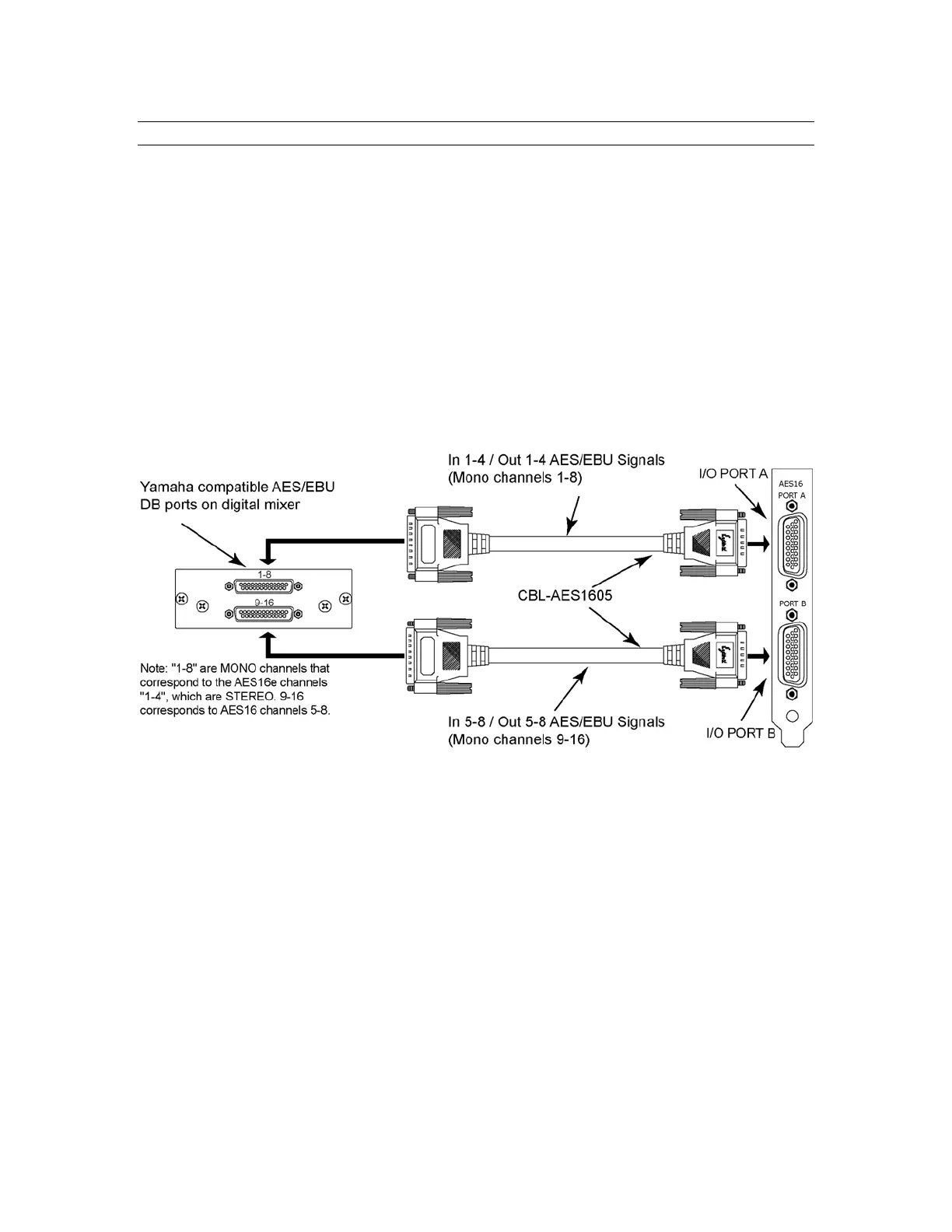Hardware Connections
AES16e User Manual
Page 27
3.4.2 Digital Mixer
The figure below illustrates the connection to a digital mixer that has 16 channels of AES/EBU digital I/O.
The D-Sub ports on the mixer must be compatible with the Yamaha multi-channel digital I/O standard.
Each of these ports provides eight channels of input and eight channels of output.
In this setup, either the digital mixer or AES16e can act as the system clock master depending on the clock
settings of each device. In each case, the clock is transmitted to the receiving device via the AES/EBU
connection.
AES16e and External Equipment Clock Settings
To use the digital mixer as the clock master: set the SAMPLE CLOCK SOURCE in the Adapter window of
the Lynx Mixer to “Digital In 1”. Change the clock source setting of the digital mixer to select its Internal
clock.
To use the AES16e as the clock master: set the SAMPLE CLOCK SOURCE in the Adapter window of the
Lynx Mixer to “Internal”. Change the clock source setting of the digital mixer to use one of its digital
inputs.