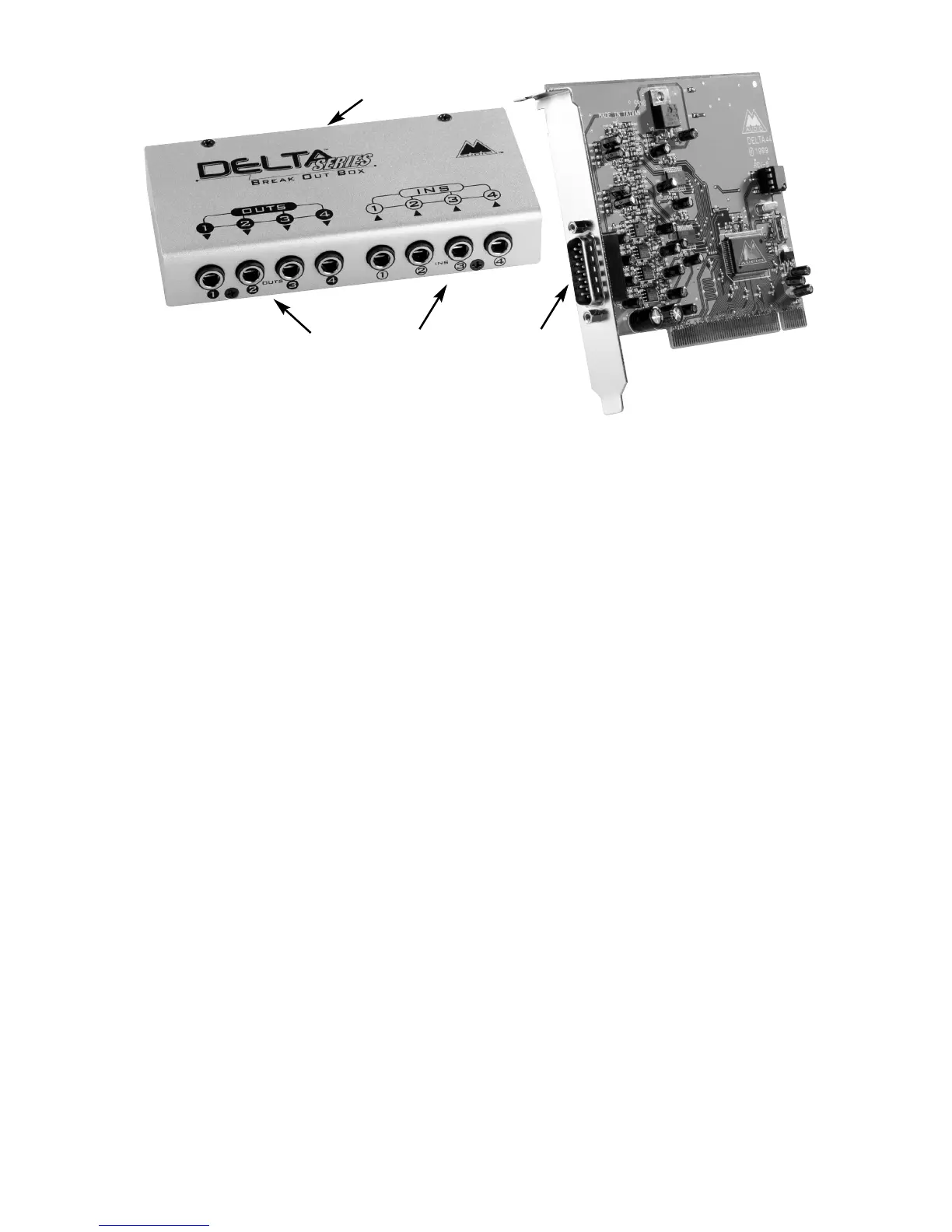Break-Out Box Front Panel:
1. Analog OUTS 1-4: These jacks output analog audio to a variety of external
sources. Each jack is 1/4” TRS (Tip-Ring-Sleeve) and is compatible with 1/4”
TRS (balanced) or TS (Tip-Sleeve unbalanced) connections.
2. Analog INS 1-4: These jacks input analog audio from a variety of external
sources. Each jack is 1/4” TRS (Tip-Ring-Sleeve) and is compatible with 1/4”
TRS (balanced) or TS (Tip-sleeve unbalanced) connections.
Break-Out Box Back Panel:
3. Host Cable connector: This 15-pin D-sub connector is used to attach the external
break-out box to the PCI host card, using the supplied host cable.
PCI Host Adapter Card:
4. Host Cable connector: This 15-pin D-sub connector attaches to the supplied host
cable to allow communication between the PCI host card and the break-out box.
Quick Guide to Getting Started
Here is a list of the steps required to get your Delta 44 up and running:
1. Physically install the card in your computer and connect it to the Delta 44 break-
out box (see ‘Hardware Installation’).
1
2
4
3
4
