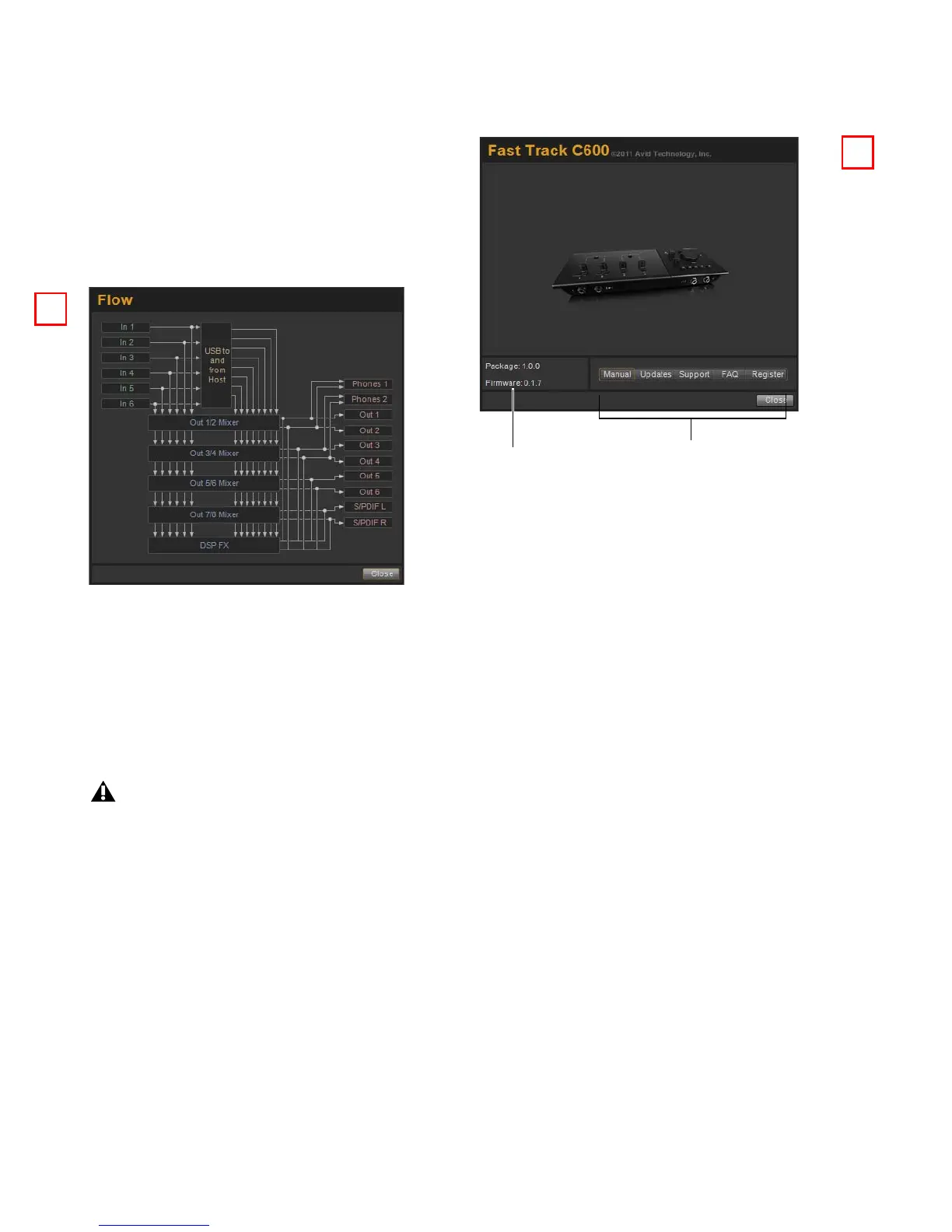Fast Track C600 User Guide24
Flow
Clicking the Flow button opens a display show-
ing the signal flow from the inputs to the out-
puts of Fast Track C600. This is a useful reference
for understanding the path of an audio signal
flowing through Fast Track C600.
About
The About pop-up menu allows you to view the
firmware version of the Fast Track C600 hard-
ware, and provides convenient web links to
product documentation, updates, support, FAQ,
and registration.
Viewing Firmware and Installer
Information
In this section, you can view the firmware ver-
sion of the Fast Track C600 hardware, and the
package version of the Fast Track C600 driver in-
staller.
Accessing the Web Links
Along the bottom-right of the Driver Control
Panel you can easily access helpful online re-
sources on our website (www.m-audio.com) by
clicking on the following pop-up menus:
•Manual
•Updates
• Support
•FAQ
•Register
Your computer must be connected to the In-
ternet in order for these links to work.
