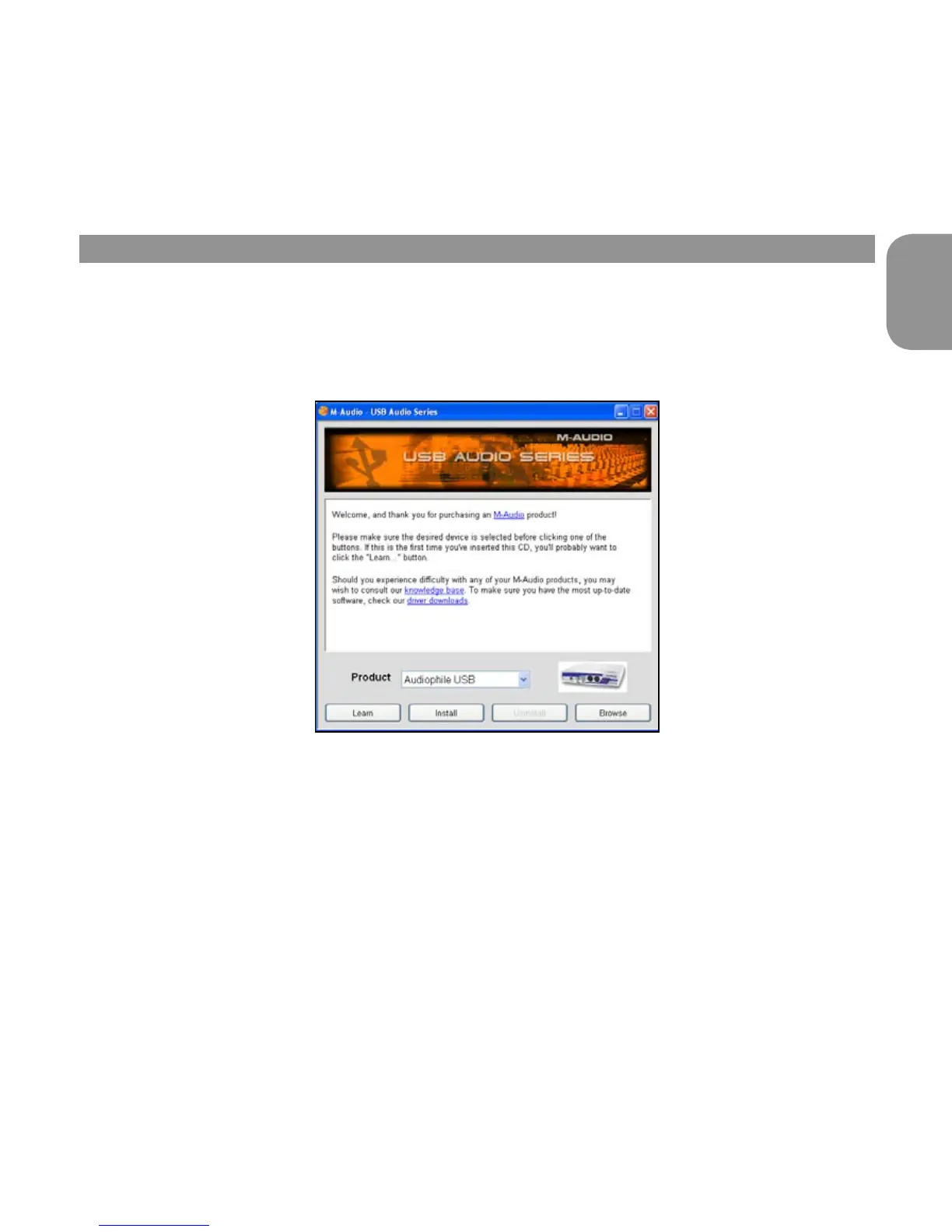3
USB Audio Series Quick Start GuideFast Track Pro
English
Installation Instructions For Windows XP
PLEASE NOTE: do not connect your USB Audio series interface to your computer until the appropriate driver files have been
copied to your computer. Be sure to leave your USB audio device disconnected until instructed to connect it below.
1. Insert the USB Audio Driver CD-ROM into your computer’s CD-ROM drive.
2. The computer will automatically display the interactive install screen shown below. If your computer fails to launch
the installer, manually start the installer by clicking on Start>My Computer>USB Audio Series.
3. Follow the on-screen directions to choose product. Once you select your product, click “Install Drivers” to begin
copying files.
4. Follow the driver installer’s on-screen direction prompts.
5. At various points in this installation process, you may be notified that the driver being installed has not passed
Windows Logo Testing. Click “Continue Anyway” to proceed with the installation.
6. Once the driver installer has completed installation, click “Finish.”
7. Connect your USB Audio series interface to an available USB port using the cable provided and power it on.
English