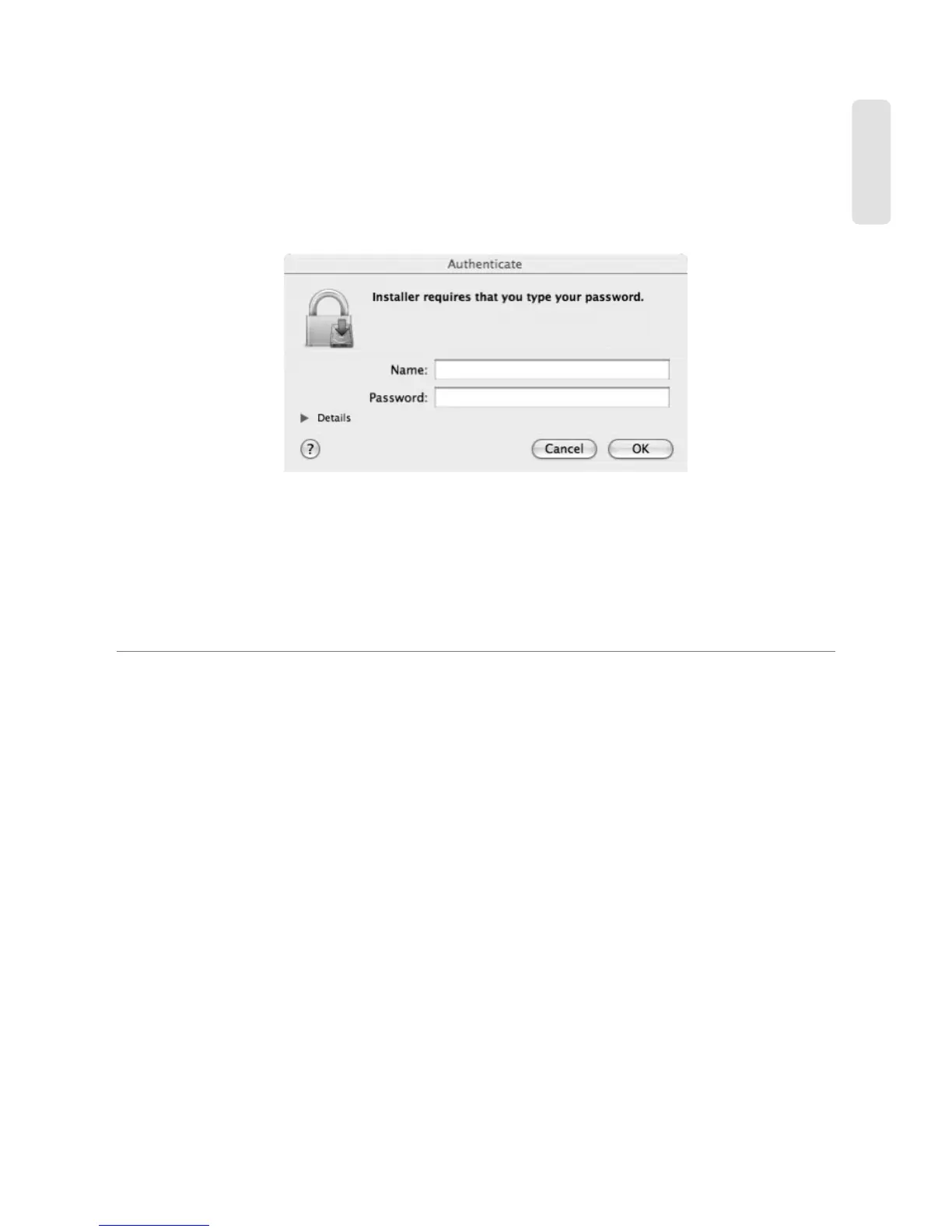Quick Start Guide 5Fast Track Ultra
English
‣
2. Follow the driver installer’s on-screen instructions. During installation,
Mac OS X will ask you to enter your user name and password. Enter this
information and click OK to confirm. If you have not configured a password
for your computer, leave the password field blank and click OK. If you are not
the computer’s owner, ask the owner or your Administrator for the missing
information.
3. When the installer has completed, click “Close.”
4. Connect Fast Track Ultra to a power outlet and to an available USB port on
your computer.
5. Turn on Fast Track Ultra.
Using Fast Track Ultra
Recording Analog Inputs
Connect microphones or electric instruments via the front-panel inputs, or line level
sources via the rear-panel line inputs, making sure the front/rear selector switches
are set to the correct input type. Use the gain pots to set the recording levels,
making sure that the LED level meters are never lit red. Engage phantom power via
the rear panel slider if using condenser microphones. If using the line inputs, the
gain pots for the associated mic inputs should be turned down to avoid unwanted
noise. See the User Guide for more information on recording input sources.
Recording Digital Inputs
Connect a digital S/PDIF source to the rear-panel S/PDIF input. Go to the
Settings tab in the Fast Track Ultra Control Panel and select S/PDIF as the clock
source to ensure proper digital clocking. See the User Guide for more information
on digital synchronization.