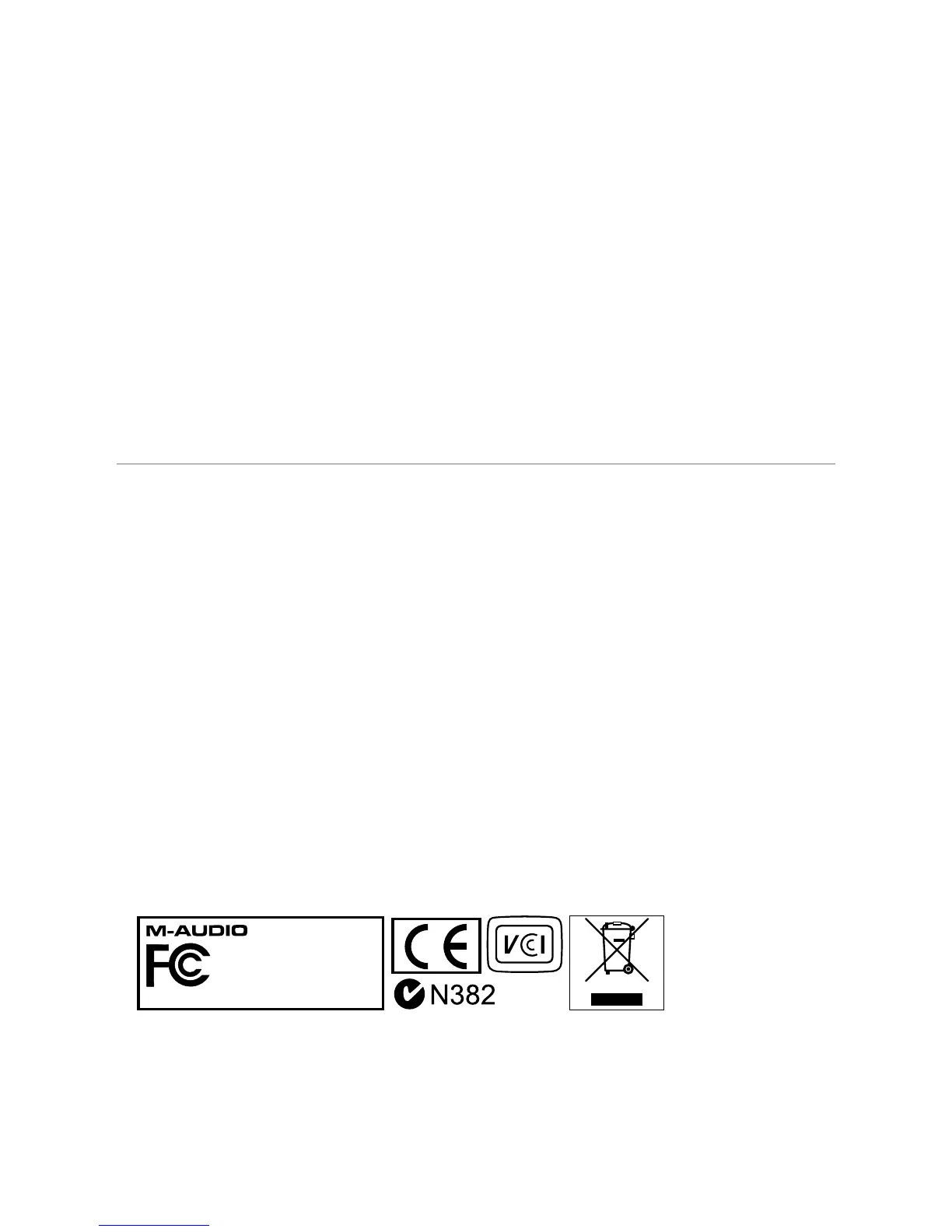Quick Start Guide6 Fast Track Ultra
‣
Adjusting the Output Level
Connect the Fast Track Ultra rear panel line outputs to a mixing console, amplifier
or powered monitors. Outputs 1 and 2 can be directly controlled by the front-panel
main output level knob. Other outputs are controlled via your DAW application or
the Fast Track Ultra Control Panel.
Headphone Monitoring
The two front-panel headphone outputs are assigned to line outputs 1/2 and 3/4,
respectively. Select the Monitor 1/2 or Monitor 3/4 tab from the Fast Track Ultra
Control Panel and adjust the monitoring levels for the desired hardware input
channels and for signals returning from your recording software (software returns).
Adjustments made here will only affect monitoring (listening) levels. Recordings are
not affected by level settings made in the Fast Track Ultra Control Panel.
Warranty
Warranty Terms
M-Audio warrants products to be free from defects in materials and workmanship,
under normal use and provided that the product is owned by the original,
registered user. Visit www.m-audio.com/warranty for terms and limitations applying
to your specific product.
Warranty Registration
Immediately registering your new M-Audio product entitles you to full warranty
coverage and helps M-Audio develop and manufacture the finest quality products
available. Register online at www.m-audio.com/register to receive FREE product
updates and for the chance to win M-Audio giveaways.
WARNING: This product contains chemicals, including lead, known to the State of
California to cause cancer, and birth defects or other reproductive harm. Wash hands
after handling.
Fast Track Ultra
Tested to comply with
FCC standards
FOR HOME OR STUDIO USE
© 2007 Avid Technology, Inc. All rights reserved. Product features, specifications,
system requirements and availability are subject to change without notice. Avid,
M-Audio and Fast Track Ultra are either trademarks or registered trademarks of
Avid Technology, Inc. All other trademarks contained herein are the property of their
respective owners.