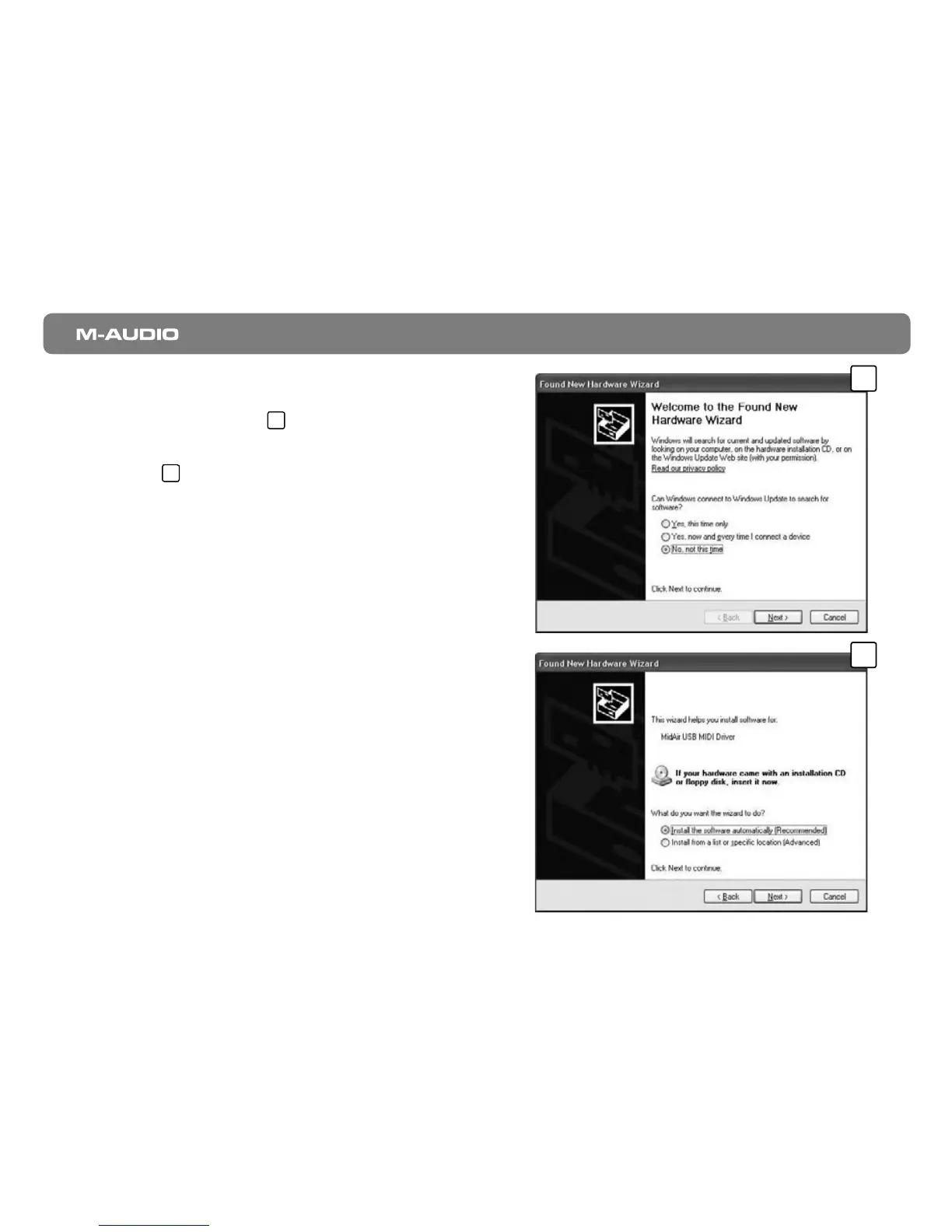MidAir Quick Start Guide
|
3
日本語
| Italiano | Español | Deutsch | Français | English
7. Windows will identify the receiver and will ask if you want
to search the Internet for a driver. Select “No, not this
time” and press “Next” (
2
).
8. Windows will display a “Found New Hardware”
Wizard (
3
).
9. Choose “Install software automatically” and click “Next.”
10. Once the Wizard has completed, click “Finish.”
11. Once the installation is complete, you will see a message
pop up stating, “Your new hardware is installed and
ready to use.”
2
3
