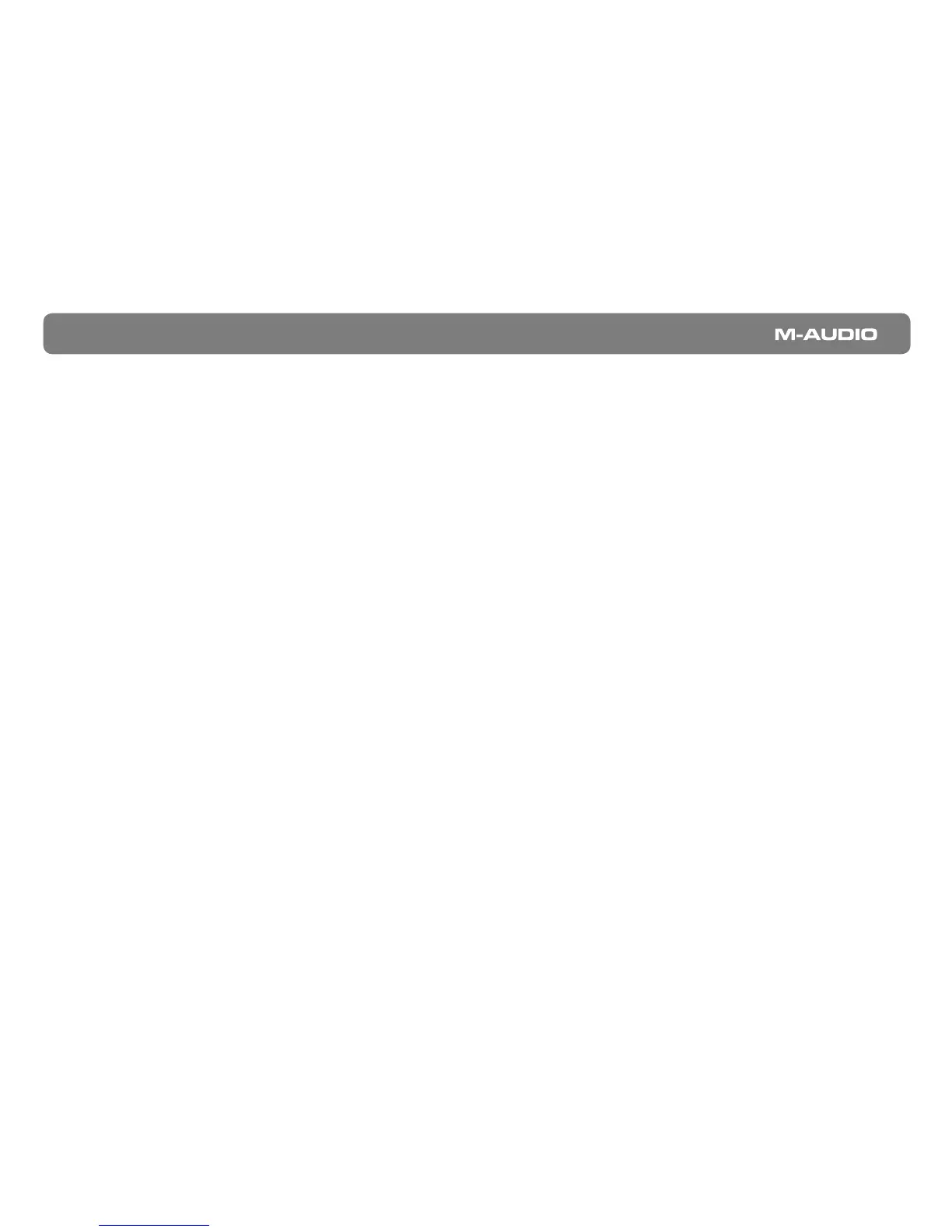4
|
MidAir Quick Start Guide
3
|
Linking the MidAir Transmitter and Receiver
Your MidAir transmitter and receiver are linked at the factory and should be ready to go right out of the box. In a
small number of cases, the transmitter and the receiver may not automatically connect upon startup. In this case, the
Wireless Connection Status LED on each unit will not illuminate.
If this happens, simply press the wireless connect buttons on both units and allow the two to connect. Once a link is
established, the Wireless Connect Status LEDs will illuminate, and you’re ready to go.
4
|
Host and Standalone Modes
Host Mode
When operating your MidAir system in host mode (with a computer), you’ll need to configure your audio software to
receive MIDI data from the MidAir receiver. For more detailed information about computer-based operation, refer to
the MidAir User Manual found on the M-Audio CD-ROM.
Standalone Mode
When using the MidAir system in Standalone Mode (without a computer), you must make sure the Standalone Mode
Switch is set properly. Refer to the User Manual found on the M-Audio CD-ROM for more information about this
switch.
