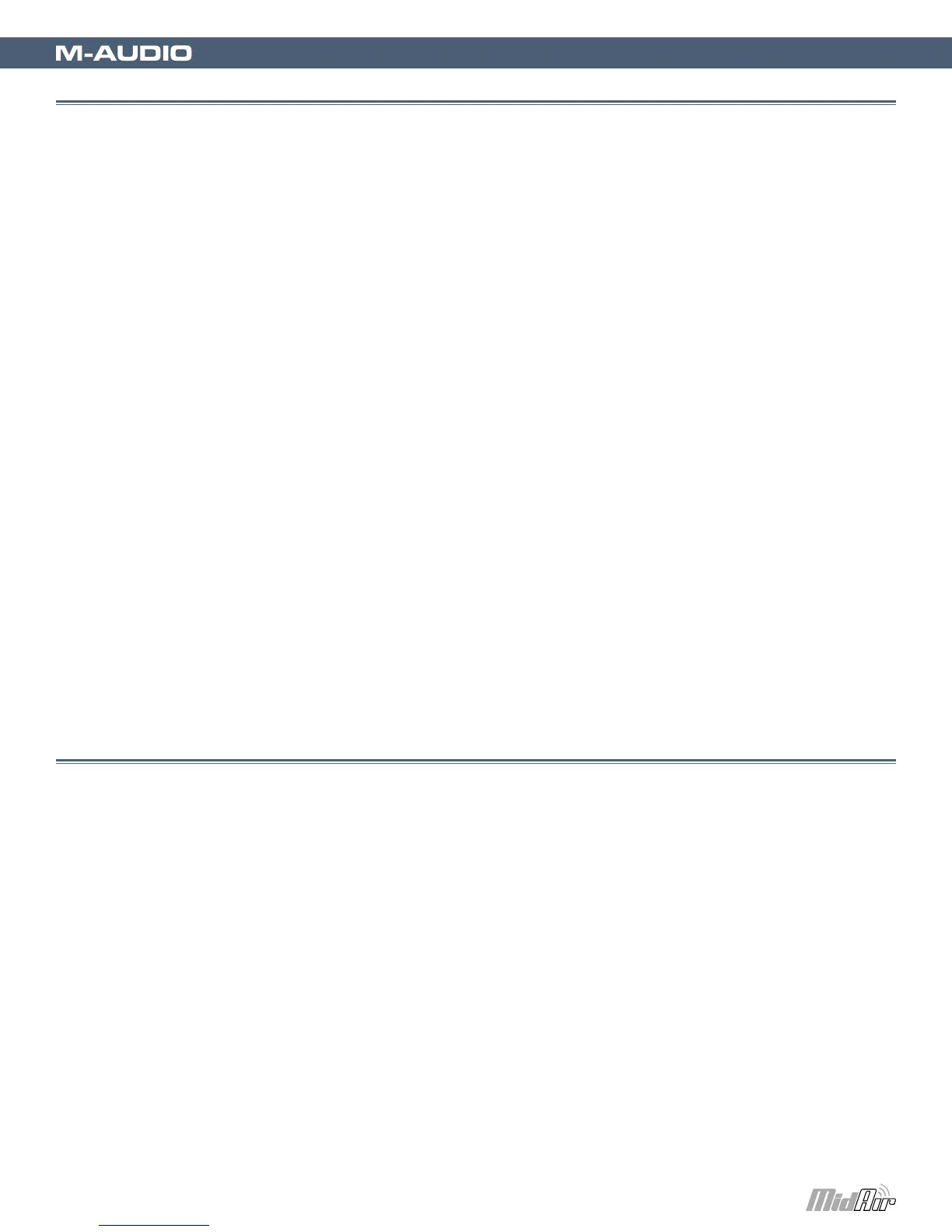MidAir User Guide
|
3
Introduction
1
T
hank you for choosing the MidAir wireless MIDI system. The MidAir transmitter and receiver modules allow you to convert
any regular MIDI keyboard* into a wireless controller. This allows you to control your MIDI hardware or software without
cumbersome cables and gives you the freedom to place your keyboard anywhere that best suits your needs—you no longer have
to worry about cable lengths, wiring clutter, or accidents caused by cables on your stage or studio floor.
MidAir’s compact transmitter plugs directly into the MIDI output of any keyboard you wish to turn into a wireless controller. The
transmitter is battery powered and can operate at distances of up to 10 meters (30 feet) from the receiver. It is compliant with
the MIDI specification and will send virtually any command that your keyboard can generate.
Setting up wireless operation is simple. Just connect the MidAir transmitter to your existing keyboard, connect the receiver
to a MIDI module or your computer’s USB port and turn on your equipment. There are no complicated setup procedures or
software applications—your audio software treats your new wireless keyboard just like any other wired controller you may have
in your studio.
Whether you’re looking for unfettered live performance, or the flexibility to set up and record MIDI tracks anywhere in the studio,
MidAir is your wireless MIDI solution.
* MidAir is compatible with virtually all MIDI keyboards as well as other devices that have a MIDI output (such as drum
machines and control surfaces). To simplify this User Guide, we refer to all of these wired MIDI devices collectively as
“keyboards” but please keep in mind that this applies to other devices as well.
What’s in the Box
2
< MidAir transmitter
< MidAir receiver
< MidAir Series CD-ROM containing drivers and documentation
< CD-ROM containing Ableton Live Lite M-Audio Enhanced Edition
< Printed quick start guide
< Power adapter
< Two AA batteries
< USB cable