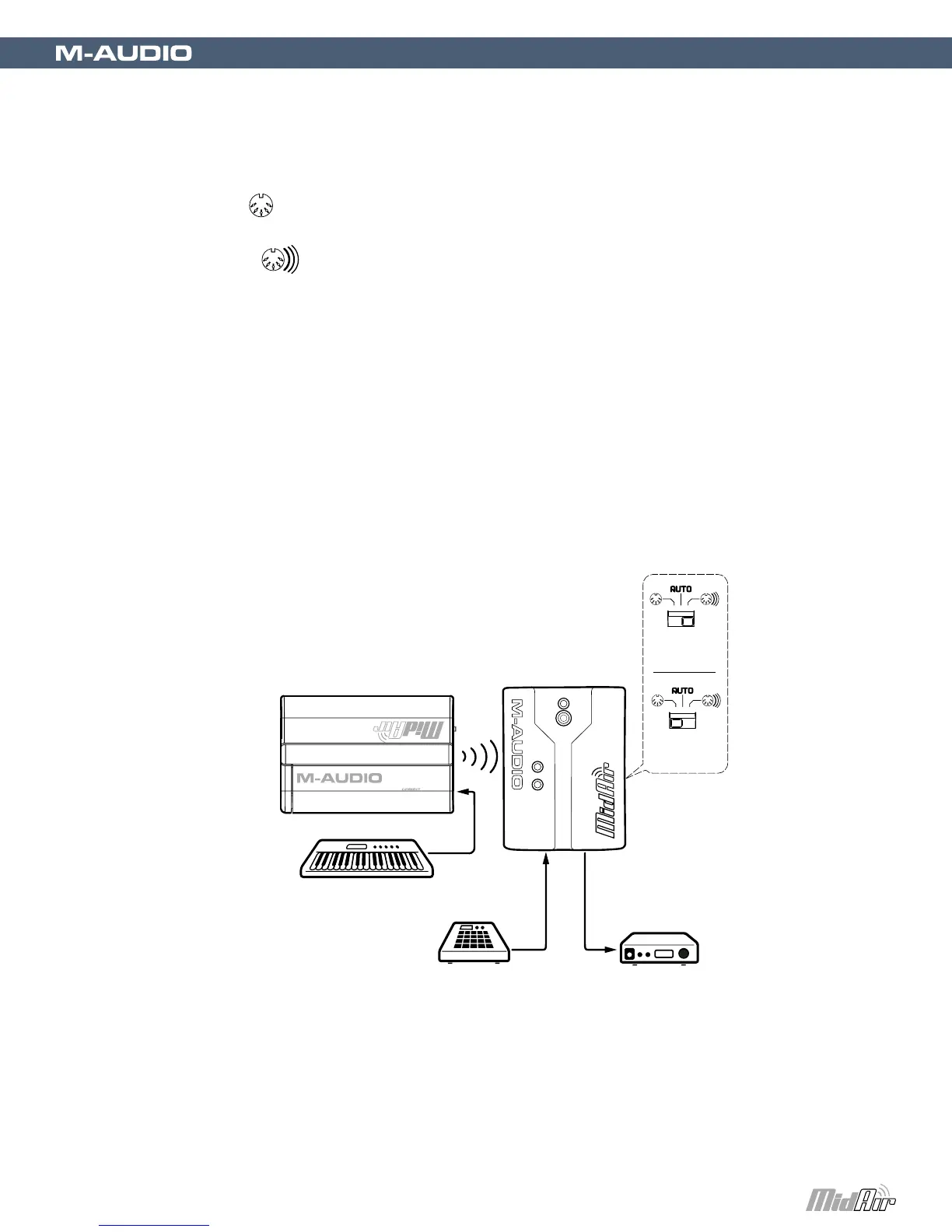MidAir User Guide
|
8
15. Standalone Mode Switch – This switch only affects the signal routing when using MidAir as a standalone (non-
USB) device. It selects the source of the receiver’s MIDI output port.
The Standalone Mode switch can be set in the following three ways:
< MIDI In – Data from the receiver’s 5-pin MIDI In port is sent to its MIDI Out port. Any data received
from the wireless input is ignored.
< Wireless – Data from the receiver’s wireless input is sent to its MIDI Out port. Any data received
from the wired MIDI In port is ignored.
< Auto – The receiver monitors both the MIDI In port and wireless input and selects whichever input is
currently active. On this setting, the following rules are observed:
The wireless and 5-pin MIDI In port data streams are never merged—when MIDI data is being received from the
receiver’s MIDI In port, any data received at its wireless input is ignored.
If no MIDI data is received from the receiver’s wired MIDI In port for 250 milliseconds and incoming MIDI data is
detected at the wireless input, the receiver unit will automatically switch to output the incoming wireless MIDI data
stream.
If the receiver switches from one stream to another, a set of “Note Off” and other MIDI reset commands will be
sent to the MIDI Out port. This prevents any notes that are currently playing from becoming “stuck.”
MIDI Out
Receiver
Tr
ansmitter
Sound
Module
IN
OU
T
MIDI In
MIDI Controller
or Keyboard
MIDI Controller or Keyboard
Wireless MIDI In
to MIDI Out
Wired MIDI In
to MIDI Out
IMPORTANT: If the Standalone Mode switch is set to “Auto,” it is important to plan your MIDI input sources
carefully. For example, if you attempt to drive a synth or other MIDI device by sending an ongoing stream of MIDI
data to the receiver’s wired MIDI In port (e.g. MIDI Time Code (MTC) from a sequencer), any MIDI data received
at the wireless MIDI input will be ignored.
Additionally, use caution when switching between the wireless input and the MIDI In port as this can sometimes
cause notes to stop abruptly.
