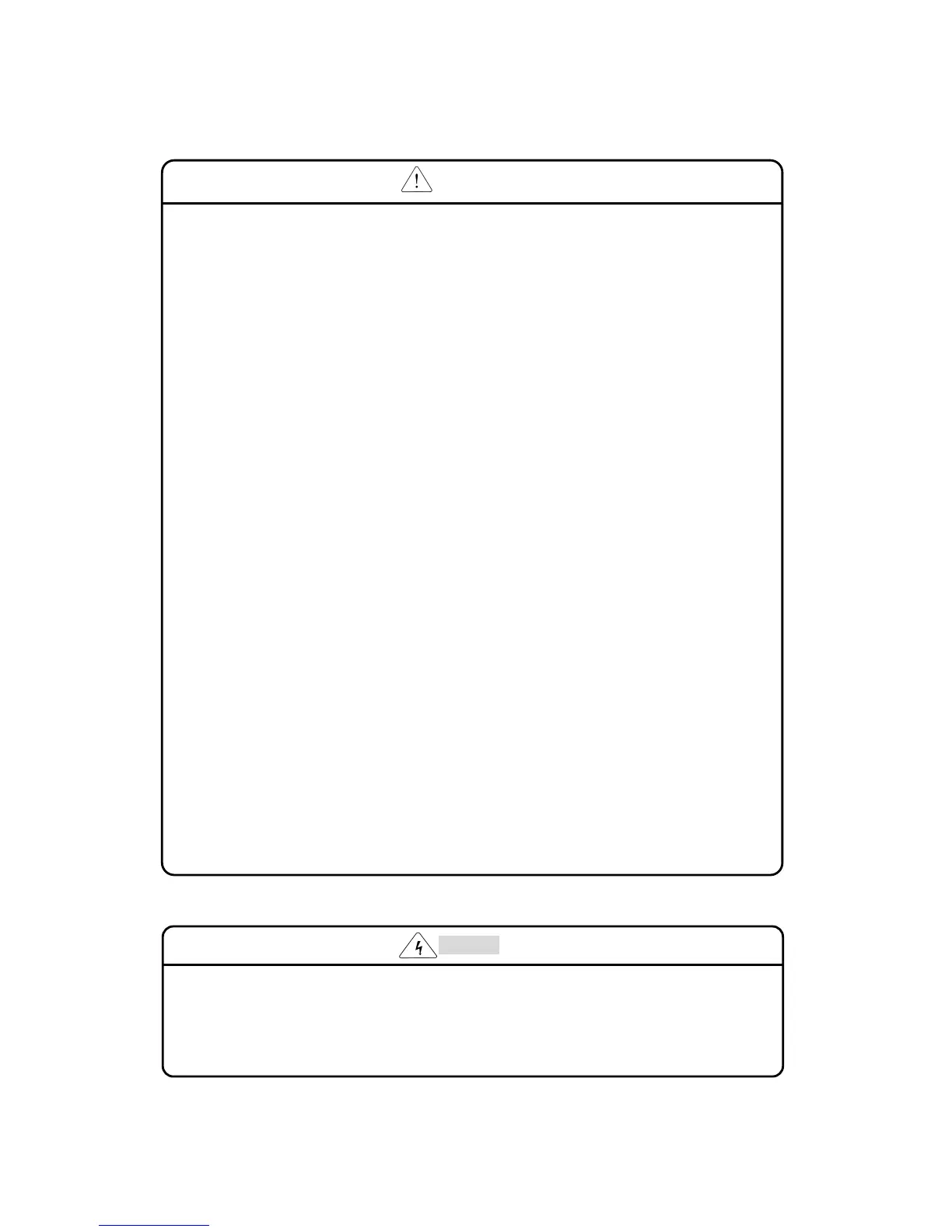Design Precautions
Install a safety circuit external to the TOP that keeps the entire system
safe even when there are problems with the external power supply o
the TOP module. Otherwise, serious trouble could result from erroneous
output or erroneous operation.
Outside the TOP, construct mechanical damage preventing interlock circuits
such as emergency stop, protective circuits, positioning upper and lower
limits switches and interlocking forward/reverse operation.
Setup protective sequence program in controller for protecting system
from communication error in case of communicating TOP to PC o
external controller or changing operation mode of controller by TOP.
It could result in erroneous output or erroneous operation.
Make sure all external load connected to output does NOT exceed the
rating of output module.
Overcurrent exceeding the rating of output module could cause fire, damage
or erroneous operation.
Build a circuit that turns on the external power supply After the TOP main
module power is turned on.
If the external power supply is turned on first, it could result in erroneous
output or erroneous operation.
Make air ventilation hole in TOP mounting external panel case fo
preventing TOP from over temperature.
Over temperature could result in erroneous operation.
Be careful not to damage the front surface of TOP.
This may cause malfunctions or failure in touch operation.
Over temperature could result in erroneous operation.
Warning
Design Precautions
Do not bunch the connection wires or communication cables with the
main circuit or power circuit, or install them close to each other. They
should be installed 100mm (3.94inch) or more from each other.
Not doing so could result in noise that would cause erroneous operation.
Caution
