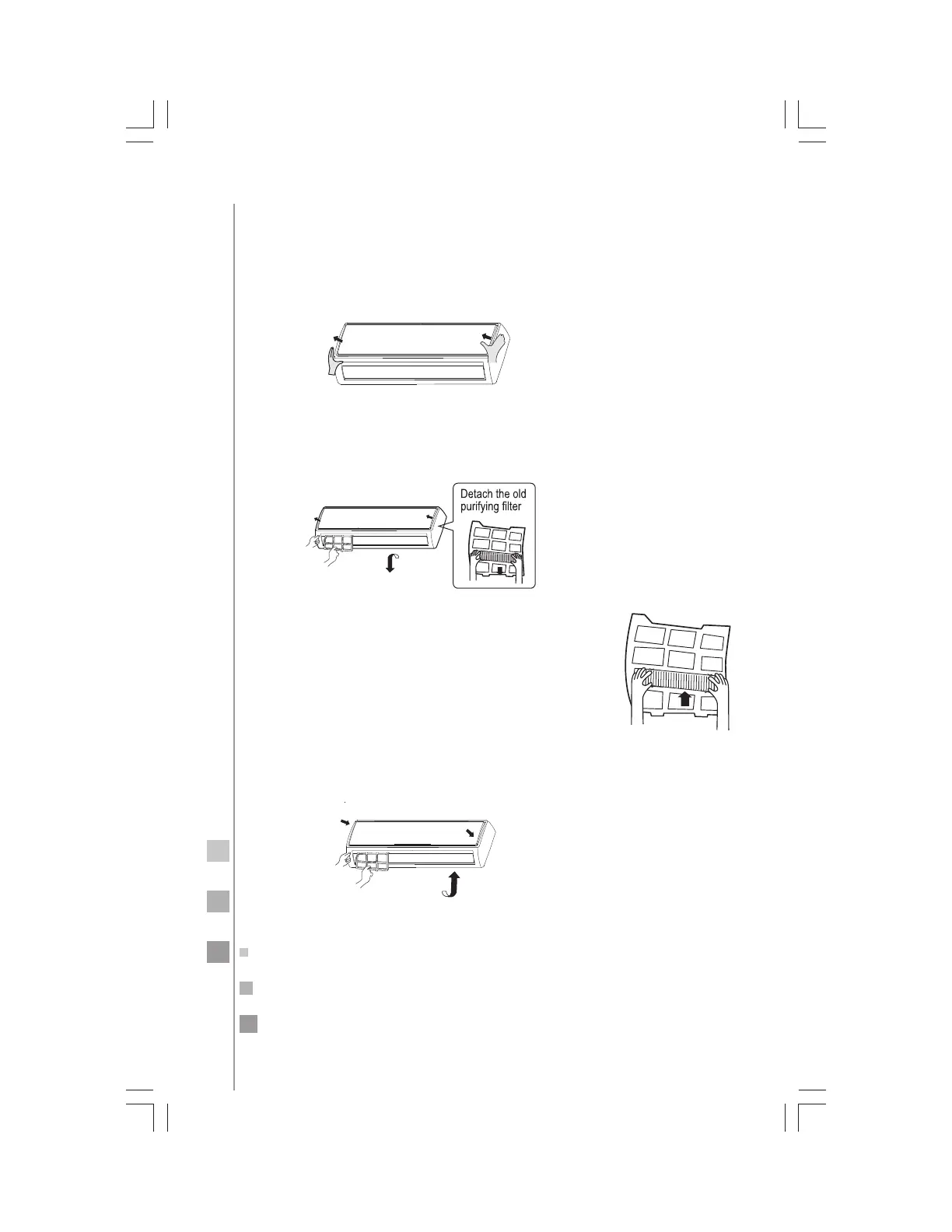66
replacing the air purifying filter
1. Open the inlet grille. Prop up the inlet grille by using a small de-
vice named grille-support which is located in the right side of the
indoor unit.
2. Detach the standard air filter.
Slide the knob slightly upward to release the filter, then remove
it.
NOTE: The air purifying filter is an optional part.
3. Attach the air purifying filter.
Place air purifying filter into the right and left
filter frames.
4. Attach the standard air filter.
(Necessary installation).
ATTENTION: The white side of the photocatalyst air purifying fil-
ter faces outside, and the black side faces the unit. The green side
of the bacteria-killing medium air and the white side faces the
unit.
5. Securely close the inlet grille.