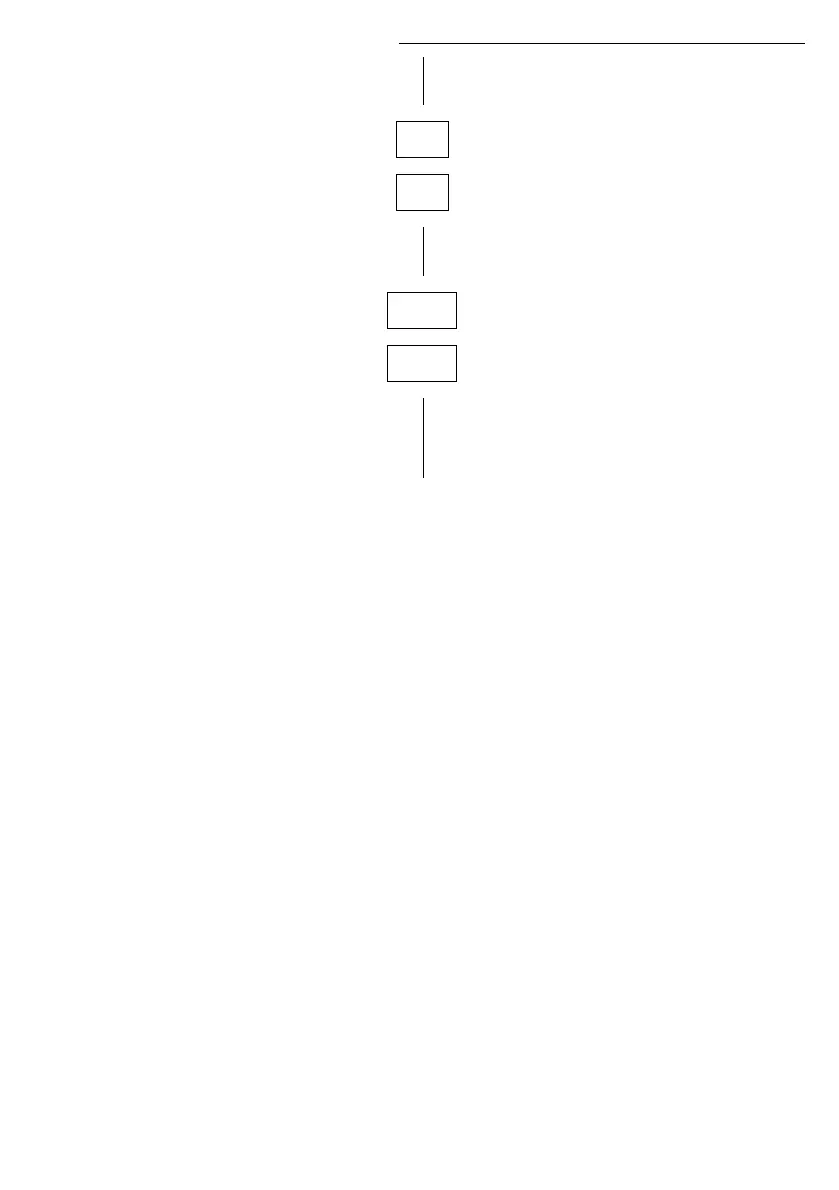Istruzioni-epower-10022023 (Cod.620030202 Rev.16) EsEng.doc
32
Valores de 3 dígitos: muestra alternadamente el dígitos
más significativo (indicado por la presencia de un punto al
lado derecho). Ejemplo: para el valor 234
3-digit values: displayed alternate of the most significant
digit (indicated by the presence of the right point on the
display) and the 2 least significant digits. Eg 1234
Mostrar valores negativos: números mostrados después
del símbolo "-“ y el valor nmerico.
Ejemplo —0.3
Display of negative numbers displayed alternate of the
sign - and the numeric value.
Eg -0.3
Para cambiar los parámetros con más de 2 dígitos, se
hace de la misma manera que el caso de parámetros de
sólo 2 dígitos. Pero cuando se presiona el botón "+" o "-" el
display muestra sólo los 2 valores menos significativos.
To change the value for parameters over 2-digits act as
in the case of parameters to 2-digits, but when pressing
the + or - button will display only the 2 least significant
digits.