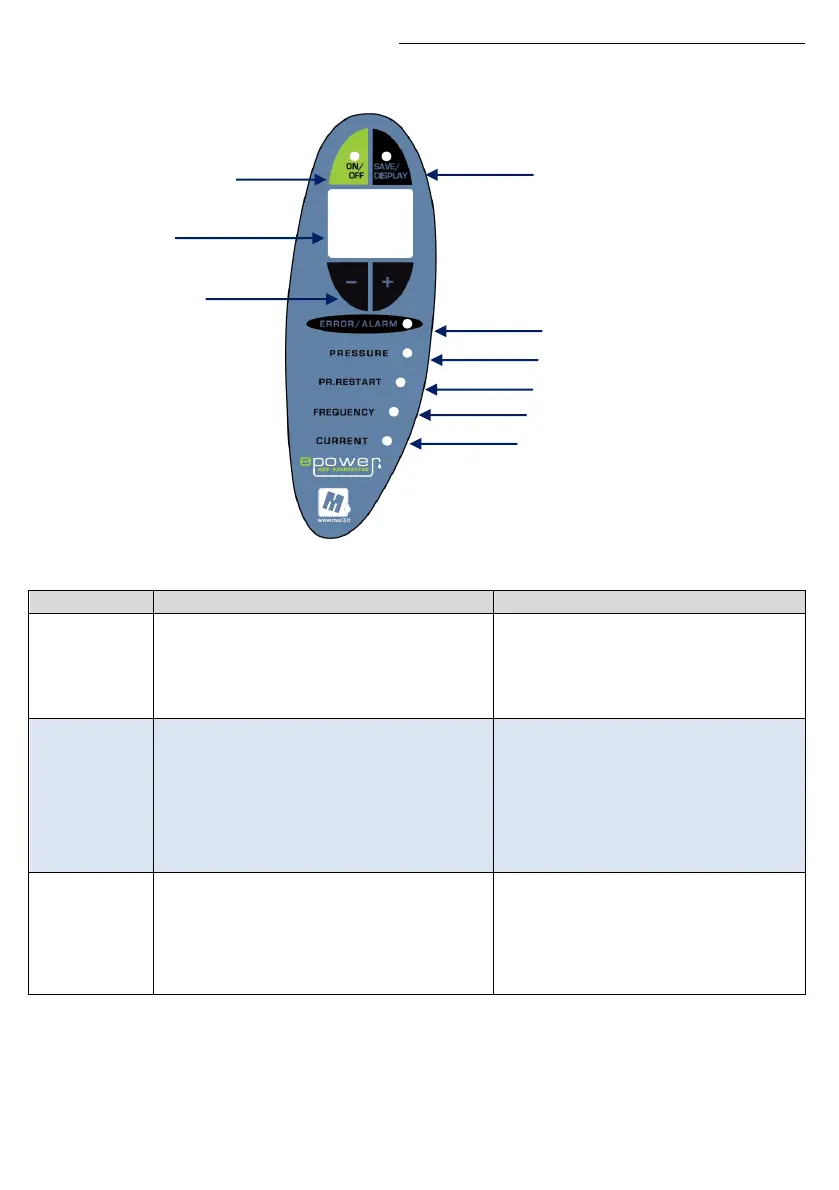Istruzioni-epower-10022023 (Cod.620030202 Rev.16) EsEng.doc
6
4.3 Instalacin Software - Software Installation
Descripcin de cada botn Keyboard use
Permite encender o apagar la operacin del
variador sobre la bomba.
- Mantener presionado por 5 segundos.
- Luz encendida: el variador est en operacin.
- Luz apagada: el variador est apagado.
To set the device in stand by and switch off
the pump.
- Keep pressed for 5 seconds:
Light on: device is operating
Light off: device in stand by
Permite pasar del modo ajuste al modo de
supervision (Monitoreo).
-Mantener presionado por 1 segundo para entrar al
modo de monitoreo.
-Mantener presionado por 5 segundos para entrar
en el modo de ajuste.
-Presione una segunda vez para grabar algn
valor y regresar al modo monitoreo.
It allows to switch from display mode to set
mode:
Press for 1 second to see the value set
Press for 5 sec. to enter into set mode
Press a second time to save the value and
return to display mode
Si el led del botn SAVE/DISPLAY est encendido
de color verde, al presionar estos botones
podemos visualizar los valores de operacin en
tiempo real de la bomba.
Si est encendido en color rojo, podemos modificar
el valor seleccionado.
If LED SAVE / DISPLAY green: it Allows to
scroll through the parameters
If LED SAVE / DISPLAY red: it allows to
change the selected parameter value.
Botones de navegacin + e – para
desplazarse sobre los parmetros.
Keys + and – scroll the parameters
and change the set values
Botn SAVE/DISPLAY: para modificar o
visualizar algn parmetro.
SAVE/DISPLAY Button: to change and to
save the set value
Botn ON / OFF: para encender o
apagar el variador
ON/OFF button: to put on standby
the VFD
Led parpadeando de color rojo: indica
alarma.
Led flashing red: indicates alarm
Presin de la red
System Pressure
Presin de arranque
Restart pressure
Frequencia actual Frequency
Corriente de la bomba
Motor Current
Indicadores leds para cada valor mostrado en el
display.
Led indicators for the value shown on the display.