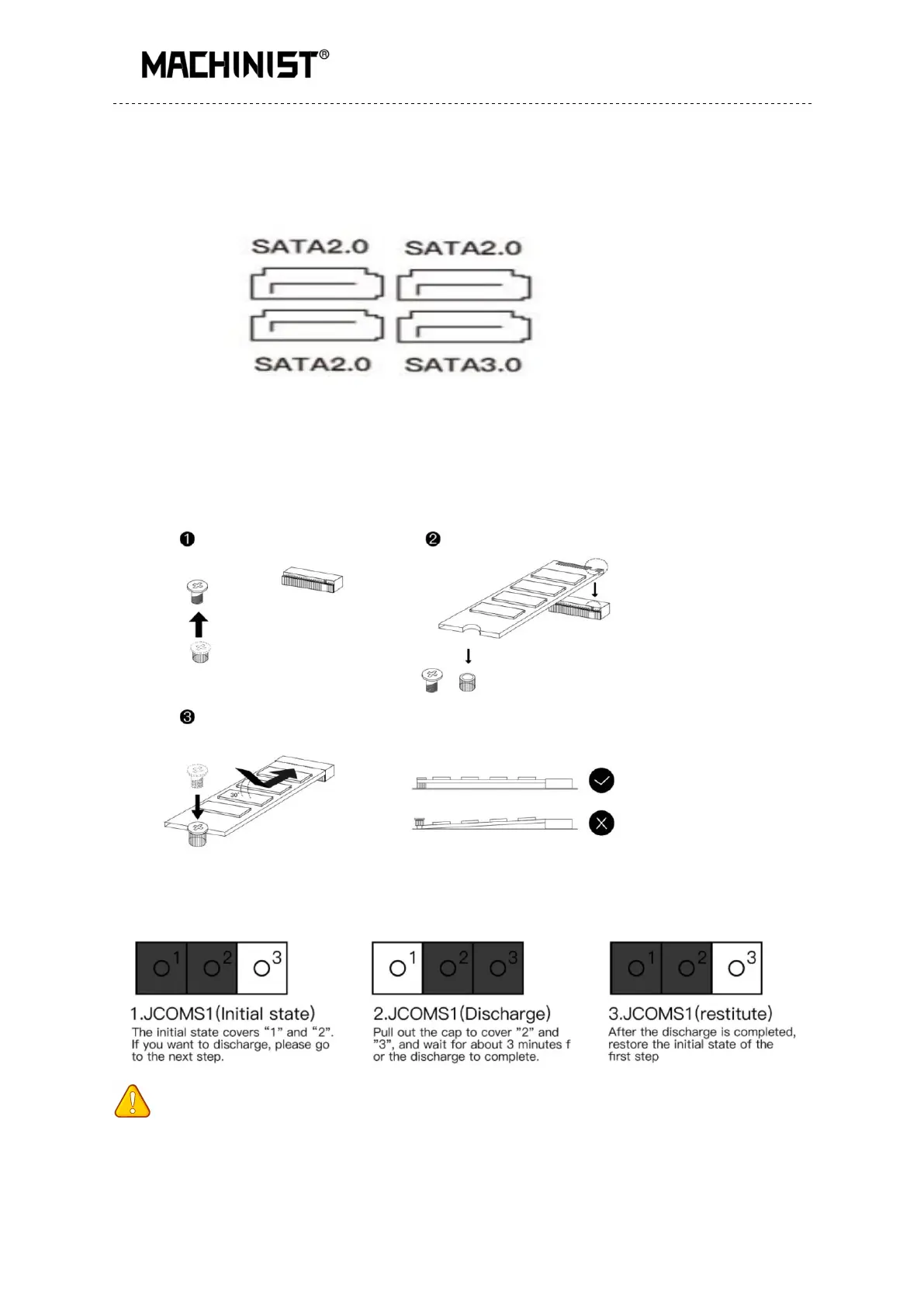Any problem, please feel free to contact us.
3* SATA 2.0 slots and 1* SATA 3.0 slots
These SATA 3.0 connectors are SATA 6Gb/s interface ports. Each SATA connector supports a
single SATA device.
M.2 Slot
Insert your M.2 SSD into the M.2 slot at a 30-degree angle. Secure the M.2 SSD in place with
the screw.
JCMOS1: CMOS Discharge
Important
• Always turn off the computer and unplug the power cord from the power outlet before
discharging.
