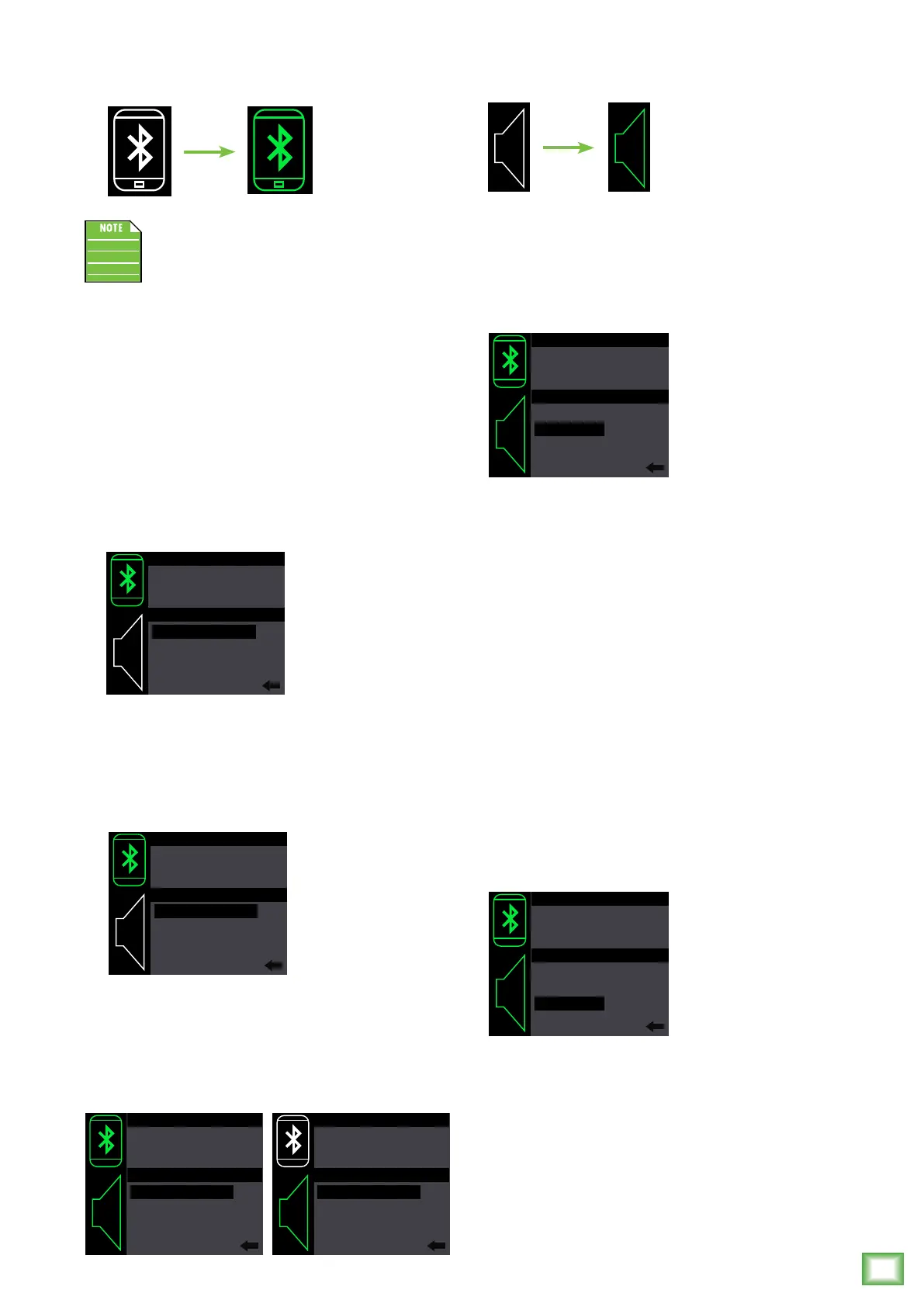Owner’s Manual
17
Owner’s Manual
Notice how the icon of the device also illuminates
when paired.
The Bluetooth connection may disconnect
when aected by electrostatic discharge
(ESD) or electrical fast transients (EFT).
If this occurs, manually reconnect the
Bluetooth connection.
SRM | V-Class Loudspeaker – The loudspeaker may
either be linked or not linked. Additionally, this
is where to select the bluetooth mode [zone
or stereo]. Lastly, if the bluetooth mode is stereo,
you may select which loudspeaker is located
on the lef and which is on the right.
To link:
The steps to link speakers is quite similar
to that of pairing a device: () Make sure “connect”
is illuminated and push the speaker control knob.
(2) The text “NOT LINKED” will change
to “SEARCHING...” and “CONNECT” will change
to “CANCEL”. From here, you can either (A) turn
the other SRM | V-Class loudspeaker on and follow
these same steps to link, or (B) push the speaker
control knob to cancel the action.
(3) The text “SEARCHING...” will change to
“PRIMARY” on one loudspeaker and “SECONDARY”
on the other. Also, “CANCEL” will change
to “DISCONNECT”. From here, you can either
(A) select a Bluetooth mode (info to the right), or
(B) push the speaker control knob to disconnect.
NOT LINKED
CONNECT
BT MODE: STEREO
DISCONNECT
CHANNEL: LEFT
PAIRED
DISCONNECT
SEARCHING...
CANCEL
BT MODE: STEREO
CHANNEL: LEFT
DISCONNECT
PRIMARY
DISCONNECT
BT MODE: STEREO
CHANNEL: LEFT
PAIR
SECONDARY
DISCONNECT
BT MODE: STEREO
CHANNEL: LEFT
Notice how the icon of the loudspeaker also
illuminates when linked.
BT Mode – This is where to select the bluetooth
mode [zone or stereo]. Rotate the speaker control
knob until BT mode is illuminated then push it to
switch between BT modes.
So what’s the dierence? Let’s take a look!
STEREO: The stereo setting is your default two
loudspeaker setup, ideal for applications such
as a party, DJ, etc., where a device is paired
and streaming music in stereo. Here the main
level controls both speakers.
The following channels are available when
the SRM | V-Class loudspeakers are linked in stereo:
• Ch. Primary or Secondary
• Ch. 2 Primary or Secondary
• Bluetooth
• Stereo Main
If the bluetooth mode is set to stereo, you may select
which loudspeaker is located on the lef and which
is on the right. Simply rotate the speaker control
knob so that channel is illuminated, then push
it to switch between lef and right.
DISCONNECT
PRIMARY
DISCONNECT
BT MODE: STEREO
CHANNEL: LEFT
DISCONNECT
PRIMARY
DISCONNECT
BT MODE: STEREO
LEFT
CHANNEL:
