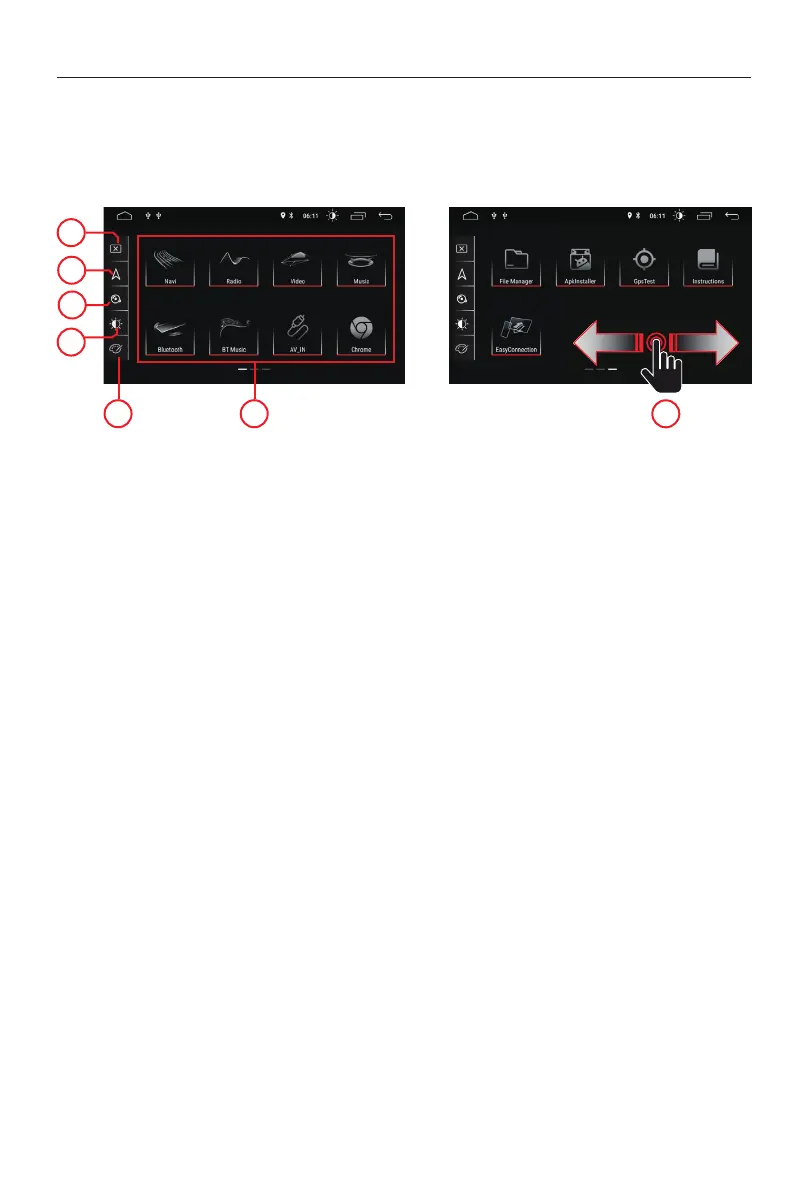- 3 -
Product overview
Through the home page you can access the functions of the multimedia unit.
Power On / Off the unit
When the unit is connected to the vehicle ignition system, press the front panel to turn on the unit.
To turn off the unit, remove the car ignition key.
2
3
4
5
7
1
6
1. Screen
Press the icon to turn off the screen. Touch the screen in any position to activate the view.
2. Navigation
Press the icon to go directly to the navigation function.
3. Audio control
Use the audio icon to adjust the sound system.
4. Brightness
Press the icon to access the screen brightness settings.
5. Interface colors
Allows access to the color settings of the user interface.
6. Source selection
Press the app to view Radio, Music, Video, USB Playback, or AVIN mode and other functions.
7. Cursor
Scroll left or right to switch between pages.
Playback mode and position memory
When the car is restarted, the system resumes the previous mode before switching off.
For the radio, it will resume the radio channel before switching off.
For music or video, it will resume playing the last song or video before turning it off.
