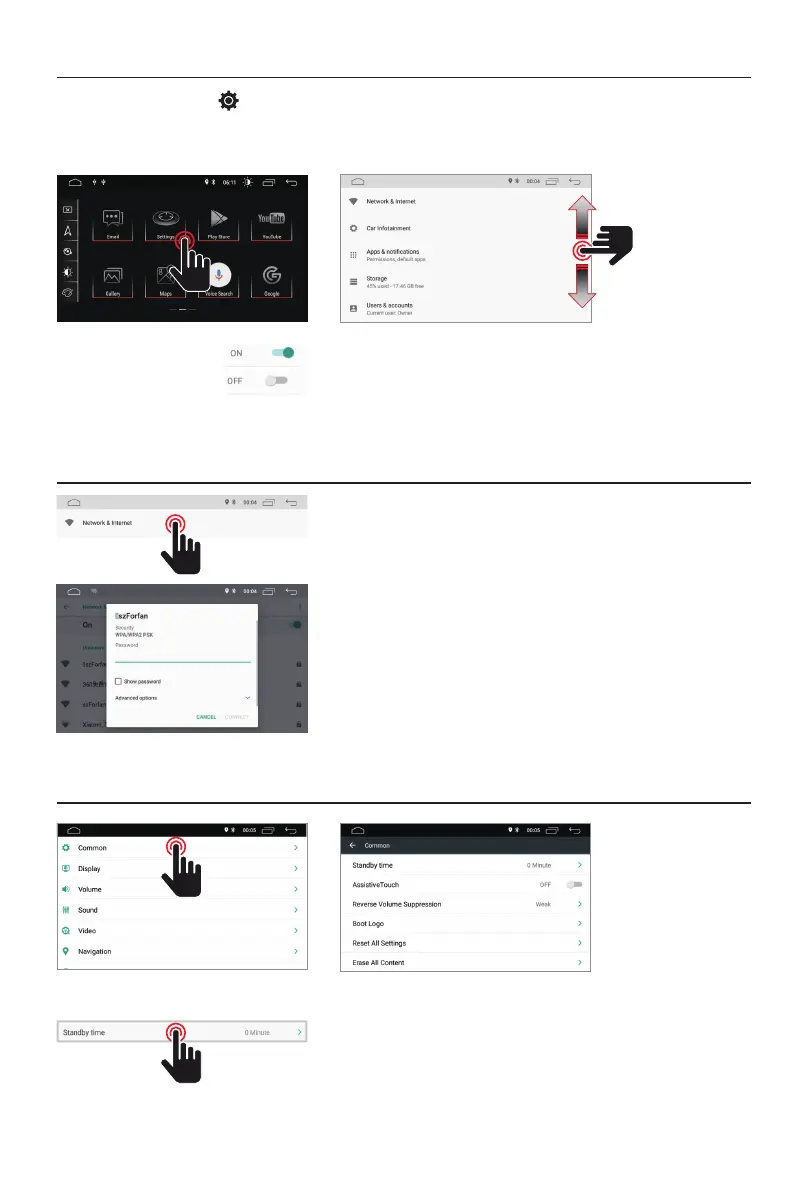- 4 -
Setting
1. Touch setting icon [ ] on the front panel to enter Settings interface. Select the corresponding
option to enter the corresponding settings option. Move the options bar up and down to find the
desired settings.
Note; some settings require activation via the On-OFF selector.
Rete e Internet
WI-FI
Select On to achieve the Wi-Fi, then select the desired
access points and insert the password.
Hostspot
Select On to achieve the Wi-Fi hotspot, then select the
desired Network name and insert the password.
Car Infotainment (Common)
Standby Time
This function allows to delay the switching off of the device
through the selected time.
Option bar
