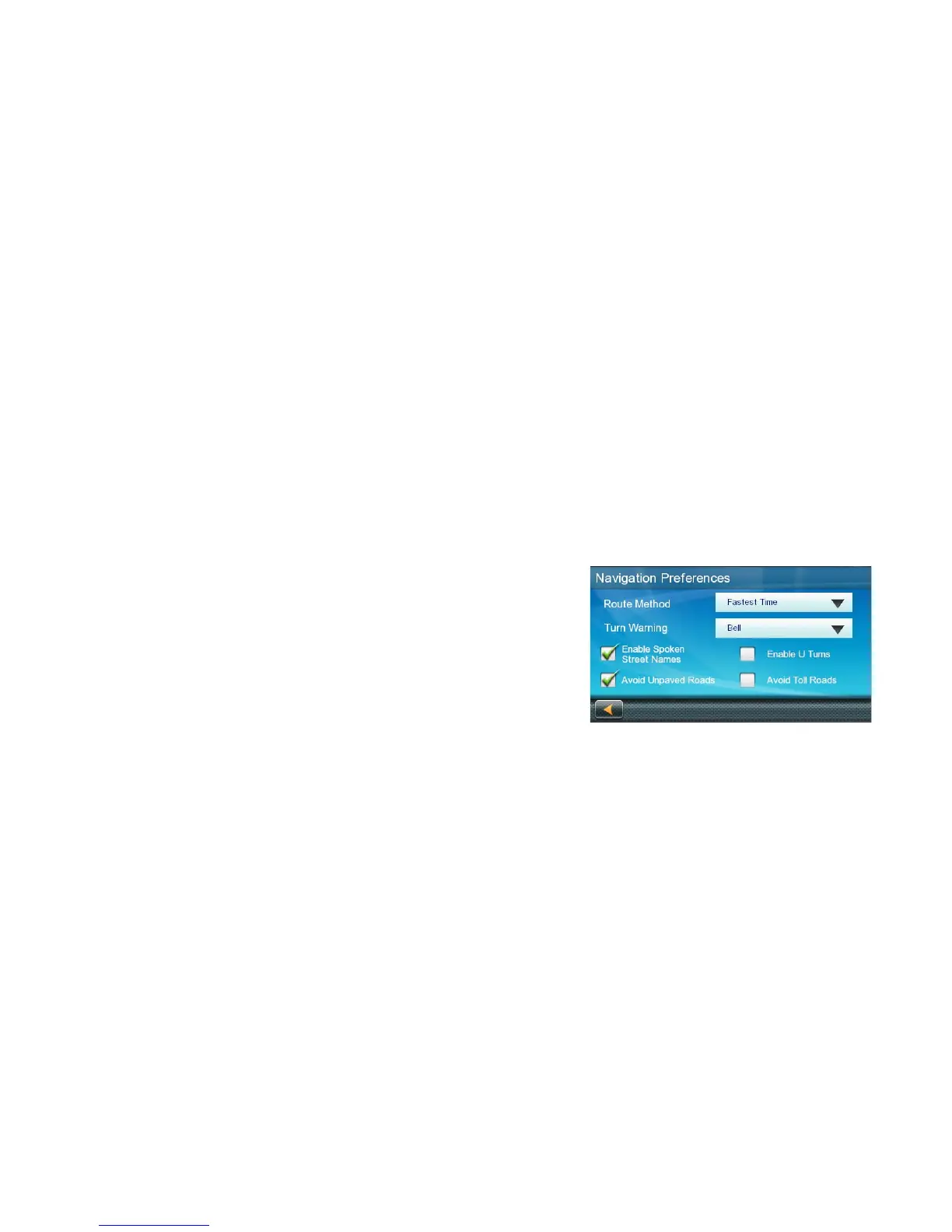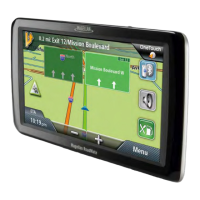31
When Highway Lane Assist is checked, the map will display highway signs as you approach a highway
interchange giving you visual indication of which lane you want to be in.
1. From the Main Menu screen, tap the Settings icon.
2. Tap Map.
3. Checking Highway Lane Assist enables this function.
Sound
Setting Volume from Settings
1. From the Main Menu screen, tap the Settings icon.
2. Tap Sound.
3. Tap inside the volume slider bar to set the desired volume level.
Muting the Sound
1. From the Main Menu screen, tap the Settings icon.
2. Tap Sound.
3. Checking Mute will mute all sounds.
Turning off Button Sounds
1. From the Main Menu screen, tap the Settings icon.
2. Tap Sound.
3. Unchecking Button Sounds will turn off the audible indication that a button is tapped.
Navigation Preferences
Setting The Default Route Method
1. From the Main Menu screen, tap the Settings icon.
2. Tap Navigation Preferences.
3. Use the drop-down menu to select the default routing
method.
Setting The Turn Warning Alert Sounds
1. From the Main Menu screen, tap the Settings icon.
2. Tap Navigation Preferences.
3. Use the drop-down menu to select the default sound you want played when alerting you to a turn.
Enabling U Turn Guidance
1. From the Main Menu screen, tap the Settings icon.
2. Tap Navigation Preferences.
3. Checking Enable U Turns will allow the receiver to use U turns when necessary to compute your route.
Avoiding Toll Roads
1. From the Main Menu screen, tap the Settings icon.
2. Tap Navigation Preferences.
3. Checking Avoid Toll Roads tells the receiver to avoid toll roads whenever possible.
Keyboard
