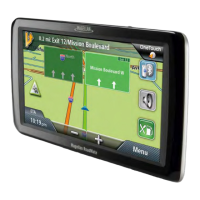1
Table of Contents
Magellan RoadMate Receiver .............................................................................................. 1
Magellan RoadMate 2
Installation Instructions ......................................................................................................... 3
Selecting the Location ................................................................................................3
Securing the Car Cradle .............................................................................................3
Attaching the Magellan RoadMate receiver to the Mount ...........................................3
Connecting Power ......................................................................................................4
Checking Connection and Final Adjustments .............................................................4
Security .......................................................................................................................4
Fundamentals ....................................................................................................................... 5
Powering on the Magellan RoadMate receiver ...........................................................5
Checking Battery Level and GPS Status ....................................................................5
Viewing the Battery Level Indicator ...................................................................... 5
Checking GPS Status 5
Volume .......................................................................................................................5
Brightness ...................................................................................................................6
Main Menu ..................................................................................................................6
Keypad .......................................................................................................................7
Selecting QWERTY or ABC Keyboard........................................................................8
Notes on Entering Data ..............................................................................................8
Smart City Search ......................................................................................................8
QuickSpell ..................................................................................................................9
Map Screen ........................................................................................................................ 10
Current Location Screen ...........................................................................................12
Maneuver List (Itinerary) ...........................................................................................12
Volume .....................................................................................................................13
OneTouch Menu ................................................................................................................. 14
Saving an Address to a OneTouch Icon ............................................................. 14
Changing the Address or Search of a OneTouch Icon ....................................... 14
Saving a POI Search Criteria to a OneTouch Icon ............................................. 14
Setting a Route to a OneTouch Icon .................................................................. 15
Creating a Destination ........................................................................................................
16
Creating a Destination to an Address .......................................................................16
Creating a Destination to an Intersection .................................................................17
Creating a Destination to a City Center ....................................................................17
Previous Destinations ...............................................................................................18
Routing to a Previous Destination ...................................................................... 18
Saving a Previous Destination to Your Address Book ........................................ 18
Clearing the list of Previous Destinations ........................................................... 18
Address Book ...........................................................................................................18
Accessing an Address in Your Address Book .................................................... 18

