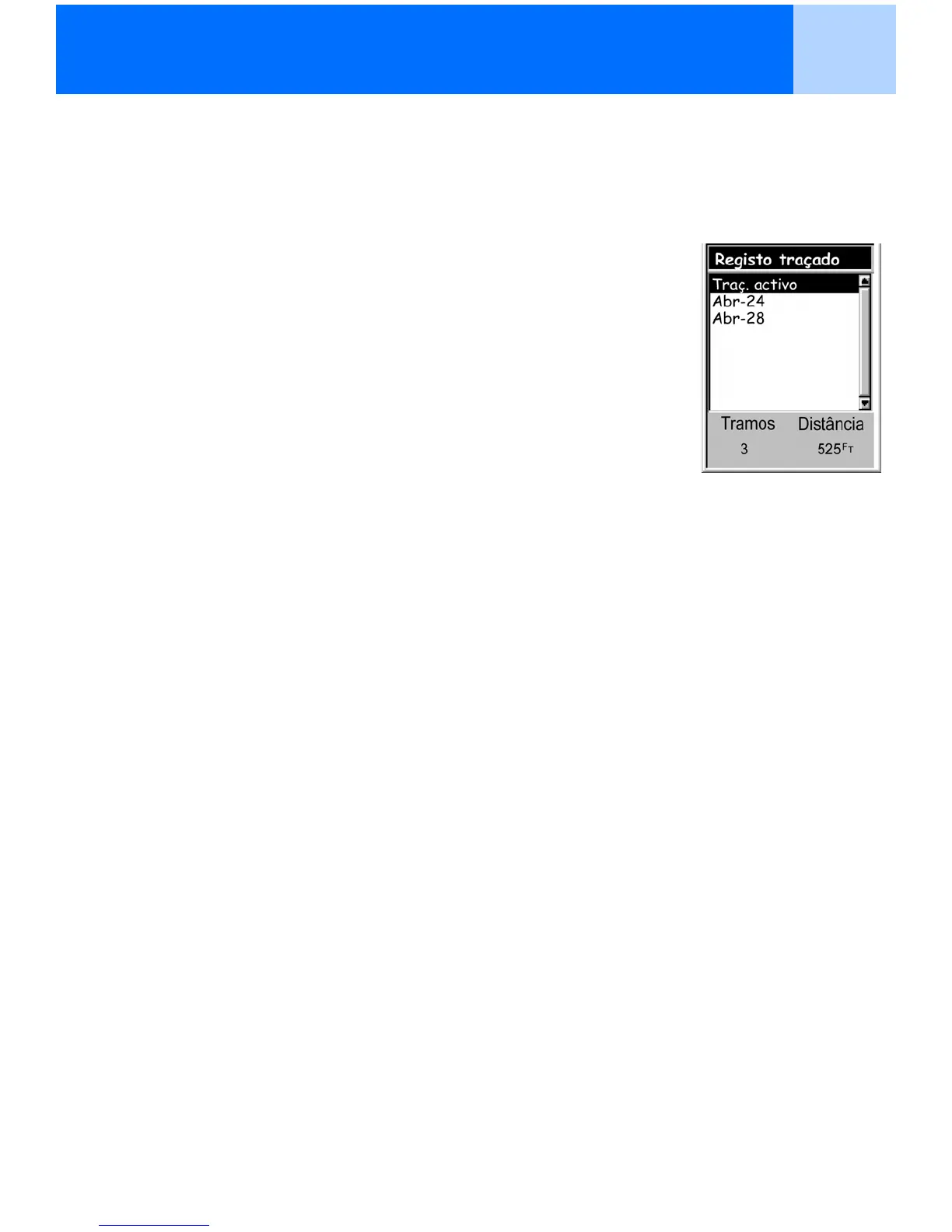Registos de Traçado 55
Iniciar um Novo Registo de Traçado Activo
Antes de poder iniciar um novo registo de traçado activo, é necessário parar o que estiver a
registar.
1. Prima MENU.
2. Utilize o joystick e seleccione Registo traçado.
3. Prima ENTER.
4. Utilize o joystick para destacar Traç. activo.
5 Prima MENU.
6. Destaque Parar registo. (Se for apresentado Continuar
registo, é sinal de que o Registo de Traçado já parou.
Vá para o passo 10.)
7. Prima ENTER.
8. Utilize o joystick para destacar Traç. activo.
9 Prima MENU.
10. Destaque Novo Traç.
11. Prima ENTER.
Menu de rota activa com
’Traç. activo’ destacado.
