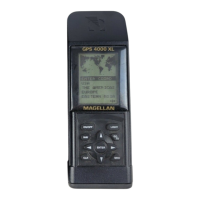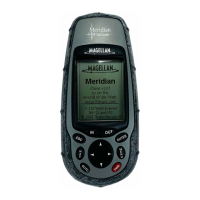iii
Working with Routes..............................32
Creating/Clearing a GOTO...................32
Creating a GOTO on the Plotter Screen ...32
Creating a Man Over Board Route..........33
Creating a Backtrack Route ....................33
Creating a Multi-Leg Route .....................34
Viewing/Editing a Route .................35
Inserting a Leg ...............................35
Changing a Waypoint in a Route .....35
Adding a Waypoint at the End of
a Route .........................................36
Deleting a Waypoint in a Route........36
Saving a Route...............................36
Activating/Deactivating a Route .......36
Reversing a Route...........................37
Using Plot View in a Route...............37
Deleting a Route.............................37
Working with TrackRoute........................38
Auxiliary Functions ..................39
Working with Sun/Moon and Fish/Hunt ..39
Selecting the Simulate Mode...................40
Selecting Contrast .................................40
Selecting Alarm/Message ......................41
Accessing the Alarm/Message Menu ......41
Selecting Anchor Alarm .........................41
Selecting Arrival Alarm ..........................42
Selecting XTE Alarm ..............................42
Selecting Proximity Alarm.......................42
Selecting GPS Fix Alarm ........................43

