10 User Guide
Quick Function Keys
Upon request of your installer or monitoring station you may have to perform one of the following. To enter Menu Programming, press
[] and then enter your [MASTER CODE]. In Menu programming, press:
Test Report
[MEM] + [2]
If your system is monitored by your monitoring station, this feature will send a test report code to the monitoring station.
Call PC
[MEM] + [1]
Will initiate a call to the monitoring station that is using the WinLoad software.
Answer PC
[MEM] + [1]
Will force your security system to answer a call made by your monitoring station that is using the WinLoad software.
Cancel Communication
[MEM] + [9]
Cancels all communication with the WinLoad software if it has been initiated.
Testing & Maintenance
With the system disarmed and the “OFF” light ON, activate motion detectors by walking in the protected area. Open and close protected
doors and verify that the corresponding light illuminates. Your installer can advise you of the best way to test your particular system.
Do not use open flame or burning materials to test your fire detection devices. Contact your installer for safe methods of testing your
system.
Under normal use, your system requires virtually no maintenance other than regular testing. It is recommended that the standby battery
be changed every three years. Speak to your installer about the necessary tests and at what frequency they should be performed.
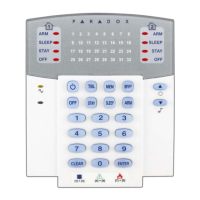
