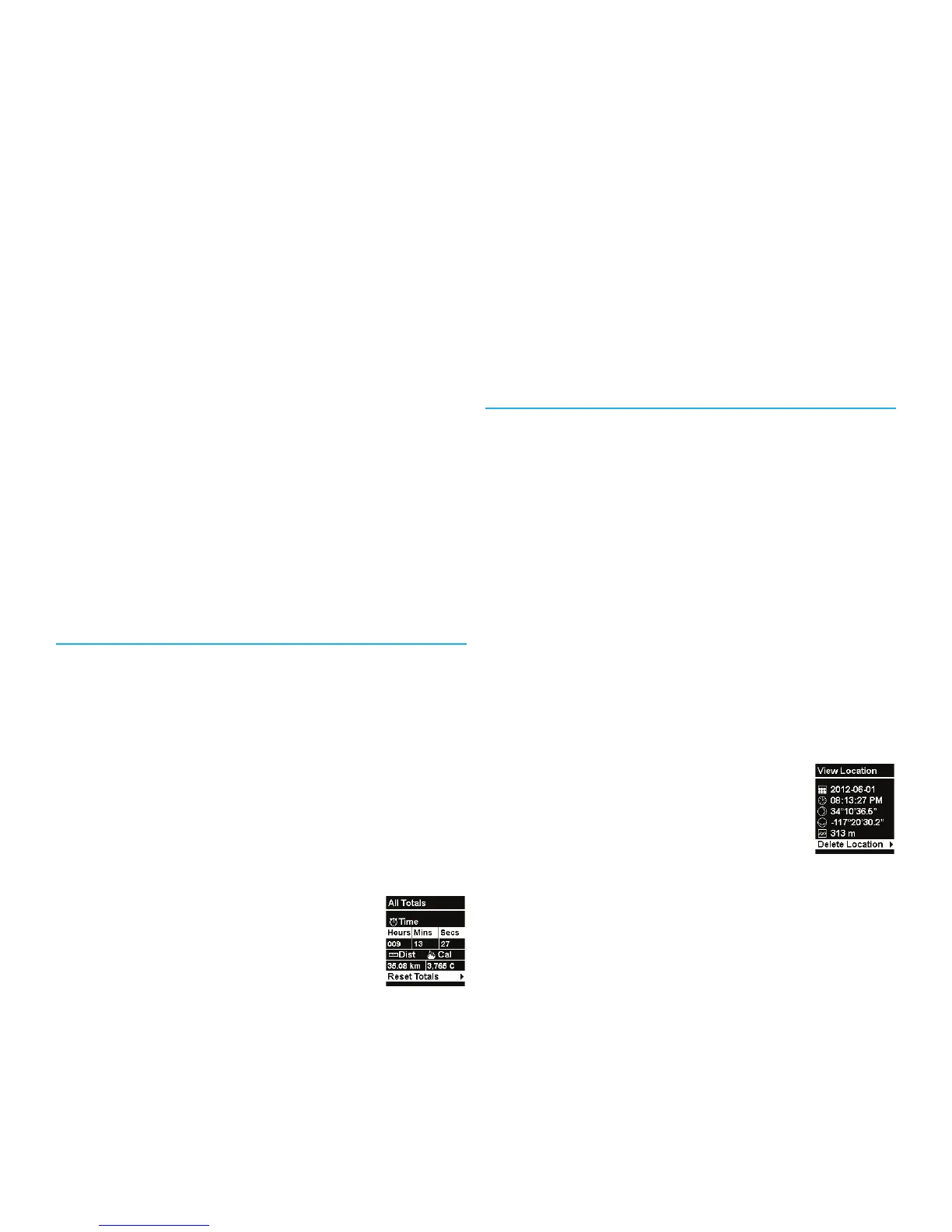13
Deleting Old Activities
Activities older than one month can be deleted
as a group.
1. Press and hold the DOWN button.
2. Use the DOWN button to highlight
“History”. Press ENTER.
3. Highlight “Activity History” and press
ENTER.
4. Highlight “Delete Old” and press ENTER.
5. Confirm the deletion by pressing ENTER
(or BACK to cancel).
Deleting All Activities
1. Press and hold the DOWN button.
2. Use the DOWN button to highlight
“History”. Press ENTER.
3. Highlight “Activity History” and press
ENTER.
4. Highlight “Delete All” and press ENTER.
5. Confirm the deletion by pressing ENTER
(or BACK to cancel).
Activity Totals
Totals for each activity type (run, bike, swim)
or all activities can be viewed to see the time,
distance and estimated calories burned.
Viewing Activity Totals
1. Press and hold the DOWN button.
2. Use the DOWN button to highlight
“History”. Press ENTER.
3. Highlight “Activity Totals” and press
ENTER.
4. Highlight the activity group
to view totals for and press
ENTER.
Resetting Activity Totals
1. Press and hold the DOWN button.
2. Use the DOWN button to highlight
“History”. Press ENTER.
3. Highlight “Activity Totals” and press
ENTER.
4. Highlight the activity group to view totals
for and press ENTER.
5. While viewing the Totals screen, press
ENTER.
6. Confirm the reset by pressing ENTER (or
BACK to cancel).
Location History
Details about locations that have been marked
can be viewed under Location History. When
accessed, the date and time the location was
marked, the latitude/longitude of the location,
and the elevation is displayed.
Viewing a Marked Location
1. Press and hold the DOWN button.
2. Use the DOWN button to highlight
“History”. Press ENTER.
3. Highlight “Location History” and press
ENTER.
4. Highlight “View Locations” and press
ENTER.
5. Locations are displayed in the
order that they were marked.
Highlight the desired location
and press ENTER.
Deleting All Marked Locations
1. Press and hold the DOWN button.
2. Use the DOWN button to highlight
“History”. Press ENTER.
3. Highlight “Location History” and press
ENTER.
4. Highlight “Delete All” and press ENTER.
5. Confirm the deletion by pressing ENTER
(or BACK to cancel).
