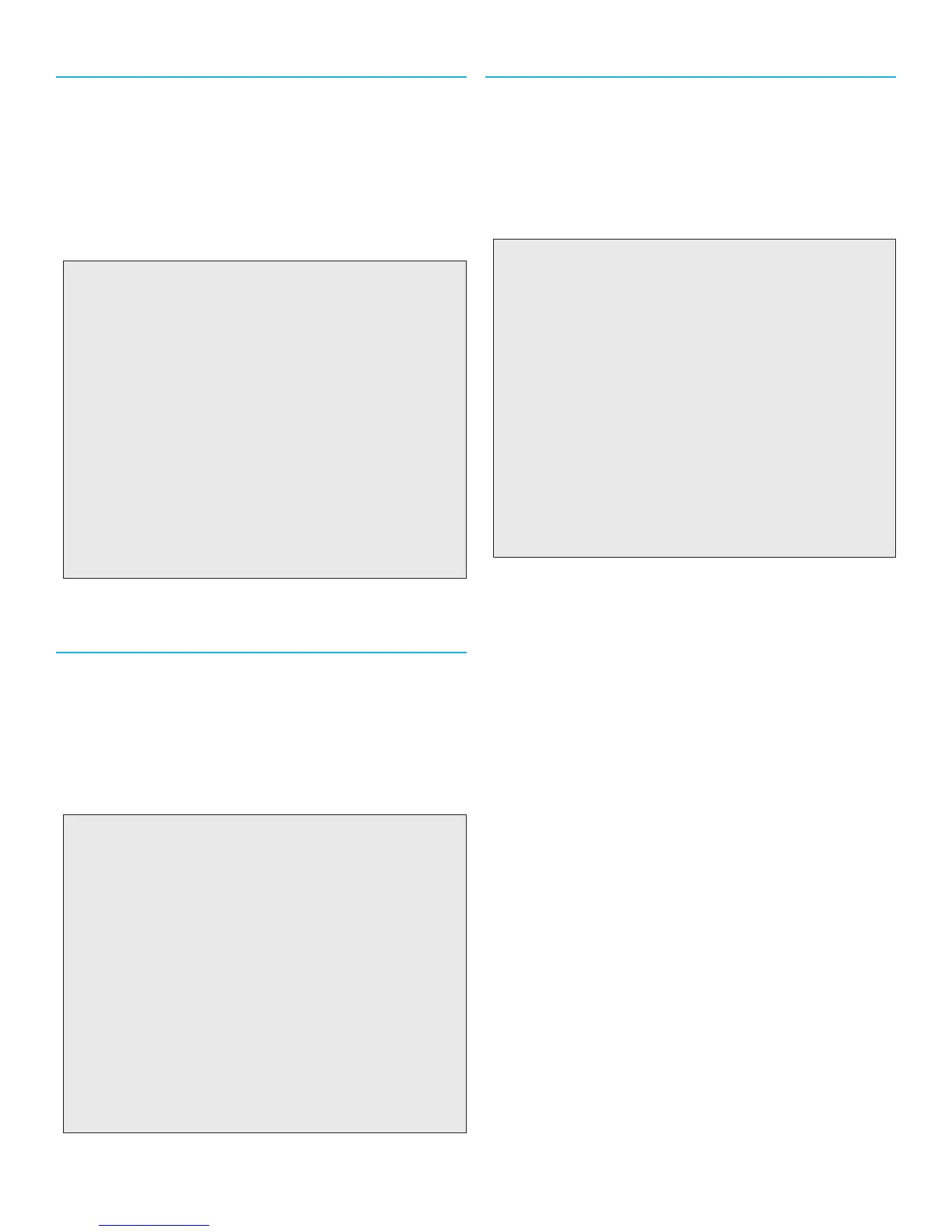23
Training Zones
Accessing Training Zones
1. Press and hold the DOWN button.
2. Highlight “Settings” and press ENTER.
3. Highlight “Training Zones” and press
ENTER.
HR Zones : Provides means to set up and use
Heart Rate Zones for each activity type.
Options : Set the heart rate zone method
(manual, % Max HR, % HR Reserve), set the
resting and maximum heart rate, and view
the heart rate zone chart.
Power Zones : Provides means to set up
and use Power Zones for all activity type.
Options : Set the power zone method
(manual, % FTP), input the Functional
Threshold Power (FTP), and view the
power zone chart.
User Information
Accessing User Information
1. Press and hold the DOWN button.
2. Highlight “Settings” and press ENTER.
3. Highlight “User Info” and press ENTER.
Emergency Details : The first four lines
display the name, phone number,
emergency name and emergency phone
number entered.
Contact Information : Provides means
to enter the name, phone number,
emergency name and emergency phone
that will be displayed in “Emergency
Details”.
Personal Data : Provides a method to enter
date of birth, gender, height, weight and
resting heart beat.
Device Information
Accessing Device Information
1. Press and hold the DOWN button.
2. Highlight “Settings” and press ENTER.
3. Highlight “Device Info” and press ENTER.
Model : [Informational] Displays Switch or
Switch Up.
Serial Number : [Informational] Displays the
unique serial number for the device.
Software : [Informational] Displays version
of current software firmware.
Model : [Informational] Displays remaining
battery life (percentage).
Memory : [Informational] Displays the
amount of memory used (percentage).