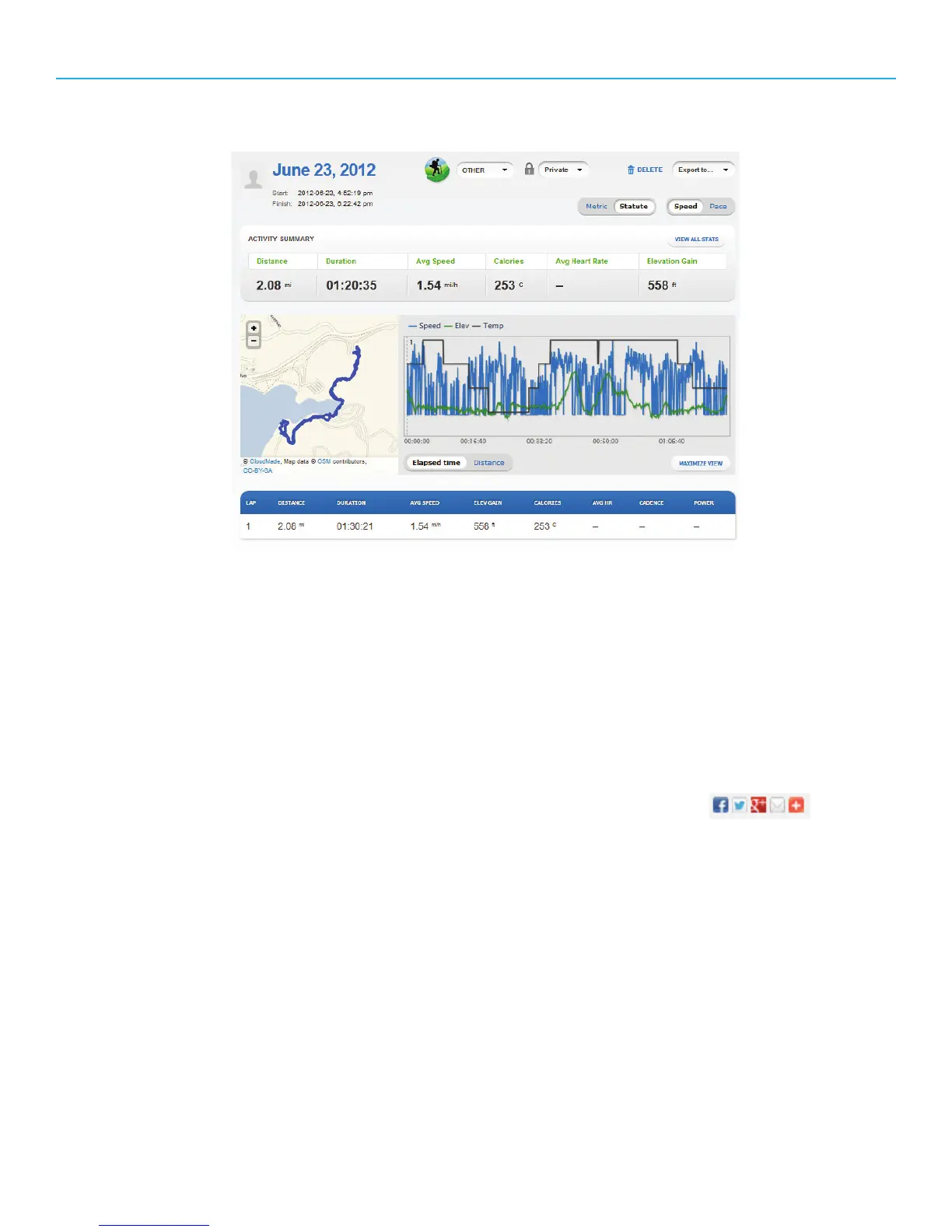27
Activity Page
Your Profile page displays your recent activities but you can also view all of your activities from the
Activity Page. Click on the Activities link in the Navigation Bar to view your Activity Page.
Exporting Activity Files
Activities that you have uploaded can be
exported to different formats (.FIT, .kml, gpx, or
.csv).
1. Go to the Activity page.
2. Select the desired activity.
3. Click on “Export” to select the desired
format.
4. Follow the onscreen instructions to save
the file.
Sharing an Activity
1. Go to the Activity page.
2. Select the desired activity.
Note: Only Public activities can be shared.
If the activity is labeled “Private”, you need
to set it to “Public” before sharing.
3. Below the “Export to” button is a listing of
social media pages you can
share your activity to.
4. Follow the onscreen instructions to share
your activity.