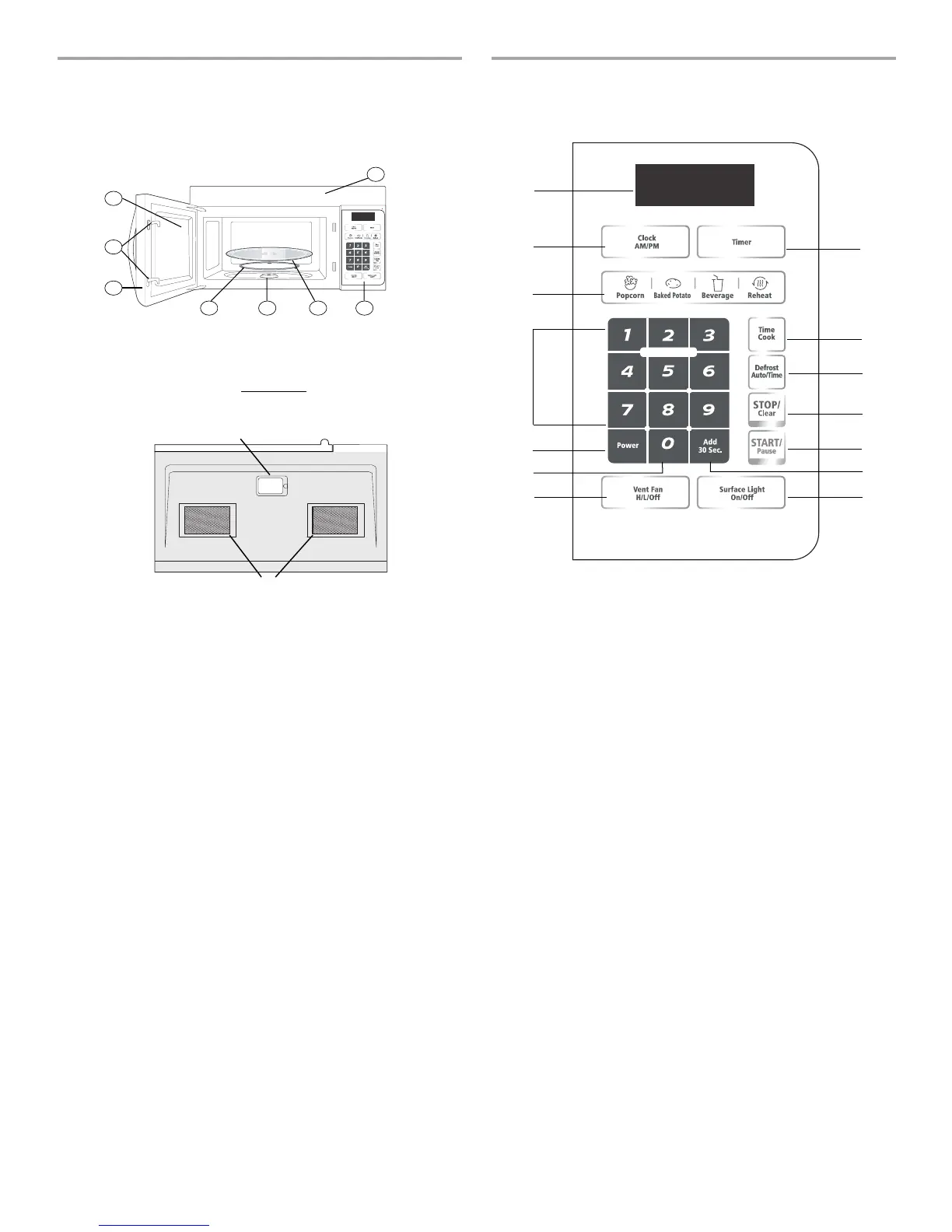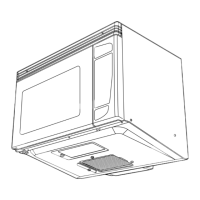PARTS AND FEATURES MICROWAVE OVEN CONTROL
FRONT VIEW
1
2
3
4 5 6 7
8
Bottom View
9
10
Front
Rear
1
2
4
5
6
7
3
Turntable
Shaft
Turntable
ring
assembly
Turntable
glass
tray
Control
panel
Door
assembly
Window
Interlock
system
8
Front vent grill
9
10
Surface lights
Ventilation
filters
Display On/Off
EXPRESS COOK 1-6
(1)
(2)
(3)
(4)
(5)
(6)
(8)
(9)
(10)
(11)
(12)
(14)
(7)
(13)
Display On/Off
EXPRESS COOK 1-6
(1) Display Screen
(2) Clock AM/PM: to set the
(3) Timer
(4) Auto Menu
(5) Number Keys
(6) Power
(7) Display On/Off
(8) Vent Fan H/L/Off
(9) Time Cook
(10) Defrost Auto/Time
current time;
(11) Stop/Clear: clears all previous settings
once to stop oven; twice to stop and clear all entries.
(12) Start/Pause:
(13) Add 30Sec.
(14) Surface Light On/Off
before cooking starts. During cooking: press
1.Cooking/defrosting would be
paused if microwave oven's door is opened
during cooking/ defrosting, and the display
shows the remaining cooking time. Close the
door and press “START/ PAUSE” to continue
cooking/ defrosting.
2.Press “START/ PAUSE” during cooking/
defrosting to pause cooking/ defrosting; press
again to continue cooking/ defrosting.
