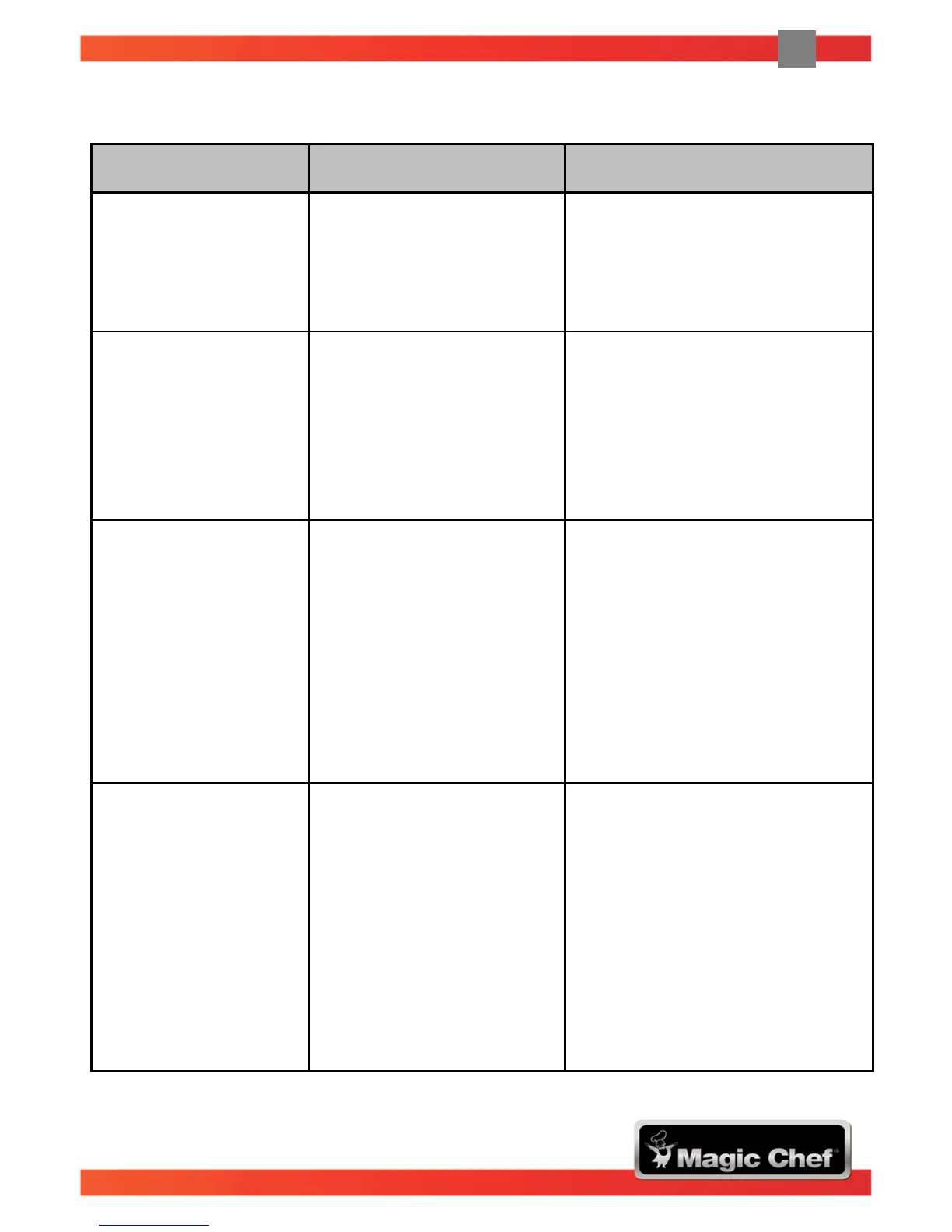27
Troubleshooting Tips
Issue Possible Cause Solution
Indicator or
Display does not
illuminate
Power is disconnected.
PC Board or Harness is
faulty.
Check if power is shut off and
power plug is properly
connected.
If not, contact authorized
technician.
Detergent residue
in the detergent
drawer
Detergent is damp and
clumped together.
Too much detergent is
being used.
Thoroughly clean the
detergent drawer and dry with
cloth.
Use High Efficiency liquid
detergent specifically made
for front load washing
machines.
Unsatisfactory
washing effects
Clothes are too dirty.
Insufficient detergent
being used.
Drum is overloaded.
Water temperature is
too cold.
Ensure the proper
procedure/water temperature
is selected based on fabric
type and washing label.
Add proper detergent amount
according to the instructions
on detergent packaging.
It is recommended to use
High Efficiency liquid
detergent.
Abnormal noise
and/or excessive
vibration
Check to ensure the Transport
bolts have been properly
removed.
Esnrue the unit is installed on
a solid and level floor.
Check to make sure there ar
eno loose articles left in the
drum.
Make sure legs are properly
adjusted.
Ensure unit is not overloaded.
