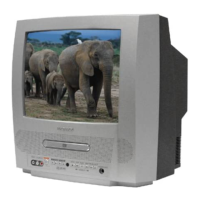16
Installation Source
Info
Settings
Autoprogram
Source
Clock
Weak channel installation
Current software info
Language
Reset AV settings
TV
DVD
AV1
AV2
HDMI
PC
Installation Clock
Info
Settings
Autoprogram
Source
Weak channel installation
Current software info
Language
Reset AV settings
Clock
: AM
-- --
Installation Reset AV settings
Info
Settings
Autoprogram
Source
Clock
Weak channel installation
Current software info
Language
Reset AV settings
Start now
Reset AV settings
Select Reset AV settings with the cursor down key.
Press the cursor right key.
Press the OK button to erase settings and reset them to their
default values.
1
2
3
This function allows you to reset most of the picture and sound
settings to their default factory levels.

