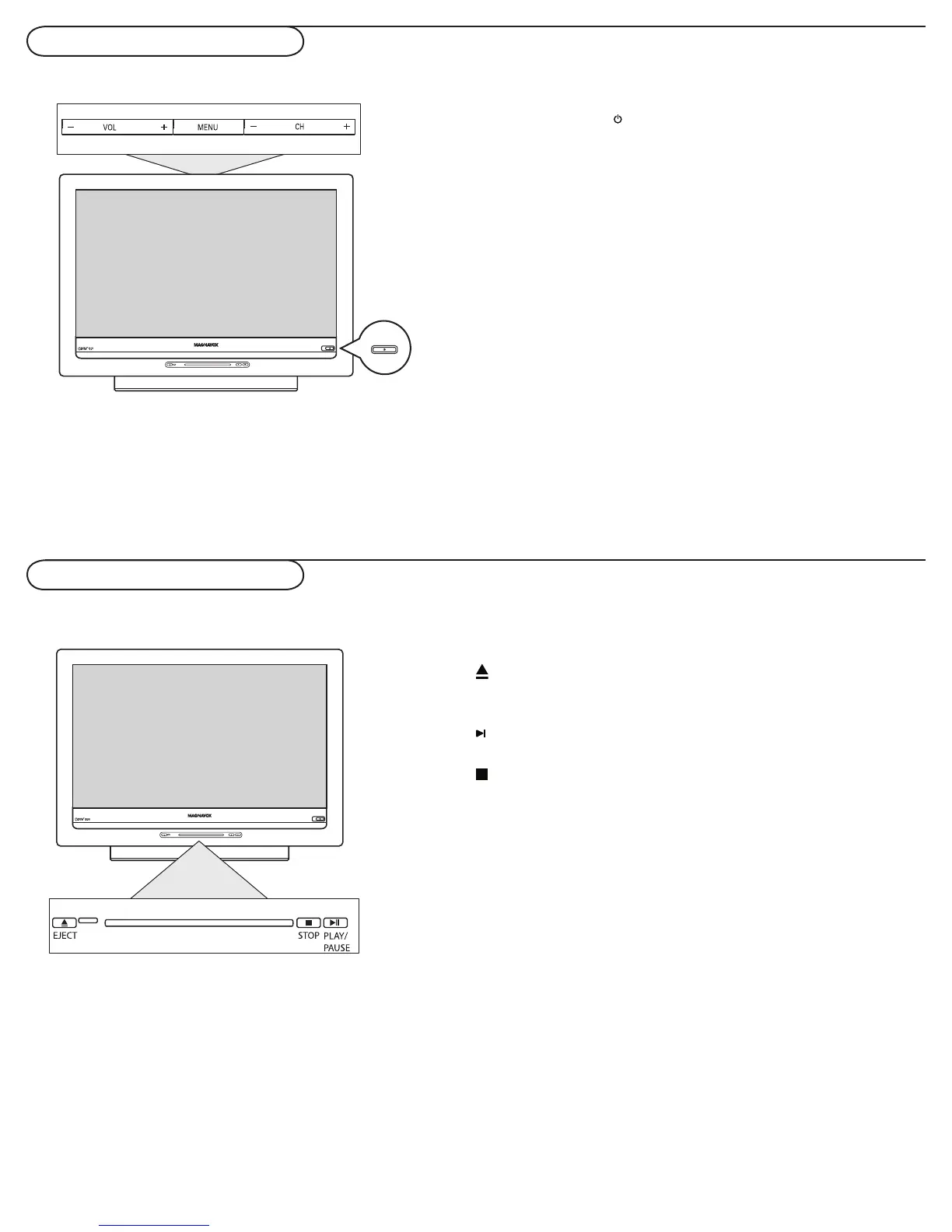11
Buttons on the top of the TV
Should your remote be lost or broken you can still change some
of the basic settings with the buttons on the top of your TV.
Press the power switch to switch the TV on.
Press:
•the + VOL -button to adjust volume;
•the + CH -buttons to select the TV channels or sources.
The MENU button can be used to display the Settings menu
without the remote control. MENU button can also Exit the
menu.
Use:
•the + VOL - buttons and the + CH - buttons to select menu
items in the directions as shown;
•the + VOL button to confirm your selection.
If you don’t have remote control, you still operate DVD player
by using the buttons on the front side of the DVD base.
Press:
• the EJECT button to eject the disc from DVD.
Note: Press the STOP button before you eject the disc from
DVD.
• the PLAY/PAUSE button to start or interrupt disc
playback.
• the STOP button to stop playback.
Note:
Before use DVD, press SOURCE button on remote to change your
source to DVD.
Buttons for the DVD function
Power
