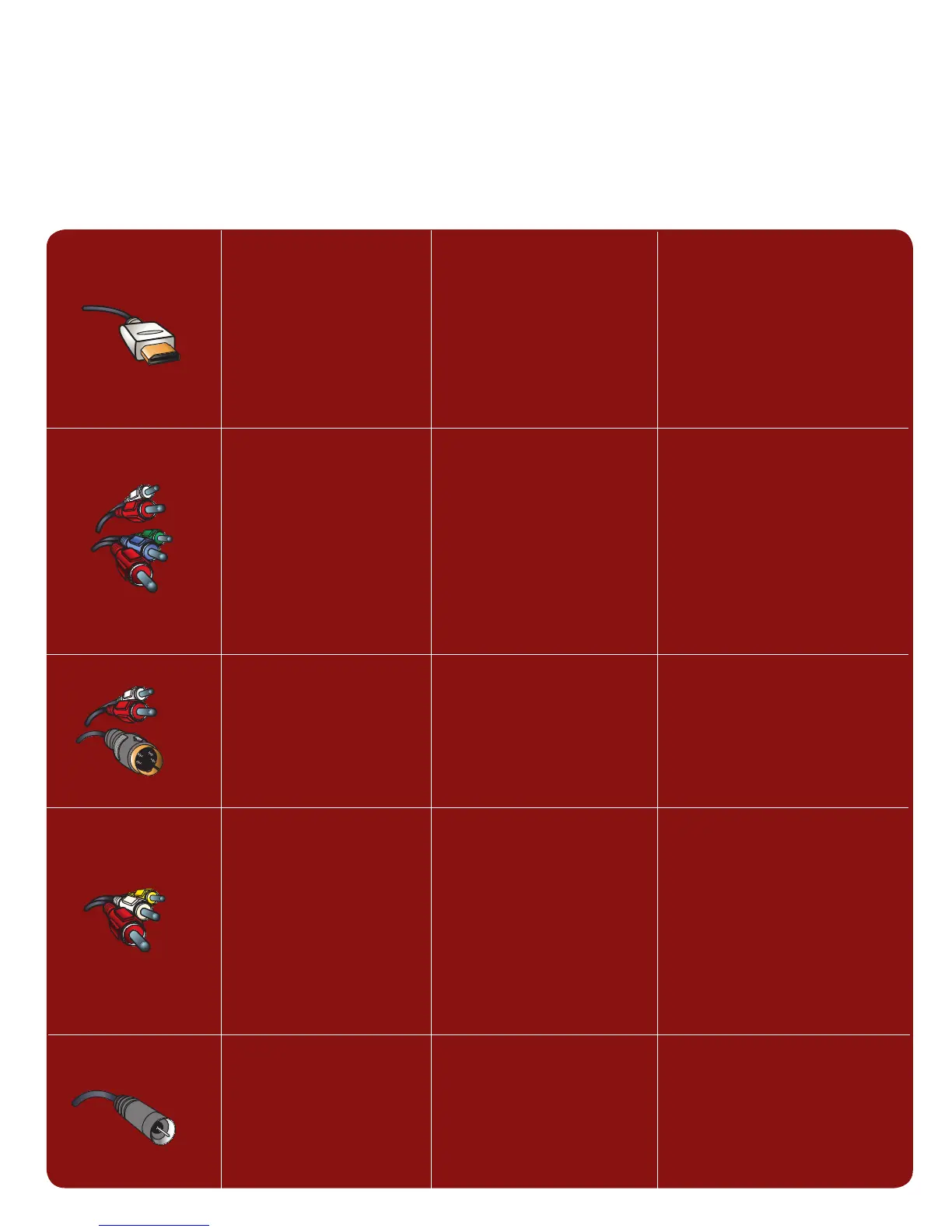Cover & Connection 1
Best
HDMI
High-Definition Multimedia
Interface provides an uncom-
pressed, all-digital audio/video
connection. HDMI provides the
ultimate connection (Please use
a certified HDMI cable.)
Better
Component Video input
Provides superior picture
quality by separating the green,
blue and red luminance signals.
Typically used with red/white
audio cables.
Good
S-Video
Suppplies a better picture than
RF and Composite connec-
tions. Used with red/white
audio cables.
Basic
Composite Audio/Video
Separate video (yellow) and
audio (red/white) cables that
provide a basic connection
from the cable box and other
devices. Note: The color of au-
dio inputs may differ, e.g. red/
white or red/ black.
RF
Provides a basic connection
for antenna or cable. Provides
both audio and video.
Supérieure
HDMI
l’interface HDMI (High-Definition
Multimedia Interface) Propose une
connexion décompressée audio/
vidéo entièrement numérique.
HDMI propose l’ultime connexion
(Veuillez utiliser un câble HDMI
certifié).
Excellente
Entrée vidéo composant
Fournit une qualité d’image
supérieure en séparant les signaux
de luminance vert, bleu et rouge.
Utilisée généralement avec les
câbles audio rouge/blanc.
Remarque: l’entrée vidéo com-
posant aparaît sur le tableau de
connexions comme YPbPr.
Bonne
S-Vidéo
Fournit une meilleure image que
les connexions RF et composite.
Utilisée avec les câbles audio
rouge/blanc.
De base
Audio/Vidéo
Composite
Câbles vidéo (jaune) et audio
(rouge/blanc) séparés fournissant
une connexion de base à partir
du boîtier de connexion et autres
dispositifs. Remarque: La couleur
des entrées audio peut varier, par
ex. rouge/blanc ou rouge/noir.
RF
Fournit une connexion de base
pour l’antenne ou le service et la
vidéo.
La mejor
HDMI
La interfaz multimedia de alta
definición (HDMI, por sus siglas en
inglés) proporciona una conexión de
audio/video completamente digital
sin comprimir. La HDMI proporciona
la mejor conexión (Sírvase utilizar un
cable HDMI certificado).
Mejor
Entrada de video componente
Proporciona calidad de imagen
superior al separar las señales de
luminancia verde, azul y roja. Se usa
normalmente con cables de audio
rojo/blanco.
Nota: La entrada de video
componente se muestra en el panel
de conexión como YPbPr.
Buena
S-Video
Brinda una mejor imagen que las
conexiones RF y compuestas. Se usa
con cables de audio rojo/blanco.
Básica
Audio/Video Compuesto
Cables de video (amarillo) y audio
(rojo/blanco), que proporcionan una
conexión básica de la caja de cable y
otros dispositivos.
Nota: El color de las entradas de au-
dio puede diferir, por ej., rojo/blanco
o rojo/negro.
RF
Proporciona una conexión de antena
o cable básica. Suministra audio y
video.
How to make the optimal connection
(Need a Cable? Philips has them at: www. shopping.philips.com/cables)
Comment réaliser une bonne connexion
(Besoin d’un câble ? Philips vous en propose à l’adresse suivante : www.shopping.philips.com/cables)
Cómo realizar la mejor conexión
(¿Necesita un cable? Philips lo tiene en: www.shopping.philips.com/cables)
