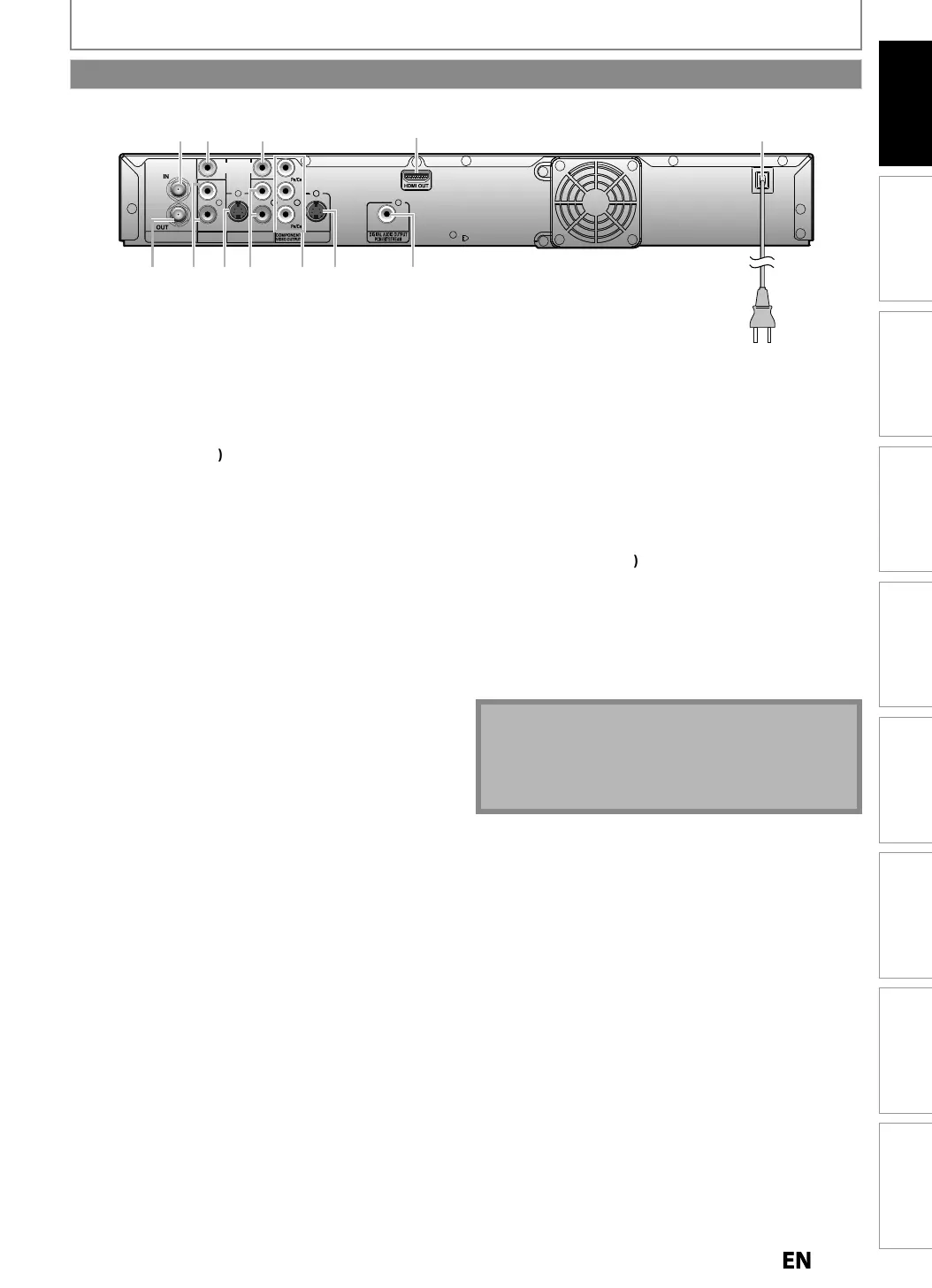Recording Playback EditingConnections Basic Setup Function Setup Others
Español
Introduction
1. ANTENNA IN jac
Use to connect an Antenna
Ca
e Box
Sate
ite
Receiver
or RF Pass Through only
2. VIDEO IN jac
1
nn
Ex
rn
vi
wi
n R
A vi
ca
e
3. VIDEO OUT jac
Use to connect a TV monitor, AV receiver or ot
er
evice wit
an RCA vi
eo ca
e
4. HDMI OUT jac
Use an HDMI ca
e to connect to a
isp
ay wit
an
HDMI compati
e port
5. AC Power Cor
• Connect to a stan
ar
AC out
et to supp
y power to
i
ni
Unplug this cord
rom the AC outlet to completel
wn
ni
6. DIGITAL AUDIO OUTPUT (COAXIAL) jac
Use to connect an AV receiver, Do
y Digita
eco
er
or ot
er
evice wit
a
igita
au
io coaxia
input jac
wit
a
igita
au
io coaxia
ca
e.
7. S-VIDEO OUT jac
Use to connect the S-Video input o
a TV monitor, A
receiver or ot
er
evice wit
an S-Vi
eo ca
e
8. COMPONENT VIDEO OUTPUT jac
Use to connect a TV monitor wit
component vi
eo
inputs wit
a component vi
eo ca
e
9. AUDIO OUT jac
Use to connect a TV monitor, AV Receiver or ot
er
devices with a set o
RCA audio cables
10. S-VIDEO IN jac
(L1
Use to connect an Externa
evice,
an S-Vi
eo
ca
e
11. AUDIO IN jac
s (
1
Use to connect an External device with a set o
RCA
au
io ca
es
12. ANTENNA OUT jac
Use to connect an RF coaxia
ca
e to pass t
e signa
rom the ANTENNA IN to your TV
Do not touch the inner pins o
the jacks on the rear
ane
. E
ectrostatic
isc
arge may cause permanent
ama
e to t
e unit
T
is unit
oes not
ave t
e RF mo
u
ator.
FUNCTIONAL OVERVIEW
VIDEO
IN
AUDIO IN
(
L1
)
S-VIDEO
S-VIDEO
AUDIO OUT
OUT
L
R
VIDEO
OUT
Y
ANTENNA
R
L
COAXIAL
IN
21
9
3 5
4
810 712 11 6
AC plug
Rear Panel
E2S050708UDMDR533535537HF7ENv1.indd11E2S050708UDMDR533535537HF7ENv1.indd11 2012/06/1516:47:562012/06/1516:47:56
