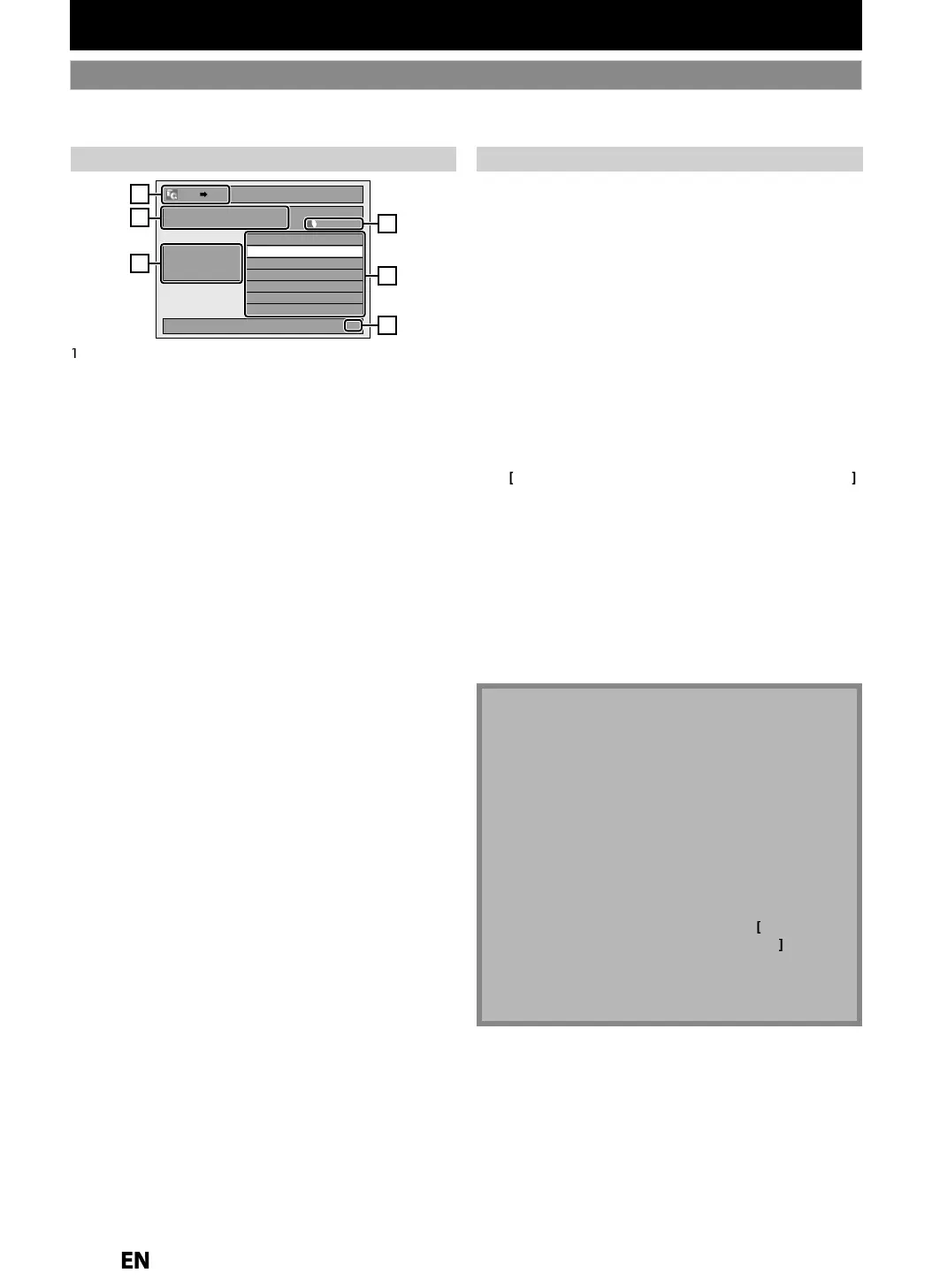4
“Hi
h
This unit is compatible with the high speed dubbing
rom
H
to
V
I
ou dub a title recorded in SLP mode to DVD+R/-R,
u
ing spee
wi
e 24 times at t
e maximum. To
per
orm the high speed dubbing, set the recording mode
to “Hig
”. Du
ing spee
wi
var
epen
ing on origina
recor
ing mo
e
• Duration of high speed dubbing will var
depending on
the recordin
mode or the title amount
• Hig
spee
u
ing is not avai
a
e w
en
- recor
ing mo
e is set to ot
er t
an “Hig
”
- dubbing
rom a DVD to the HDD
- t
ere is not enoug
space in t
e
isc
• During dubbing (except for high speed dubbing),
ou can
ST
P
on the
ront
anel or
ress and hold
ST
P
for 2 seconds on the remote control, and an
other buttons
will
inv
li
Auto
When “Auto” is selected as a recordin
mode, the unit
l
l
h
w m
h
im
i
v
il
l
n
h
i
n
selects the best recording mode available automaticall
• The recording ma
be cut short when the available
recordin
space of the disc is too limited
Note on
u
in
• During normal dubbing,
ou can watch the pla
bac
picture of the title bein
dubbed (the audio cannot
be chan
ed). Durin
hi
h speed dubbin
, however,
the pla
back picture will not appear
• Dubbing o
a “cop
-once onl
” program is not
ossi
e wit
t
is unit
• I
you stop the dubbing hal
way, the contents will be
u
e
up to t
e point w
ere you stop t
e
u
ing
(except
or the high speed dubbing). With high
speed dubbing, nothing will be dubbed i
you stop it
hal
way
• To stop the dubbin
in pro
ress, press
TOP
n
the front
anel or
ress and hold
STOP
f
r 2
n
n
h
r
m
n
r
l
To dub
rom a
inalized DVD to HDD, please re
er
to “One-touch Dubbin
...” on pa
e 62
Gui
e to Du
ing Menu Disp
a
You can dub the contents of the HDD to DVD or vice versa. Before
ou start dubbing, refer to pages 41-43 to see the
recor
ing compati
i
it
Recordin
Mode
or Dubbin
DUBBING
HDD DVD
1/1
3000 MB
Add
Delete All
Dubbing Start
ABCDE
HQ (1Hr) (0:30:00) JAN/ 9/2012
Dubbing List
1.ABCDE
2.JAN/ 9/12 1:00AM CH22
3.JAN/12/12 11:00AM CH96
2
1
3
4
5
6
Du
ing
irectio
2
l
i
l
inf
rm
i
3 Du
ing menu
4 Remaining recor
a
e spac
5 Dubbin
lis
6 Current pa
e number / total number of pa
e
ther m
e
Re
er to page 42
or the in
ormation on other modes
Information on Dubbing
E2S050708UDMDR533535537HF7ENv1.indd54E2S050708UDMDR533535537HF7ENv1.indd54 2012/06/1516:48:412012/06/1516:48:41
