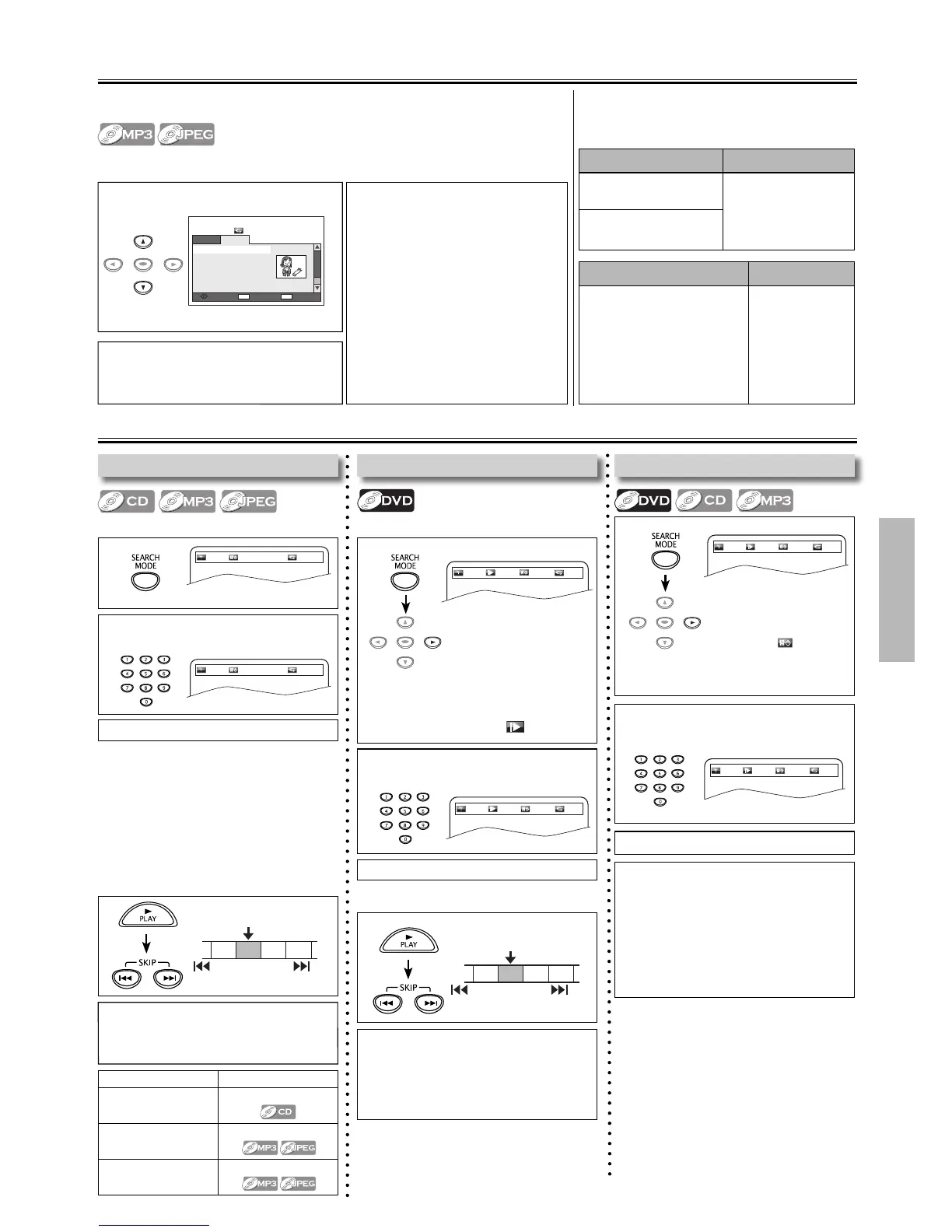Press [SEARCH MODE] once for the
title search.
For the chapter search, press
cursor [B] to highlight
.
Using [SKIP H , G]
Note:
• To play time 00:15:00, press [1], [5], [0],
[0] of [the Number buttons].
• Press [CLEAR] to erase the incorrect
input at step 2.
• For audio CD and MP3, time search
is not available for programmed or
random playback.
Note:
• Depending on the disc being played
back, this function can also be performed
by directly entering the desired chapter
number with [the Number buttons].
Refer to the manual accompanying the disc.
MP3 / JPEG Playback
1 Select the desired folder or file.
2 Press [ENTER] or [PLAY B].
Playback will start from the first file of
the folder or files.
Audio
1. photo
_
01.jpg
2. photo
_
02.jpg
3. photo
_
03.Sjpg
4. photo
_
04.jpg
5. photo
_
05.jpg
6. photo
_
06.jpg
All
Change Folder
RERURN MODE
Program
0001/0068
Picture
MP3 / JPEG is a method of compressing files. You can copy MP3 / JPEG files on DVD or
CD-RW/-R from the computer and play back the files on this unit.
Insert an MP3 / JPEG format disc, then the file list will automatically appear on the TV
screen.For a disc with MP3 or JPEG files only, all repeat playback will start automatically.
Note:
• Some selections may take a while to
be ecognized.
• Refer to “On-Screen Display” on
page 12 for more details.
• If you record data over 20 times, it
may not be played back correctly.
•
For a disc with JPEG files only, the file
list will appear while in stop mode.
• A maximum of 498 folders or 4000
files may be recognized on one disc.
• Up to 8 hierarchies can be
recognized in one folder. File in the
9th or deeper hierarches cannot be
played back.
• To rotate the picture, press cursors
during playback JPEG files.
• To play back the tracks, files or folders
whose track / file / folder number is
double-digit or larger, press the number
directly.
e.g.)
- for file 14, press [1], [4] and [ENTER].
- for file 114, press [1], [1], [4] and [ENTER].
- for file 1114, press [1], [1], [1] and
[4]
.
CH 1 CH 2 CH 3 CH 4
Current Chapter
SKIP
SKIP
1
TR 1 TR 2 TR 3 TR 4
Current Track / File / Folder
SKIP
SKIP
Using [SKIP H , G]
Note:
• For audio CDs, MP3 and JPEG files, track /
file / folder search are not available for
programmed or random playback.
3 Press [ENTER].
or
ENTER
3 Press [ENTER].
3 Press [ENTER].
ENTER
e.g.) CD
e.g.) Track
e.g.) DVD
e.g.) DVD
ENTER
e.g.) JPEG
This unit recommends the files recorded under
the following circumstances:
Applicable MP3 file Remarks
Sampling frequency:
44.1 kHz or 48 kHz
For MP3 file recorded
in VBR (variable bit
rate), the unit may
not display the actual
elapsed time.
Constant bit rate:
32 kbps ~ 320 kbps
Applicable JPEG file Remarks
Normal playback
Upper limit: 6,300 x 5,100
Pixel lower limit: 32 x 32 pixel
File size: Max. 7 MB
A JPEG image
that extends
beyond the
screen is
reduced so
that it will be
displayed within
the screen.
