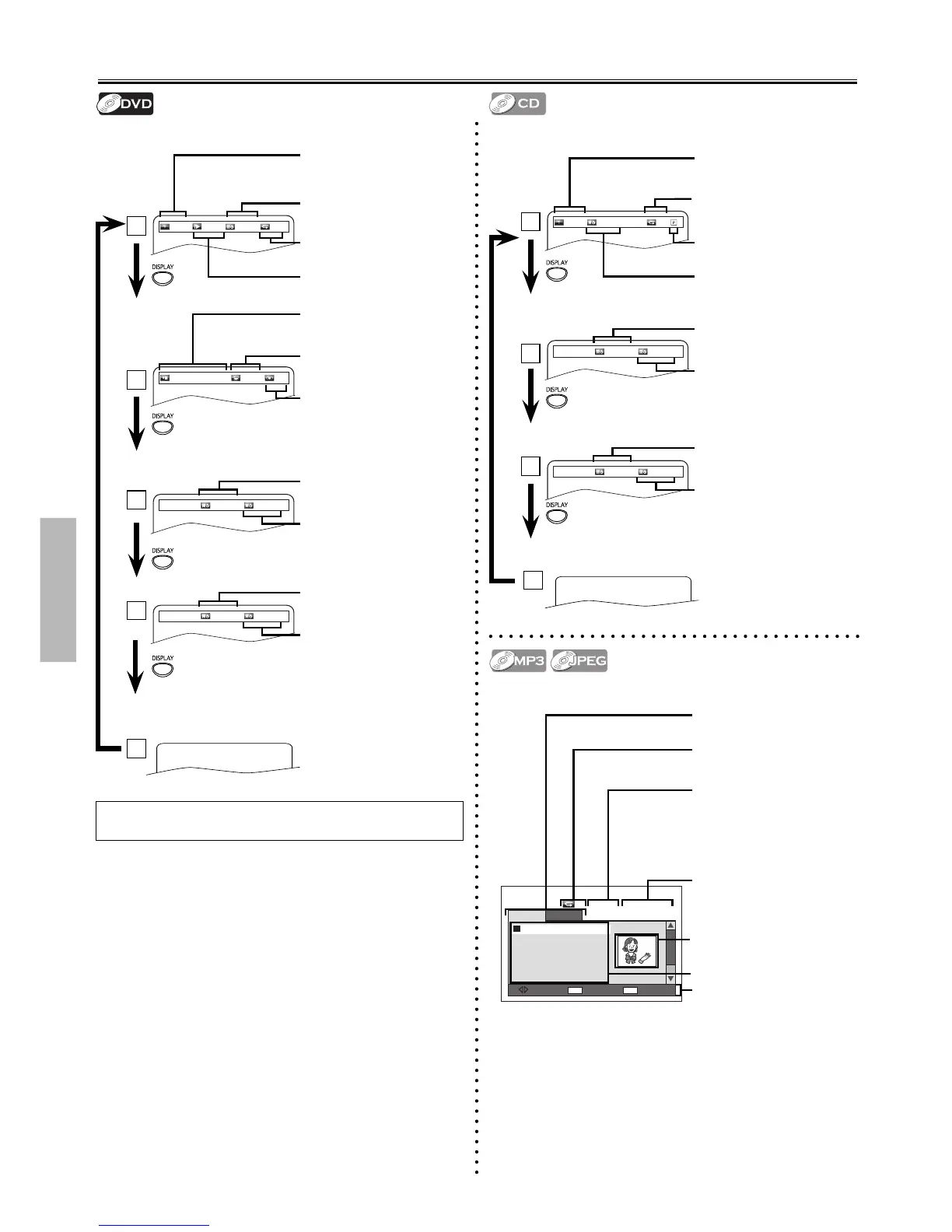1
2
4
3
Note:
•
Some DVD will not allow you to set chapter playback correctly.
angle information
current audio
elapsed time of current
chapter
remaining time of current
chapter
T(Track):
current track number / total
track
elapsed time of the current
time
current repeat mode
(Off / All / Track / A-B)
elapsed time of current
track
1
2
3
remaining time of current
track
elapsed time of Disc
remaining time of Disc
• Only in stop mode for JPEG.
playback media tab
Audio (MP3) / Picture (JPEG)
elapsed time of the
current file / total time of
current file (while MP3 file list
is displayed only)
thumbnail (while JPEG file
list is displayed only)
file list / folder list
operation guide
displaying folder list:
current folder number /
total folders
displaying file list:
current file number / total
files in the current folder
elapsed time of current title
remaining time of current
title
current play mode
(Program / Random)
current repeat mode
(All / Folder / File / Off /
A-B (MP3))
You can check the information about the current disc by pressing
[DISPLAY].
5
You can check the information about the current disc by pressing
[DISPLAY].
4
