_ Gettin2 Started
Warning/Precautions .............................. 1, 8
Hooking Up Your TV ................................ 2
VCR to TV Antenna Connections ............................. 2
How to Use the First Time Set-Up Control .............. 3
Basic TV and Remote Control Operation ................. 3
_-_ On-Screen Features
_'Setting the TV for Cable TV Operation ............. 4
€.Adding Channels in Memory (Automatically)...4
_. Adding Channels in Memory (Manually) .......... 4
_.Using the Alternate Channel Control ................. 5
_'Using the TV Channel Reminder ....................... 5
_.Adjusting the TV Color ...................................... 5
_'Using the Smart Picture Control ........................ 6
_'Using the Smart Sound Control .......................... 6
_'Using the TV Volume Bar Control .................... 6
_'How to Set the 'IV for Closed Captioning ........ 7
_Using the On-Screen Language Option .............. 7
_.Setting the TV Sleep Timer Control ................... 7
_ G_neral Information
Tips if Something Isn't Working ............................... 8
Glossary of TV Terms ............................................... 8
Index .......................................................................... 8
Warranty .......................
• Infrared Remote Control which works your
'IV as well as all on-screen feature controls.
• "Standard broadcast (VHF/UHF) or Cable
TV (CATV) channel capability.
* Closed Captioning which allows the viewer to
read TV program dialogue or voice conversa-
tions as on-screen text.
• Automatic programming of channels for
quick and easy selection of favorite stations
available in your area.
On-Screen Features (in either English, French
or Spanish) which show helpful messages for
setting of TV controls (such as color adjust
merit, timer settings, and channel memory.)
• Sleep-Timer which automatically turns the"IV
OFF at preset times.
• Smart Sound for the conU'ol of TV volume
levels during program changes or commercial
breaks.
• Smart Picture for automatic TV video control
adjustments for a variety of viewing conditions
• and program sources.
VOX
Smart.Verysmart:
Congratulations on your purchal
-and welcome to the "family!"
Dear MAGNAVOX product owner:
Thank you for your confidence inMAGNAVOX, You've selected one of the
best-built, best-backed products available today. And we'll do everything in
our power to keep you happy with your purchase for many years to come.
As a member of the MAGNAVOX "family," you're entitled to protection by
one of the most comprehensive warranties and outstanding service net°
works in the industry.
VVhat's more, your purchase guarantees you'll receive all the information
and special for which you qualify, plus easy access to accessoriea from
our convenient home shopping network.
And most important of all, you can count on our uncompromising commit-
ment to your total satisfaction.
All of this is our way of saying welcome-and thanks for investing in a
MAGNAVOX product.
Sincerely,
Robert Minkhorst
President and Chief Executive Officer
P.S. Remember, to get the meat from your MAGNAVOX product,
you must return your Warranty Registration
Card within 10 days. So please mail it to us right now]










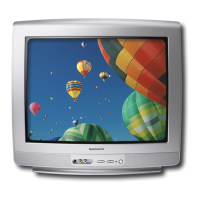

