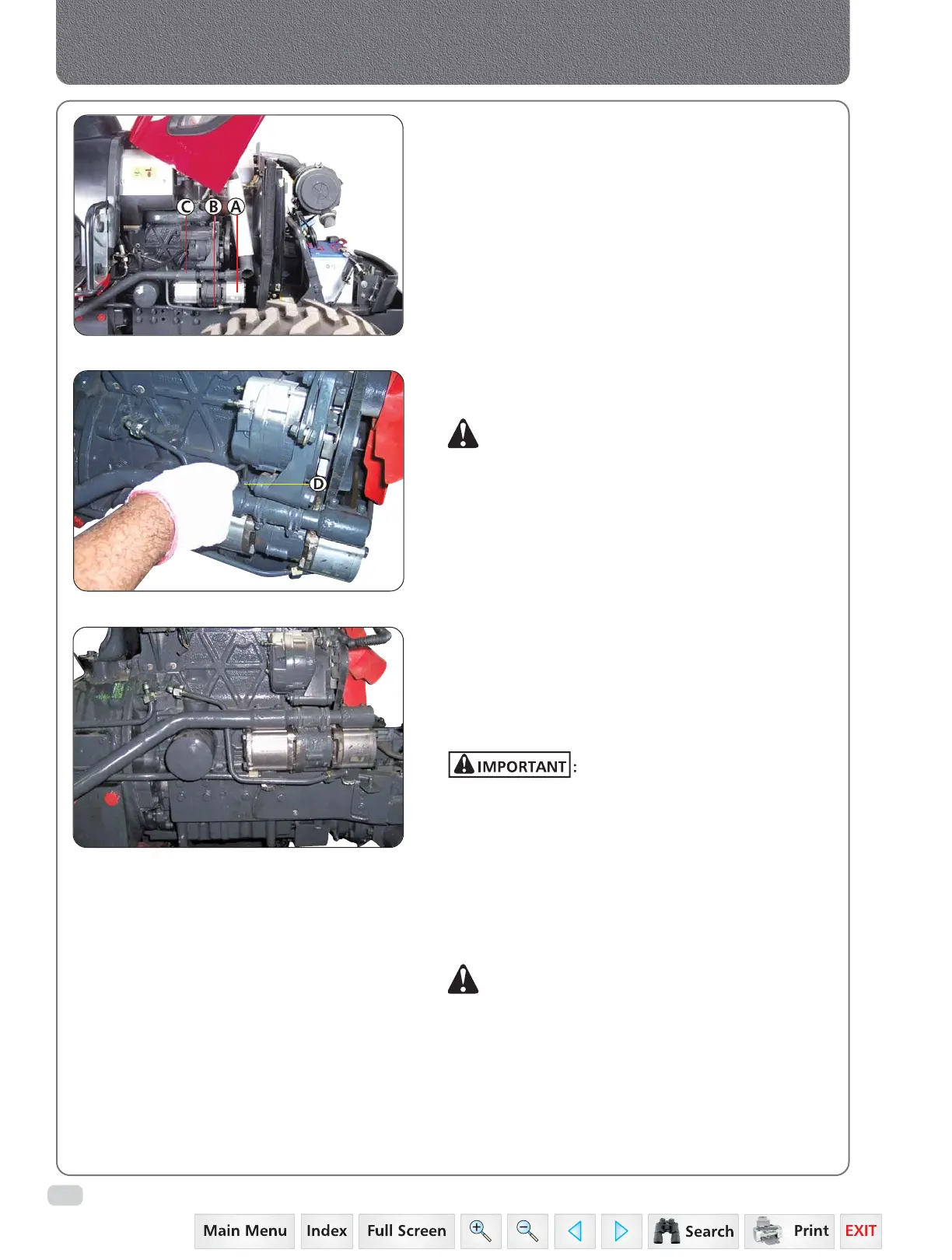H-10
35 Series 4WD, Model - 3535, 4035, 4535 and 5035 SM June’08
5. REMOVAL & REFITMENT OF STEERING PUMP
A. Dismantling the Steering Pump
1. Unlock the Hood lock and lift the hood.
2. Remove RH side panel.
3. First remove the battery cable from its negative
terminal. Then remove the same from its positive
terminal.
4. Disconnect the Steering Pressure Line (B) of
steering pump (A) by loosening the pipe nut.
5. Disconnect the Suction Line (C) by loosening the
cap screws (D).
NOTE: Close all openings with caps and plugs.
6. Remove both Pumps for further repairs or
replacement.
B. ASSEMBLING THE STEERING PUMP
Always use new O’Rings. Damaged
or used O’Rings will leak.
1. Place new O’Rings on pump flange. Install pump
on engine.
2. Install cap screws for connecting the Hydraulic
Suction Lines.
3. Connect the Steering Lines and Hydraulics
Pressure lines.
NOTE: Hold adapters when tightening
Hydraulics / Steering lines to eliminate
overtightening of adapters on pump.
4. Connect the Battery connections.
5. Fit the RH side panel and close the hood.
6. Start engine and operate hydraulics. Check all
connections for leaks.
7. Check oil level, add if necessary with the
recommended grade of oil.
Service Recommendation:
It is not recommended to repair pump.
Pump should be completely replaced, if internal
problem suspected.
Steering
