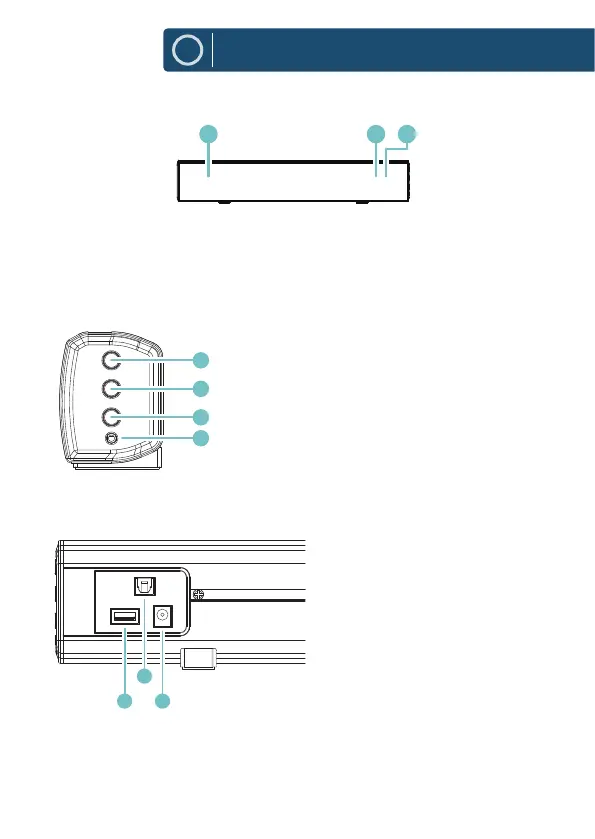1
EN
Controls And Functions
Front View/LED Indicator Light
Side View: Buttons
4� Press and hold for 3 seconds to
OPTICAL in�
5� Volume increase
6� Volume decrease
7�
1� Speaker Drivers
2� Remote Control Sensor
3�
Rear View: Panel Interface Connection
8� USB Socket
9� OPTICAL In Socket
10� DC 12V 1�5A Socket
Automatic Power O Function
The Majority Bowfell will automatically go to standby mode after 180
1 2 3
POWER
MODE
VOL
VOL
LINE
4
5
6
7
