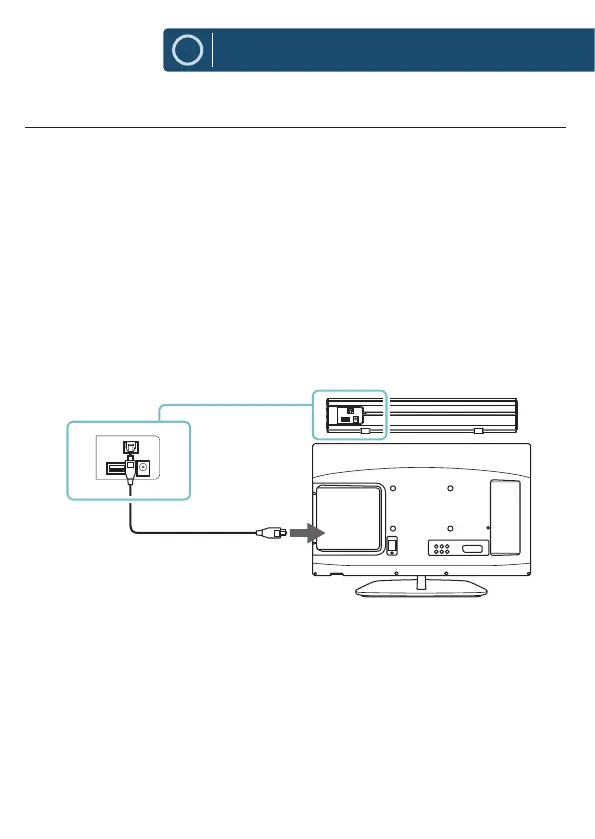5
EN
Instructions Guide
You will need: An audio source with an Optical Audio Output and a
Digital Optical Audio cable (included)�
Ref.9
Press the OPTICAL button on the remote control or on the main unit
Ref.4/Ref.11
Using the native controls on your connected device, ensure the audio
settings are set to PCM or Optical Audio�
Using the Optical Input
OPTICAL IN
USB
DC 12V
Rear view of the unit
OPTICAL cable
