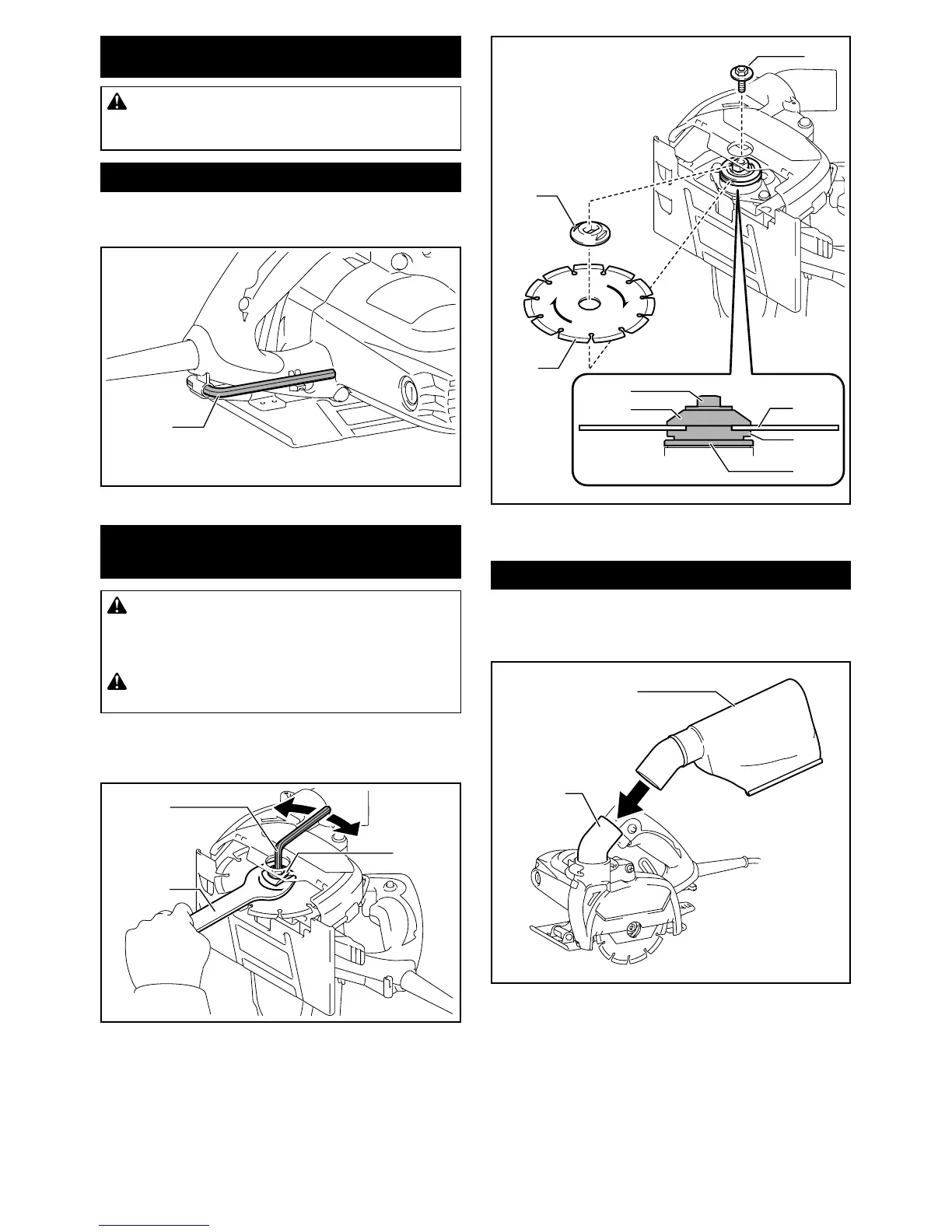7 ENGLISH
ASSEMBLY
CAUTION: Always be sure that the tool is
switched off and unplugged before carrying out
any work on the tool.
Hex wrench storage
When not in use, store the hex wrench as shown in the
guretokeepitfrombeinglost.
1
►1. Hex wrench
Removing or installing diamond
wheel
CAUTION: BE SURE TO TIGHTEN THE HEX
BOLT SECURELY. Also be careful not to tighten
the bolt forcibly. Slipping your hand from the hex
wrenchcancauseapersonalinjury.
CAUTION: Use only the Makita wrench and
hex wrench to install or remove the wheel.
Holdtheouterangewiththewrenchandloosenthe
hex bolt with the hex wrench. Then remove the hex bolt,
outerangeanddiamondwheel.
1
2
3
4
5
►1. Hex wrench 2. Hex bolt 3. Wrench 22 4. Loosen
5. Tighten
To install the diamond wheel, follow the removal pro-
cedure in reverse. Always install the wheel so that the
arrow on the diamond wheel points in the same direc-
tion as the arrow on the gear housing.
1
2
3
3
4
5
2
1
►1. Hex bolt 2.Outerange3. Diamond wheel
4.Innerange5. Cup washer
Dust bag
The use of the dust bag makes cutting operations clean
anddustcollectioneasy.Toattachthedustbag,tit
onto the dust spout.
1
2
►1. Dust bag 2. Dust spout
Theneckofthedustspoutrotatesfreely.Positionthe
dust bag so that you can operate the tool comfortably.
