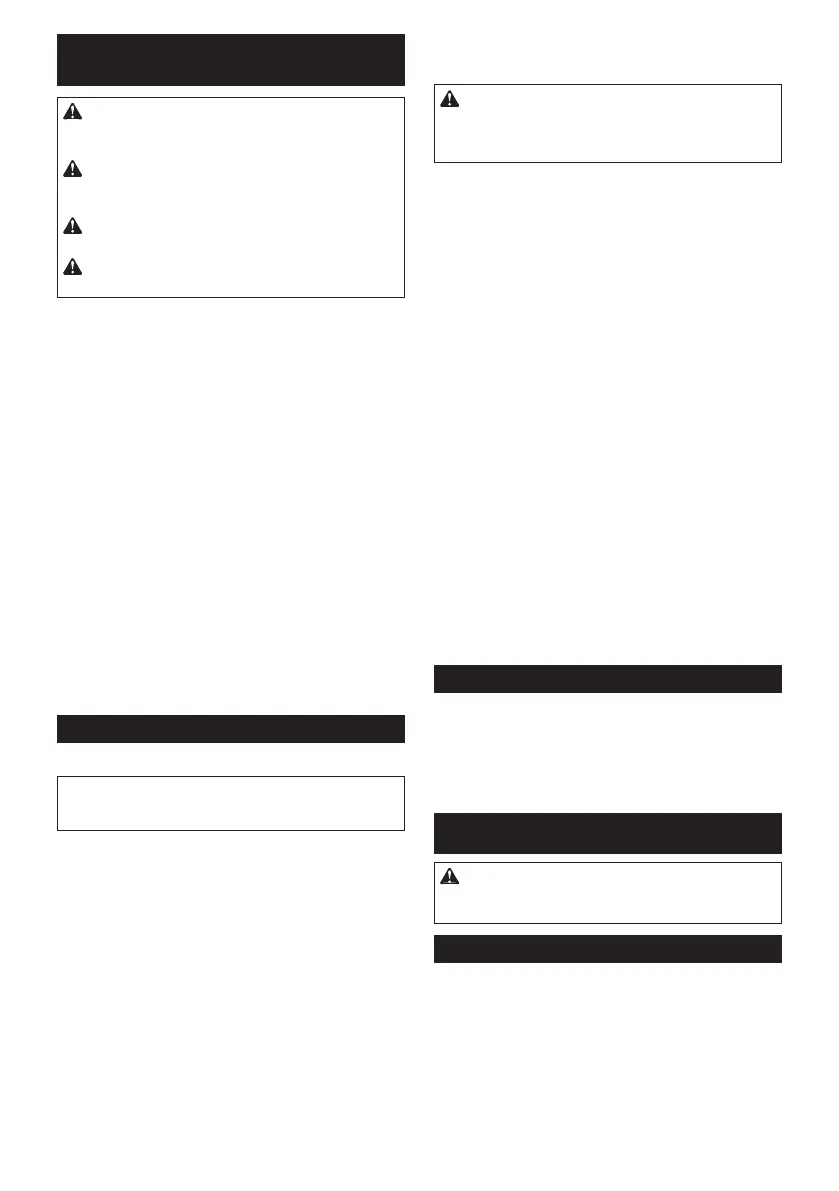11 ENGLISH
Removing or installing groove
cutter blade
CAUTION: Do not use blades which do not
comply with the characteristics specied in these
instructions.
CAUTION: Use only blades which are rated
for at least the maximum no load speed stated in
the SPECIFICATIONS.
CAUTION: Be sure the blade is installed with
teeth pointing up at the front of the tool.
CAUTION: Use only the Makita wrench to
install or remove the blade.
Toremovethegroovecutterblade,performfollowing
steps:
1. Liedownthetoolasthemotorhousingandthe
basetouchingtheground.Theninsertthehexwrench
into the hex hole, push it in, and open the blade case
door by turning the hex wrench.
►Fig.14
2. Presstheshaftlockfullysothatthebladedoes
not revolve, then loosen the hex bolt counterclockwise
with the wrench.
►Fig.15: 1. Shaft lock 2. Hex bolt
3. Removethehexbolt,outerangeandblade.
►Fig.16: 1. Hex bolt 2.Outerange3. Groove cutter
blade 4.Innerange
Toinstalltheblade,followtheremovalprocedurein
reverse. Be sure to tighten the hex bolt clockwise
securely.Andclosethebladecasedoorafterinstalling
the blade.
Whenchangingblade,makesuretoalsocleanthe
guard of accumulated sawdust and chips as discussed
intheMaintenancesection.Sucheortsdonotreplace
the need to check guard operation before each use.
Using circular saw blade
Optional accessory
NOTE: In case using circular saw blade, the skirt is
not needed and it structually can not be installed.
Remove the skirt when using the circular saw blade.
Toinstallthecircularsawblade(optionalaccessory),
performthefollowingsteps:
1. Remove two bolts, and remove the skirt.
►Fig.17: 1. Skirt
2. Remove the groove cutter blade.
3. Slide in the circular saw blade from the opening
which the skirt had covered.
4. Install the circular saw blade in the same way as
thegroovecutterblade.Andclosethebladecasedoor
after installing the blade.
►Fig.18: 1. Hex bolt 2.Outerange3. Circular saw
blade 4.Innerange
5. Adjustdepthofcutbyturningthedepthadjusting
knob.
Rip fence (guide rule)
Optional accessory
CAUTION: Do not use the rip fence with the
groove cutter blade.Usetheripfenceonlywhen
using the tool with the circular saw blade (optional
accessory).
►Fig.19: 1. Rip fence (guide rule)
Thehandyripfenceallowsyoutodoextra-accurate
straight cuts. Simply slide the rip fence up snugly
against the side of the workpiece and secure it in
position with the screws on the front and the back of
the base. It also makes repeated cuts of uniform width
possible.
Overturning the rip fence (guide rule) also works as a
sub base for the tool.
Stopper for 2 to 3 mm depth of
cut when using circular saw blade
(optional accessory) and guide rail
(optional accessory)
►Fig.20: 1. Stopper 2. Red mark
Thistoolhasthestopperfor2to3mmdepthofcut
on the gear housing aside the rear handle when using
guide rail.
Splinter on the workpiece can be avoided by making a
passofthe2to3mmrstcutandthenmakeanother
pass of usual cut.
First, push in the stopper toward the circular saw blade
for obtaining 2 to 3 mm depth of cut.
Thenpullthebuttonbackforperformingfreedepthof
cut.
Make sure that the stopper is released and the red mark
can be seen for groove cutting operation.
Connecting a vacuum cleaner
For groove cutting operation, connect a Makita vacuum
cleaner to your tool.
Connect a hose of the vacuum cleaner to the dust port.
►Fig.21: 1. Vacuum cleaner 2.Dustport
OPERATION
CAUTION:Alwaysuseafrontgripandrear
handleandrmlyholdthetoolbybothfrontgripand
rear handle during operations.
Guide rail
Optional accessory
Alwaysusetheguiderailforgroovecuttingoperation.
Placethetoolontherearendoftheguiderail.
Turntwoadjustingscrewsonthetoolbasesothatthe
tool slides smoothly without a clatter.
►Fig.22: 1.Adjustingscrews
