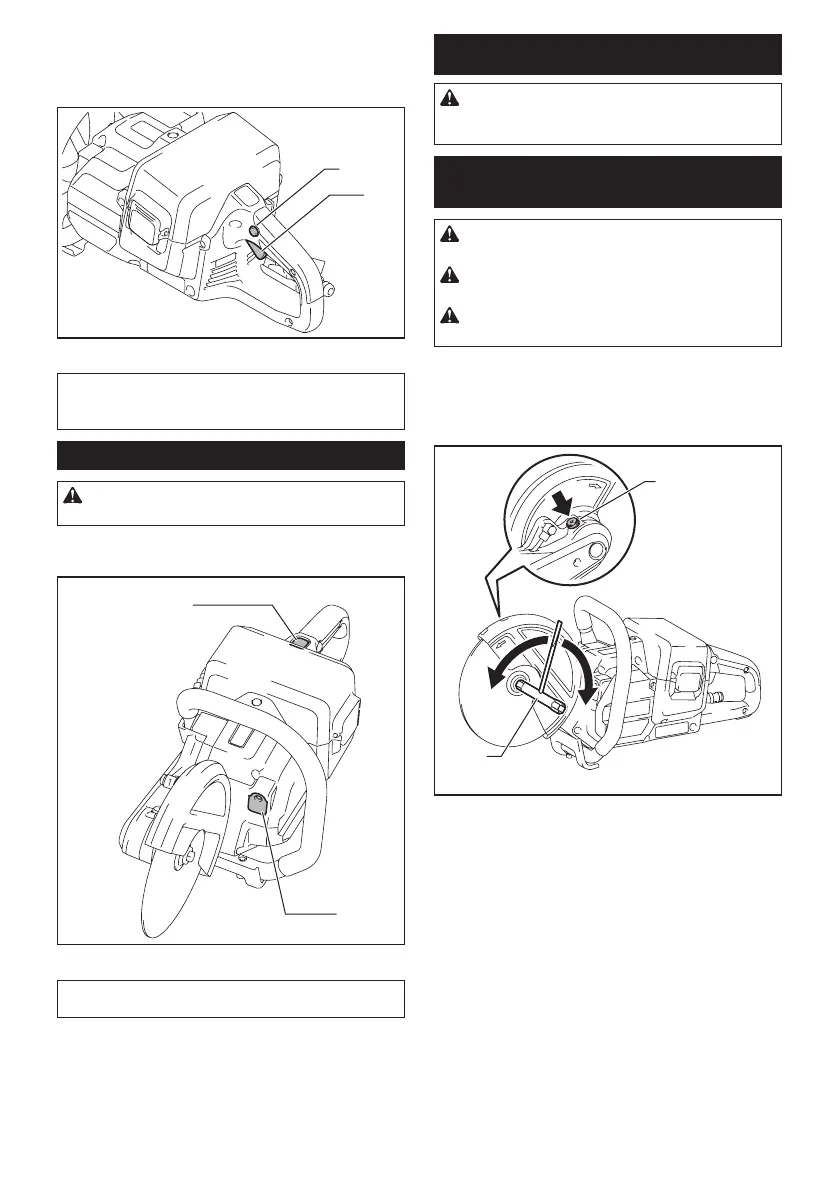10 ENGLISH
Topreventtheswitchtriggerfrombeingaccidentally
pulled,alock-obuttonisprovided.To startthetool,
depressthelock-obuttonandpulltheswitchtrigger.
Release the switch trigger to stop.
1
2
►1. Switch trigger 2.Lock-obutton
NOTICE: Do not pull the switch trigger hard
without pressing in the lock-o button. This can
cause switch breakage.
Lighting the lamp
CAUTION: Do not look in the light or see the
source of light directly.
Toturnonthelamp,pressthelampbutton.Toturno,
press the lamp button again.
1
2
►1. Lamp button 2. Lamp
NOTE:Thelampwillautomaticallybeturnedoif
there is no operation with the tool for one minute.
ASSEMBLY
CAUTION: Always be sure that the tool is
switched o and the battery cartridge is removed
before carrying out any work on the tool.
Installing or removing abrasive cut-
o wheel / diamond wheel
CAUTION: Use only the Makita wrench to
install or remove the wheel.
CAUTION: When installing the wheel, be sure
to tighten the bolt securely.
CAUTION: Do not press the shaft lock button
when the wheel is rotating.
To remove the wheel, press the shaft lock button and
rotate the wheel until the wheel cannot revolve. While
theshaftlockisfullylocked,turnthehexboltcounter-
clockwise using the box wrench. Then remove the hex
bolt,outerangeandwheel.
1
2
3
4
►1. Shaft lock button 2. Box wrench 3. Tighten
4. Loosen
